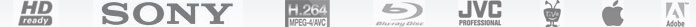News- Pavtube iPhone Converter Ultimate has been updated to V3.4.2.2503

Pavtube has updated its iPhone Converter Ultimate to v3.4.2.2503. The latest update greatly improved the performance of the iPhone Converter Ultimate. Involved improvements are:
- Added support to iPhone 4.
- Added Full Disk Copy option for 100% back up of DVD and blu-ray disc.
- Title Mode is added for arranging blu-ray titles.
- Refined GUI to be more user-friendly.
- Enriched the output formats.
Users may refer to the below tour for detailed information of the update.
1. Optimized iPhone 4-oriented output formats are added in profile list.
Now you can rip blu-ray movies and convert HD videos to newly released iPhone 4 with the latest version of iPhone Converter Ultimate. The software is capable of creating 720p HD H.264 MP4 videos as well as standard definition videos for iPhone 4.
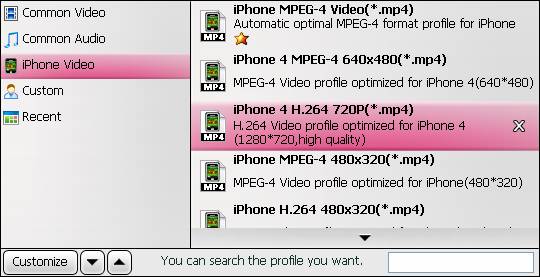
You may further customize the formats in Settings panel as long as you like. The latest version now lists the output information and indicates the file size of output files so that users can easily control the output file size by adjust the video and audio parameters, and get desired out put file size.
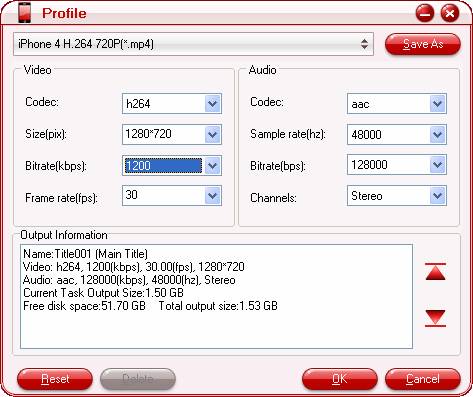
2. Backing up blu-ray and DVD with one-click.
![]()
The Full Disk Copy option is added to help users backup the whole contents of a blu-ray disc or standard DVD in the easiest and fastest way. With no additional settings, simply one click on the ‘Full Disk Copy’ button is enough for getting the converter to decrypt and copy Blu-ray disc and protected DVD to your hard drive bit to bit. The backup costs much less time (within one hour for a Blu-ray disc) than ripping movie to other formats. The original Blu-ray disc or DVD structure is remained, making it much easier when burn movies to blank disc for backup.
3. Considerate Title Mode is added for arranging Blu-ray chapters
By adding the new Title Mode, the updated software enables user to view and select blu-ray movie by means of directory. The blu-ray directory displays files in Title- Chapter mode. Titles and chapters are listed in numerical sequence so you do not need to sort out the order of files manually as you have to in File Mode (previous display mode). Now in Title Mode you can set subtitles and audio track for each Title other than each m2ts file (still you can do this in File Mode) and decide which chapters to convert easily.

4. Refined GUI and enriched formats.
The GUI is improved to be more user-friendly. A check box is added in the file information bar, for users to check/ uncheck all items. When a blu-ray disc or DVD is loaded, the main movie will be marked out to make it distinguished. Users that would like to remain but the main movie will feel much easier finding the title they want for conversion. When previewing the video clips, current playing item will be highlighted/ bolded.
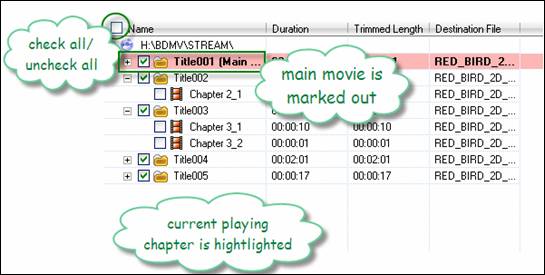
Besides, Pavtube also made great effort on improving the file formats, in the latest update, new optimized formats are employed. This is remarkable in blu-ray oriented products (especially in Blu-Ray Video Converter Ultimate). We value users’ suggestions and demands. If you have any suggestions for us to improve the formats or requirement for new profiles, please click on the “Format” bar-> “Customize” button to enter Profile Manager, and then switch to “Require” tab, and leave your comments.
Update your Pavtube iPhone Converter Ultimate to the latest version
For registered users, launch Pavtube Blu-ray Ripper/ Pavtube Blu-ray Ripper for Mac, and the application will remind you to upgrade. Follow the instruction to update your application. Or you can click Help menu-> Update to acquire the latest version. Do not download the trial version from the product page. Any problem you meet, mail to support@pavtube.com.
For unregistered users, the trial version (v3.4.1.2503) of Pavtube iPhone Converter Ultimate is available via the link below:
Pavtube iPhone Converter Ultimate trial
Please note that the trial version generates videos with a watermark in the middle of screen, and the Full Disk Copy can be used for three times only.
Please select the product you like from the following:
 |
DVD Tools:
|
Video Tools:
|
Blu-ray Tools
|
|
| Price: 59.00 | ||||
| Size : 18.9MB Version : 3.4 |