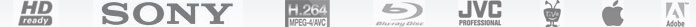Watching movies on iPad, you deserve more free iPad movies
Thin, light, Multi-touch screen, LED-backlit IPS display, A4 chip, expansive onscreen keyboard, crisp iBooks, powerful Safari, and more. That’s the way Apple has made iPad such an amazing portable panel. Surely you can surf on the net, send emails, share photos, listen to music and read text books on iPad, but most important of all, the beautiful 9.7-inch high-resolution display makes iPad perfect for watching any videos: from Youtube top-rated videos, video shootings, to HD movies and TV shows up to 1280*720. Although the native supported video formats by iPad are restricted to H.264 and MPEG-4 encoded MP4, M4V and MOV, there are plenty ways to turn all your video collections into iPad movies. In the following guide you’ll learn how to customize movies for iPad out of DVDs, blu-ray discs, TV shows, web videos, etc, and transfer movies to iPad for watching.
“How do I watch movies on iPad?”
There are two methods for you to watch movies on iPad. In the first place, the iTunes Store offers thousands of movies for you to rent (and buy), including HD movies. You just need to tap the iTunes icon on the home screen of iPad and rent the movies as you do on a PC or Mac. What if I want to watch movies without WiFi on iPad? Don’t worry, you can put your movies to iPad and watch them whenever you like. Comparing with renting iPad movies, most users prefer to sync their movie collections from iTunes library to iPad.
Why not sync movies to iPad for flight or train ride?
In order to copy movies from PC/ Mac to iPad, you must make sure that the video you want to stream be accepted by iPad. Here you may refer to iPad-compatible videos types by Apple’s official site:
H.264 video up to 720p, 30 frames per second, Main Profile level 3.1 with AAC-LC audio up to 160 Kbps per channel, 48kHz, stereo audio in .m4v, .mp4, and .mov file formats;
MPEG-4 video, up to 2.5 Mbps, 640 by 480 pixels, 30 frames per second, Simple Profile with AAC-LC audio up to 160 Kbps, 48kHz, stereo audio in .m4v, .mp4, and .mov file formats;
Motion JPEG (M-JPEG) up to 35 Mbps, 1280 by 720 pixels, 30 frames per second, audio in ulaw, PCM stereo audio in .avi file format.
Open iTunes, copy the movies to your iTunes Library (follow “File”>> “Add File to Library” to add movies to iTunes Library), and connect iPad with your computer.

Select iPad in DEVICS section of iTunes source list. Find “LIBRARY” section in iTunes source list, click “Movies” to check the movies for iPad. Drag the movie you want to transfer to iPad in library list and drop to Movies under “DEVICES>> sb’s iPad”.

If your video sources are not compatible with iTunes/ iPad, video trans-coding tools (iPad Converter) can help you turn the videos into iPad movies. iPad Converters varies, and Pavtube iPad Converter should be a most powerful one. Provided you do not care about conversion speed and lots of setting work, freeware like Handbrake also converts videos to MP4, MOV, M4V movies for iPad.
Ways that enrich your movie sources for iPad free
Free movies for iPad A: Put DVD movies on iPad
I believe that you have plenty of DVDs. Ever think of watching the DVD movies on iPad? Maybe that’s a nice idea. Try it with DVD to iPad Converter. I bet you’ll love the way watching DVD movies on iPad. Just one tip- set 720*480(NTSC) or 720*576(PAL) as image size when ripping DVD to iPad, so that the image will not be stretched. To have a full screen display, set 768*576 instead (the picture will be stretched in unobvious way).

Free movies for iPad B: Rip blu-ray discs to iPad movies
Yes, blu-ray. Is blu-ray player a must for watching blu-ray movies? No. Actually a BD drive and blu-ray ripper is all you need to enjoy the blu-ray movies on HDTV, PC/ Mac, home theater projector, PS3, Xbox360, iPhone, Android phones, and of course, the iPad. Pavtube Blu-Ray to iPad Converter provides iPad movie output up to 720p stunning picture and perfect video and audio synchronization.
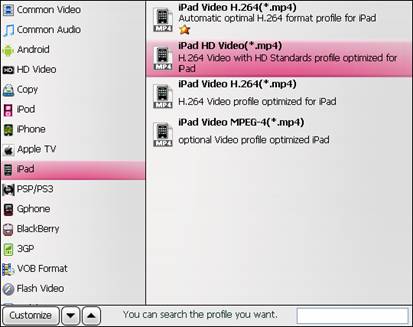
Free movies for iPad C: Download movies to iPad from Hulu and YouTube
Another way to enrich your iPad movie resources is taking advantages of network resource. There are thousands of video hosting website and millions of movies. Why not make them your iPad movies? Even if the video hosting sites do not usually provides download links, specific video capturing software can find a way out for you. I recommend you a YouTube Converter that can download videos from video sites like Hulu and YouTube and convert them to iPad movies.
Free movies for iPad D: Convert TiVo shows to iPad movies
TV shows can be converted to iPad movies too. After the TiVo shows are copied to your computer using TiVo Desktop, you can easily load the TV shows to the Video to iPad Converter and turn them into iPad movies.
Downloading movies for iPad: HD or SD?
As iPad supports both HD (1280*720) and SD (768*576, 720*480/576, 640*480) videos, you can download movies for iPad in HD and SD. The capacity of iPad could be 16GB, 32GB and 64GB, and you can arrange iPad movies according to the model and capacity of your iPad. The Pavtube Blu-Ray to iPad Converter can shrink blu-ray disc and DVD to a size of 1/5 or 1/10 of its original capacity.
For iPad fans that are looking for an ultimate solution of watching iPad movies, Pavtube Blu-Ray Video Converter Ultimate may be the one for you.