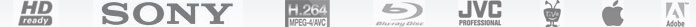How to put DVD movies to Samsung Focus for playback?

In the last few days, a flurry of new Microsoft-powered devices have hit the market, and we've seen a torrent of Windows Phone 7 devices, like the Omnia 7, Optimus 7, Mozart, HD7, and Surround. Boasting slight differences, the Samsung Focus is the thinnest WP7 phone that exists right now, and it's kind of the first thing you notice. The device itself has a 4-inch Super AMOLED display, 8GB of internal storage, 1GHz CPU, and 5 megapixel camera. That big 480 x 800 capacitive display does look stunning, text and images just pop like crazy here, and even when zooming around or playing fast-paced games, the screen always looks tremendously sharp. If you’re to taking advantage of the Super AMOLED display watching movies, the following workflow of converting DVD to Samsung Focus possibly helps.
Required software: Trial of Pavtube DVD Ripper (click to download)
Step 1: Load DVD to the DVD to Samsung Focus Converter.
As soon as you run the DVD to Samsung Focus Converter, you can add DVD files through "DVD Rom", "DVD Folder" or "IFO/ISO", and select subtitles and audio tracks you’d like. To combine DVD chapters as a whole file, just check the “Merge into one file” box at the right bottom.

Step 2: Select output format for Samsung Focus
To convert DVD to Samsung Focus, you need select a proper format for your Windows 7 Phone. Click on the drop-down menu of "Format", and then tap on “Common Video” option, you will see there are multiple format presets. Samsung Focus plays MP4, H.264, H.263, WMV video format, just choose one for Samsung Focus among them. Here I choose “H.264 Video(*.mp4).

Step 3: Set advanced settings for DVD to Samsung Focus conversion
Pavtube DVD to Samsung Focus Converter allows you to adjust video and audio parameters to customize the output file quality for your Samsung Focus. These parameters include video codec, aspect ratio, bit rate, frame rate, sample rate and audio channel. To ensure perfect playback quality on the Samsung Focus, you can click “settings” and use the parameters below:

Video Codec: H.264
Size: 800*480 (16:9, full screen display)
Bitrate: 500kbps~ 1500kbps
Framerate: 12fps~ 30fps
Audio Codec: AAC
Sample rate: 22050~ 48000hz
Bitrate: 64000~ 160000bps
Channels: Stereo
Tip 1: You can save the presets as a specified format for Samsung Focus. Simply click “Save As” and give it a name like “H.264 MP4 for Samsung Focus”. The next time you run the DVD Ripper, just click the “Format” bar and find it in “Custom” profile group.
Tip 2: To cut out unwanted black bars on top and bottom of the DVD movie, you may check for more details about How to crop DVD movie for a 16:9 display screen.
Step 4: Converting DVD to Samsung Focus
After the above mentioned 3 steps are done, you can click "Convert" button to rip DVD to Samsung Focus. The DVD to Samsung Focus Converter can finish ripping work at a very fast speed without any audio and video out of sync issues, so you needn’t worry about the ripping speed and output file quality. Once the conversion is completed, you can click "Open" button to find out the ripped DVD files for your Samsung Focus with ease. Have fun.
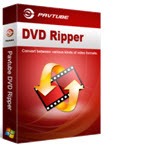 |
 |
 |