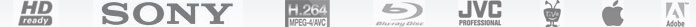What are the advantages of using MKV format for BD/DVD backup?
MKV is recommended as a best format for Blu-ray and DVD movie backup because it let users to
Put a complete movie in a single file
Get ossless video and audio quality
Play MKV files on PC and HDD player like a charm
Have your own way for movie backup
1. Have a complete movie in a single file, including many audio, video and subtitles streams.
The MKV format is capable of holding unlimited number of video, audio and subtitle tracks, along with any metadata. Practically this means it is possible to put an entire movie with multiple sound and subtitle tracks and movie thumbnail into single MKV file. Menus and chapter structure can be preserved as well. When copying Blu-ray/DVD movie to MKV, you can have everything into an MKV file, just like in a Blu-ray Disc or DVD.

2. Lossless video and audio quality can be retained.
MKV is a container format that supports various codecs, including H.264, VC-1, AC3, DTS, etc. The compatibility of MKV format makes it possible to keep original video or audio compression format (video codec) when copying DVD and Blu-ray movie to MKV files. By directly package video and audio contents into MKV container without en-decoding, lossless video quality is retained and processing time is reduced greatly.
- Lossless DVD to MKV backup takes 10-15mins only with Pavtube ByteCopy (Single layer DVD/DVD-5)
- Lossless Blu-ray movie to MKV backup takes 50-75mins only with Pavtube ByteCopy (Single layer Blu-ray Disc/BD-25)

3. Play MKV files on PC and HDD player like a charm.
MKV is open and free. No one holds patents or licenses and anyone can implement it freely. As a result MKV format is widely supported by media players. For playing MKV on PC, universal free media players VLC media player and MPlayer have full MKV support- video, audio, subtitles streams, chapters’ selection. Windows Media Player/Windows Media Center can be enabled to play MKV by installing codec packs. There are also HDD media players out there that support MKV playing back, e.g. WD TV Live Plus, PopCorn Hour A210, Free Agent Theatre, etc.

4. Backup movie in your own way.
Not any container format can be more flexible than MKV. The MKV format allows for operations to single streams only. You can remove undesired audio tracks and subtitles from MKV; extract the video stream for compression and remux (re-pack) it into MKV file; add soft subtitles and external subtitles, and more.
Quick Links:
What is MKV format?
Lossless Blu-ray to MKV backup with Pavtube ByteCopy
Fast rip DVD to MKV with Pavtube ByteCopy
Pavtube ByteCopy - rip and convert commercial Blu-ray movies and DVDs to MKV container format with multiple audio tracks/subtitles, and chapter information preserved.
 |
 |
 |