The EOS 5D Mark IV is a remarkably capable video camera, it supports to capture supports DCI 4K (4096 x 2160) resolution recording at up to 30 fps at 500 Mbps in MOV format. The 4K MOV files are encoded with as Motion JPEG, the same 4K compression method found in the EOS-1D X Mark II and EOS-1D C. This Codec produces a separate JPEG image for each frame of video. It's a very high quality file recorded at approximately 500 Megabits per second.

Work Canon 5D Mark IV 4K MOV with FCP X
Although Motion JPEG codec is inclued in FCP X supported input file formats and it is frequently used in non-linear video editing system. However, there is one bit trade off to edit Motion JPEG directly with FCP X. The main reason is that when each video frame is compressed separately as a separate JPEG image, the file size will be very huge, often twice as large as other compression video formats. This is because the format has a relatively huge bit-rate, but no compression outside of the JPEG standard. This uncompressed 4K Motion JPEG MOV format helps to deliver high image quality, however, the high-bandwidth, RAID-storage requirements of uncompressed 4K video are daunting for most users' budgets.
Related topic: minimum requirements to edit 4K video
Best workflow of Canon 5D Mark IV 4K MOV with FCP X
To get high quality and high performance post workflow, it is ideal for you to encode Canon 5D Mark IV 4K Motion JPEG MOV as Apple Prores codec, which main the highest quality and performance while requiring much less expensive editing and storage hardware (compared to uncompressed video). To generate Apple Prores codec, you can download this professional program - Pavtube HD Video Converter for Mac (review), which can swiftly transcode Canon 5D Mark IV 4K JPEG MOV to Apple Prores codec in various types, you can choose a proper codec according to your computer hardware system condition.
If you computer is old or slow, or you just want to do some rough editing, you can select to output "Apple Prores Proxy)(*.mov)"or "Apple Prores (LT)(*.mov)"format to save more space and bandwidth. However, if your computer are powerful enough to handle multicam and high-resolution video and you are going to do many effects editing work with FCP X, you'd better choose to output "Apple Prores 422(*.mov)"or "Apple Prores 422(HQ)(*.mov)"for better performance.
Apart from FCP X, you can also use the program to generate best editing codec from Canon 5D Mark IV 4K video for editing with Avid Media Composer, Davinci Resolve, Premiere Pro CC, After Effects CC, etc.
Step by Step to Convert Canon 5D Mark IV 4K MOV to Apple Prores for FCP X
Step 1: Load Canon 5D Mark IV 4K MOV footage.
After transferring the footage from the camera to your Mac local drive, launch the program on your Mac computer, from "File" drop-down option, select "add Video/Audio" to add Canon 5D Mark IV 4K MOV files to the program.

Step 2: Select output file format.
Click "Format"bar, from its drop-down list, select "Final Cut Pro"> "Apple Prores 422(*.mov)"as your desired output file formats for working with high performance computer, for slow computer, just choose "Apple Prores Proxy)(*.mov)"or "Apple Prores (LT)(*.mov)"format.

Step 3: Edit Canon 5D Mark IV 4K MOV video. (optional)
Check an item to active the "Video Editor" function, then click the pencil like icon on the top tool bar to open the "Video Editor" window, you can flip or roate video, trim video length, crop video black bars, add watermark, apply sepcial rendering effect, remove/replace audio in video, etc.
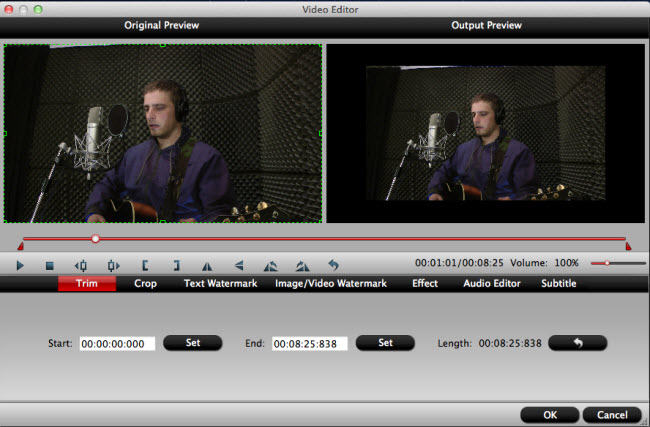
Step 4: Convert DJI Phantom 3 4K video to Apple Prores format.
Go back to the main interface and press the "Convert" icon on the right-bottom to start Canon 5D Mark IV 4K MOV to Final Cut Pro X Apple Prores codec encoding process.
When the conversion is done, you can easily import converted video to FCP X for furthering professional editing.
Useful Tips
- Best Workflow of Canon 5D Mark IV 4K MOV with FCP X
- Canon MXF to Sony Vegas Converter-Edit MXF in Sony Vegas
- Convert Canon XF305 MXF Footage to VOB Format for Playing on TV
- How to import Canon MXF Video to Cyberlink PowerDirector for Editing?
- Convert Canon 60D MOV to 1080p AVI/WMV for Editing and Playback
- How to Convert Canon EOS 550D T2i Video to FCP Friendly Format?


 Home
Home
 Free Trial Video Converter for Mac
Free Trial Video Converter for Mac





