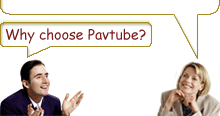1. The sound of the output file is too low, even if I drag to the right in the volume adjustment in the player. Can I set a larger volume?
You can select the file and then click the "Customize" button. Under the "Effect" tab, there is an option named "Volume". Drag the bar to a larger percentage. Click "OK" to save the settings. Then the output volume will be louder.
2. I want to use my own settings for the output file, but I have to specify the settings each time I set the files. Is there any quick way?
Please select a file and then click on the "Settings" button, then you may find the button "Save as". After changing the parameters in the Profile window, click on the "Save as" button and save it with the name you prefer. Click the "OK" button to save the settings. Then you can select the profile directly on the "Format". You may also click "Apply to all" beside the "Setting" button, to apply the format to all the files on the list.
3.What are the differences between the trial version and the registered version?
The trial version can be used without charge just with watermark. The registered version makes no watermark on the created movies. If you want to continue using this software and convert movies without watermark, you have to order and register this software.
4. How can I speed up the conversion?
You can define lower Bit rate, and Frame rate. Though no matter what the settings are, the conversion is always time-consuming. Pavtube Video to PSP Converter can do it faster than most other software under the same settings.
5. How to remove the watermark?
You need to uninstall the trial version and install the full version to convert your video file again.
6. Where on my computer can I find the converted videos?
You just click the “Open” button after conversion and will find the converted video that you want.
7. I have ever purchased your product, but I lost my program, how to get it again?
You can email us to support@pavtube.com with the registered email box for help. And you can it get back.
Related Topics
Free Trial
Video to PSP ConverterBuy Now
Video to PSP Converter
- Operating System: Windows 2000/XP/2003/Vista/Windows 7
- DirectX Version: 9.0 or above
- Memory: 64MB at least
- Processor: Intel Pentium Ⅲ processor at 500 MHz
- Hard Disc Space: 512MB or above
- Optical Drive: DVD-ROM

Pavtube Catalogue
- Video Converter

- Video to iPod Converter
- Video to iPhone Converter
- Video to 3GP Converter
- Video to Zune Converter
- Video to PSP Converter
- Video to Apple TV Converter
- Video to BlackBerry Converter
- Video to Gphone Converter
- MOD Converter
- MKV Converter
- FLV Converter
- HD Video Converter
- TOD Converter
- MTS/M2TS Converter



Why choose Pavtube?
- Fully functional
- Free technical support
- Five-Star awards
- Free updates
- Excellent service