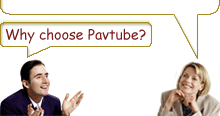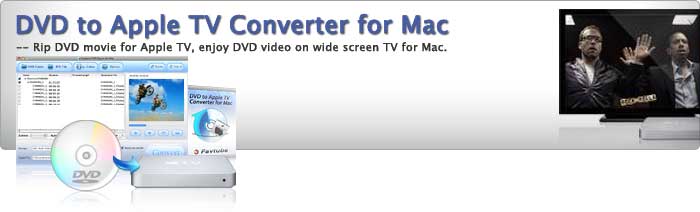
Apple operates an online business called the iTunes store. The iTunes store sells not only music, but also other digital media, including movies, TV shows, audiobooks, and games via download. In addition, you can also rent movies there.
To pair the iTunes store, you need software called iTunes, which can be free download on Apple website.Through iTunes, you can buy your favorite movies, songs, or other digital media from iTunes store, or rent movies from the store to sync to your iPod, iPhone or Apple TV.
Although iPod and iPhones are much more popular than Apple TV, on the contrary, I’d like to say more about Apple TV here.
Apple TV is a device that allows consumers to stream iTunes data from computers to their HD TVs. The device is known as a set-top box, because it connects to the TV, and it is considered to be part of the iPod family products because it requires the use of iTunes, and can use contents purchased at the iTunes Store.
To start using your Apple TV on Mac, you need the following items:
Widescreen TV: A widescreen, enhanced-definition or HDTV capable of at least one of the below mentioned resolutions: 1080p, 1080i, 720p, 576p, 480p
Cables: An HDMI cable, or component video cables, with analog audio cables or an optical audio cable
Network: A wired or wireless network, a broadband Internet connection (DSL, cable, LAN), your wireless network password (if you use one)
Computer and Software: To play content from a Mac on Apple TV, your computer must meet a Mac with Mac OS X v10.3.9, or v10.4.7 or later, iTunes 7.6 or later, an iTunes store account
Furthermore, digital media formats supported:
Video formats supported:
-H.264 and protected H.264 (from iTunes Store): Up to 5 Mbps, Progressive Main Profile (CAVLC) with AAC-LC audio up to 160 Kbps (maximum resolution: 1280 by 720 pixels at 24 fps, 960 by 540 pixels at 30 fps) in .m4v, .mp4, and .mov file formats
-iTunes Store purchased video: 320 by 240 pixels, 640 by 480 pixels, 720 by 480 pixels (anamorphic), or high-definition 720p
-MPEG-4: Up to 3 Mbps, Simple Profile with AAC-LC audio up to 160 Kbps (maximum resolution: 720 by 432 pixels at 30 fps) in .m4v, .mp4, and .mov file formats
Audio formats supported
-AAC (16 to 320 Kbps); protected AAC (from iTunes Store); MP3 (16 to 320 Kbps); MP3 VBR; Apple Lossless; AIFF; WAV; Dolby Digital 5.1 surround sound pass-through
Photo formats supported
-JPEG, BMP, GIF, TIFF, PNG
As all the above things are paid close attention and well prepared, you can launch applications to do your purchasing or renting work at iTunes store via iTunes, and then sync your favorite contents to your widescreen TV. Apple TV has its own menu system through which you can choose movies and download them directly to the set-top box. TIP: movies rented on an Apple TV are not transferable to any other device.
What’s more, if you want to copy your own DVD collections to Apple TV, and share them with your family or friends on your widescreen HDTV, it would be easy, just use 3rd party software (such as Pavtube DVD to Apple TV converter for Mac) to turn them into mp4 format or some other Apple TV supported formats, after that your expectation would come true, it has been a breeze.
Start using it in a correct way on Mac, Apple TV could make your life better.
If you are using Apple TV 2, you may want to know the best settings for ATV 2 to get an excellent playback quality.
If you wanna play videos/movies via AirPlay, you can learn the introduction to Apple AirPlay to see the detailed operating steps.
Free Trial
DVD to Apple TV Converter for Mac(8.6 MB)Buy Now
DVD to Apple TV Converter for Mac(Only $29)
Pavtube Catalogue



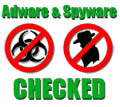
Why choose Pavtube?
- Fully functional
- Free technical support
- Five-Star awards
- Free updates
- Excellent service