Upload Euro 2016 World Cup video to YouTube/Vimeo/Facebook
The UEFA Euro 2016 football tournament will be broadcast via television and radio all over the world, for those people who are fortunately enough to watch the game at the scene, you can easily record all the great moment with just your smartphones, tablets, cameras and then upload and share them on YouTube, Vimeo, Facebook with people all around the world.

Best uploading profile settings for YouTube/Facebook/Vimeo
The recorded Euro 2016 World Cup video by your smartphones, tablets, cameras or camcorders can be in various different file formats, file resolution and file size, before the uploading process, first look at the preferable uploading profile parameters for YouTube, Facebook and Vimeo.
YouTube
Container: MP4
Audio codec: AAC-LC
Audio channels: Stereo or Stereo + 5.1
Audio sample rate: 96khz or 48khz
Video codec: H.264 High Profile Video
Scan mode: Progressive scan not interlacing
Bit rate: variable bit rate, no bit rate limit required.
Chroma subsampling: 4:2:0
Frame rate: content should be encoded and uploaded in the same frame rate it was recorded. Common frame rates include: 24, 25, 30, 48, 50, 60 frames per second (other frames are also acceptable).
Resolution: 2160p(3840x2160), 1440p(2560x1440), 1080p(1920x1080)
Aspect Ratio: 16:9
Facebook
Length: less than 20 minutes
Aspect Ratio: 16x9 or 9x16
Codec:H.264 video with AAC audio in MP4 or MOV format
Size: no more than 1024MB
Frame Rate: a maximum frame rate of 30 frames per second
Audio Sample Rate: 22050hz or 44100hz
Vimeo
H.264 for the video codec (compression method)
Sound codec: AAC-LC (Advanced Audio Codec)
Frame rate: usually 29.97, but 24 and 25 are accepted as well.
Size and bitrate:
640 x480 for standard definition 4:3 video, 2Mbs - 5Mbs bitrate
640 x360 for standard definition 16:9 video, 2Mbs - 5Mbs bitrate
1280 x720 for 720p HD video, 5Mbs - 10Mbs bitrate
1920 x1080 for 1080p HD video, 10Mbs - 20Mbs bitrate
Sound sample rate: 48 kHz
Audio quality: constant bitrate f 320 kbps
If your World Cup video are recorded in 4K, you can only choose to upload 4K video to YouTube since neither Vimeo nor Facebook has the capability to handle 4K videos. In addition, make sure the 4K video are shoot at 30fps, 4K/60FPS streaming is currently only limited to a small number of videos. To smoothly upload 4K video to Vimeo/Facebook, you can compress 4K to 1080p or 720p.
If you receive an "invalid file format" error message when you're uploading Euro 2016 World Cup video to YouTube/Vimeo/Facebook, you can easily solve this problem with our powerful video conversion tool - Pavtube Video Converter for Windows/Mac (support Mac OS X El Capitan), which helps to convert virtually any file formats including AVI, WMV, MP4, MOV, MKV, FLV, H.264, H.265, MXF, AVCHD(MTS, M2TS), XAVC/XAVC S, H.265/HEVC, etc to video sharing sites best favored formats listed above. Besides, you can flexibly adjust the output profile parameters including video/audio codec, resolution, bit rate, frame rate, sample rate, channels, etc.
Trim Euro 2016 World Cup video
The file size of your Europ 2016 World Cup video is too large to upload, never mind, you can easily reduce video file size with no quality loss by trimming unwanted parts from your video.
How to Convert and Upload Euro 2016 World Cup Video to YouTube/Vimeo/Facebook?
Step 1: Load Euro 2016 World Cup 4K video.
Open the program, click "File" menu, from its drop-down option, select "Add Video/Audio" to load Euro 2016 World Cup video to the program.

Step 2: Define output format.
Click "Format" bar, from its drop-down options, choose YouTube best compatible uploading format from "Common VIdeo" > "H.264 High Profile Video(*.mp4)". As for Facebook or Vimeo, it is ideal to output "H.264 HD Video(*.mp4)" under "HD Video" main category.

Specify Facebook/Vimeo uploading format

Step 3: Customize output profile parameters.
Click "Hit "Settings" to open the "Profile Settings" window, here you can adjust the output video codec, resolution, bit rate, frame rate and audio codec, bit rate, sample rate and channels to let them fit them YouTube/Facebook/Vimeo.
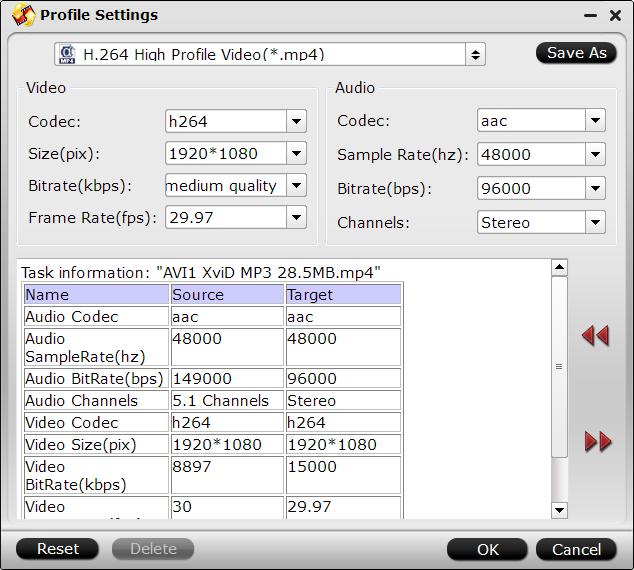
Step 4: Trim video file.
To reduce file size with no quality loss, you can trim video length in the "Video Editor" window by setting the start time and ending time to cut out unwanted clips from the video.

Step 5: Start the conversion.
Start Euro 2016 World Cup videos to YouTube/Facebook/Vimeo best format conversion by hitting the right bottom convert button, when the conversion is over, you will have no limitation to upload and share Euro 2016 World Cup videos on YouTube/Facebook/Vimeo.


 Home
Home Free Trial Video Converter
Free Trial Video Converter





