For Mac users, you may often come the needs to edit a video on Mac compuer before transferring and viewing them on your smartphones, tablets, TV or uploading and sharing on YouTube, Vimeo. Are there any free Mac video editing software that are really good? To save your precious time and energy, below article has listed top 5 best for you as a reference:
Best 5 Mac Video Editing Software
1. iMovie
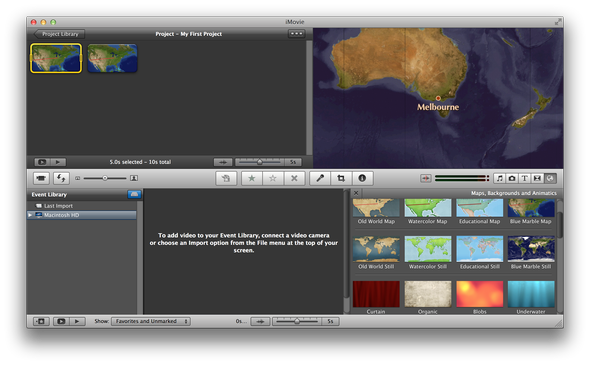
If you've just bought your first Mac then you might not have realised that it already comes with a basic video editor called iMovie. This is Apple's own software and comes as part of the iLife suite. While you won't necessarily be cutting up the next Hollywood blockbuster using iMovie, it's a capable video editor for small projects.
For personal use, iMovie offers an easy introduction to video editing with support for face recognition, themes, easy to use effects, a simplistic timeline view and built in sounds and animations. It will leave you hungry for more if you're after a powerful video editing solution, but then again you'll be hard pressed to find an easier way to bring your moving images together into one professional looking production.
2. Avidemux
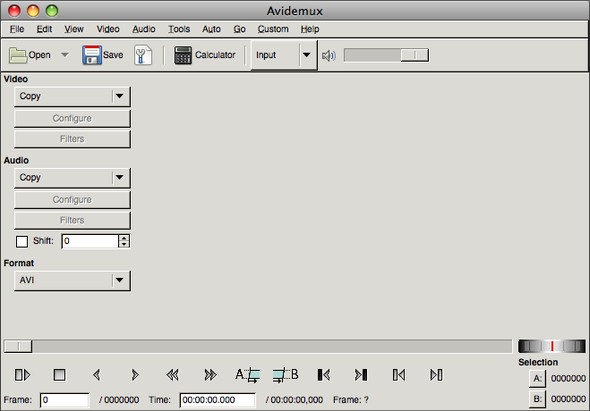
Avidemux is another great free video editor designed for simple cutting, filtering and encoding tasks. It is available for Mac OS X, Microsoft Windows, Linux and BSD under the GNU GPL license and supports a variety of video, image and audio formats, including AVI, DVD compatible MPEG files, MP4, MOV, ASF, JPG, AAC, AC3, etc. High compatibility with many video formats is the highlight of this free video editing software for Mac.
3. Blender

Blender is an open source and free 3D rendering program, which features the best list of animationessentials such as modeling, rigging, interface, animation, shading, UV unwrapping, real time 3D gamecreation, and so on. This also has a pack of high-end interface that is loaded with intrinsic and usefultools. But, like most video editors, this has also pros and cons. When compared to some video editors, itis a video editor that provides professional 3D quality that is available for free. It has a lot of featuresand ideal for every 3D enthusiasts, graphic artists, and designers. It is also versatile and lightweight.Unfortunately, beginners might experience difficulties when using this software. But, luckily, there is amanual that can help you make the most of it. Blender is also compatible with various versions of Windows.
4. Kdenlive
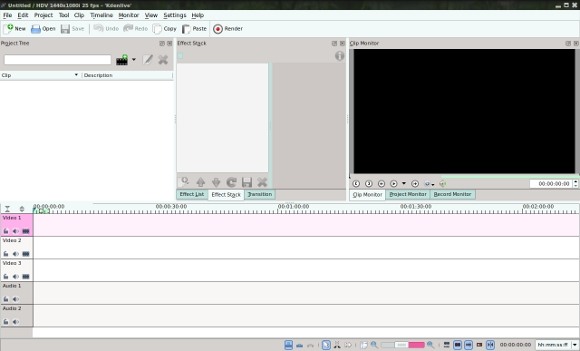
Better known for its compatibility with Linux (of which it's one of the better video editors), Kdenlive plays nicely on OS X thanks to the help of MacPorts. The project is very much alive, with a March 2012 donation drive exceeding expectations allowing the developer to work on the project for two solid months.
The community managed to raise over $7,000 and that's bound to help Kdenlive reach version 1.0 in the near future (as of writing the most recent release is 0.9.2 released in May 2012). While there are a lack of features found in the big commercial suites, Kdenlive is a straightforward and functional non-linear editor with plenty of friendly folks on the forum to help you out if you get stuck.
5. JahShaka

JahShaka is one of the video editing tools that aim to become an open source, cross-platform, and freevideo editing tool. At present, it is in its alpha stage and supports real time effects rendering. It is bestfor every user who has not yet enough experience using video editors. But, professionals can also relyon this video editing tool. Unfortunately, JahShaka is still lacking some helpful implementations ofnumerous features including the non-linear editing system. This video editing tool was written with theuse of Qt by Trolltech, but the user interface of this software is using the library of OpenGL to make theGUIs. It is also compatible with Linux and Windows. Nevertheless, this video editing software has someissues. So, before you consider it, see to it that your system is compatible with the program's features toavoid any inconvenience and for you to use it properly.
If you encounter format incompatible issues when loading files such as MXF, AVCHD, XAVC/XAVC S or H.265/HEVC, Prores files, etc into free Mac video editing software, you can easily fix this issue with our high recommended program Pavtube HD Video Converter for Mac to generate Apple Intermediate Codec, Apple Prores Codec, Avid DNxHD Codec from vitually any file formats for fast and fluid video editing workflow with iMovie/FCE, FCP/FCP X or Avid Media Composer, Davinci Resolve, Adobe Premiere Pro on Mac OS X El Capitan.


 Home
Home




