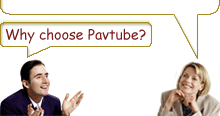1. What is the diffences between a trial version and the retail version?
There are few differences between the trial version and the retail version except a watermark on the converted file for the trial version and
if you purchase the retail one, you will have no the trouble, what’s more, you can get fast technical support for free.
2. How can I get a technical support if I need help with my software?
You can visit our website www.pavtube.com and look through FAQs to search for the answers or email us directly for help.
3. How to register this program?
You can follow the steps below:
- Order on line.
- Get mail.
- Download the retail version.
- Copy key code.
4. How can I get the version number?
For finding the version number, you can click “About” on the upper right of the main interface, and you will see the version number on the
pop-up page.
5. What are the system requirements?
Minimum System Requirements:
Windows NT4.0 + SP6/2000/XP/Vista
Adobe Flash Player 7 or above
QuickTime Player 6.0 or above
Windows Media
Player 9.0 or above
Recommended System Requirements:
128MB recommended
512MB hard disc space or above
Windows compatible Monitor (800*600 or above resolution)
Windows compatible mouse and
keyboard
Windows compatible sound blaster
6. What happens after I send in the order?
You will receive an email for giving you the registration code, download link and the related information about the conversion within 24 hours.
7. Unable to download the program properly:
1) Please check whether virus has infected your computer.
2) Maybe your IE setting is not perfect, please click "Internet option..." under
"Tools", and then select the "General" Page, just click "Delete file...", that will be OK!
8. What is a registration code?
A registration code is a tool that software companies use to validate a paid user. If an order is fulfilled by registration code, you will
receive a password that allows you to 'unlock' the retail version, and then you can use the production fully.
Related Topics
Free Trial
TOD ConverterBuy Now
TOD Converter
- Operating System: Windows 2000/XP/2003/Vista/Windows 7
- DirectX Version: 9.0 or above
- Memory: 64MB at least
- Processor: Intel Pentium Ⅲ processor at 500 MHz
- Hard Disc Space: 512MB or above
- Optical Drive: DVD-ROM

Pavtube Catalogue
- Video Converter

- Video to iPod Converter
- Video to iPhone Converter
- Video to 3GP Converter
- Video to Zune Converter
- Video to PSP Converter
- Video to Apple TV Converter
- Video to BlackBerry Converter
- Video to Gphone Converter
- MOD Converter
- MKV Converter
- FLV Converter
- HD Video Converter
- TOD Converter
- MTS/M2TS Converter



Why choose Pavtube?
- Fully functional
- Free technical support
- Five-Star awards
- Free updates
- Excellent service