WDTV Live DLNA poor streaming of AVCHD .MTS 1080p 29fps files
I have been using Plex Media Server for streaming wirelessly of my 1080p MKV files and other formats from Plex MS to my WDTV Live 3gen box. I created a folder for my Sony CAM AVCHD .MTS 1080p 29fps files of my home videos to stream and take a bit to buffer it seams, than it starts playing and then a few seconds later starts crawling and freezing, tried to change some transcoding settings, but no luck.. I can stream them fast and fine on my iPhone PLEX app with no issues. Any thoughts?
Why suffer streaming issues of AVCHD mts from Plex to WD TV?
The AVCHD mts files are using the MPEG-4 AVC/H.264 compression codec, which is included in WD TV Live supported file formats. However, WD TV Live also claims that the H.264 codec only support up to 1920x1080p 24fps, 1920x1080i 30fps, 1280x720p 60fps resolution. In addition, as the native streaming video by Plex is limited to MP4 container, H.264 video encoding, and AAC audio. Content like AVCHD mts that is not natively supported by Plex Media Server will be automatically transcoded by the Plex Media Server, as the transcoding process is very CPU intensive, therefore, you will definitely encouter video crawling and freezing issue.
Transcode AVCHD MTS for WD TV streaming via Plex
To fix the video streaming issues, you can use a third-party video conversion tool such as Pavtube Video Converter for Windows/Mac (best Video Converter for Mac) to convert 1080p 29fps AVCHD MTS files to WD TV favorable H.264 codec with the compatible resolution and frame rates as 1920x1080p 24fps. You can adjust the output frame rate in the programs's built-in "Profile Parameters" window.
Besides AVCHD MTS, the program also assist you to convert other unsupported file formats such as H.265, Tivo, AVI, MP4, MKV, etc to WD TV HD/Live/Mini media player compatible file formats and profile parameters for playback.
How to Stream and Play AVCHD MTS files on WD TV via Plex Media Server?
Step 1: Imort AVCHD mts files to the program.
Launch the application on your computer, click "File" > "Load Video/Audio" or "Load from Folder" to import AVCHD mts files to the program.

Step 2: Output WD TV Media Player supported formats.
From "Format" drop-down list, select "HD Video > H.264 HD Video(*mp4)" as the output file format for playing on WD TV HD, WD TV Live and WD TV Mini.

Step 3:Adjust output frame rate.
Click "Settings" to open "Profile Settings" window, here you can choose the output frame rate as 24fps from "Frame Rate(fps)" drop-down list.
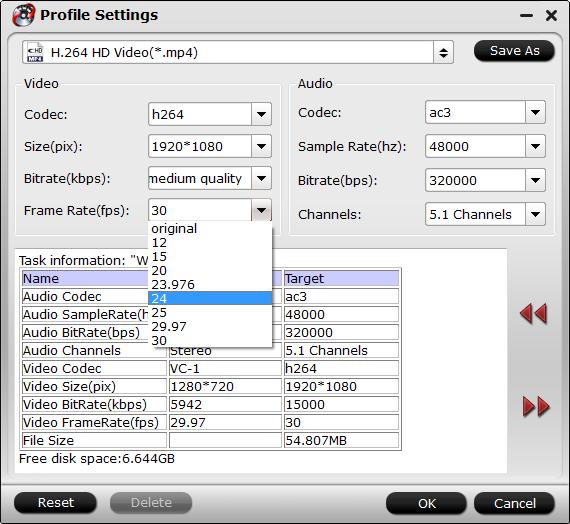
Step 4: Carry out AVCHD MTS to WD TV compatible codec and frame rate transcoding conversion.
Clicking the Convert button in the right-bottom on main interface, a Conversion window will pop out with the detailed conversion information such as Time elapsed, Time left, Generated size, and Estimated size.
After the conversion, you can click Open output folder to popup output directory with the converted files. Then you can stream or play converted files on WD TV media player via either home network or external hard drives.


 Home
Home

 Free Trial Video Converter
Free Trial Video Converter





