If you happen to own a Vizio televisions from 2013 to 2017 models, the good news is that you can install and run the Plex app on it for playing local video streamed with the Plex Media Server from your computer. For those people who have a Vizio 4K TV such as Vizio P-Series, you can then even have the chance to stream personal 4K video downloaded from YouTube or shot with 4K devices recorders for enjoying on your large screen TV with Plex's beautifully organized interface.
Do you have luck with any 4K video playing on Vizio TV via Plex?
Some people complain that the Plex app unnecessarily transcoding "down" some 4K content to 1080p, preventing them from getting 4k video on screen:
"I'm running the Plex app on my M70-C3 Vizio and it has been working great. It has no problem transcoding pretty much anything I throw at it. I did notice it is unnecessarily transcoding "down" any content above 1080p, preventing me from getting 2160p or 4k video on screen. I tried playing a 3840x2160 MKV. Plex correctly reports this file as 4k in the Plex movie browser, but when the movie actually plays the TV is reporting its picture mode is set to 1080p. The TV then upscales the 1080p to 4k, but you can tell its not true 4k because of the quality."
What 4K video can be directly played on Vizio TV via Plex app?
From Vizio TV Plex app supported file formats, we get the information that you can only direct playback 4K video that meet the following standards with Plex app on Vizio TV:
- MKV container with HEVC (H.265) video encoding
- 10-bit HEVC (H.265) video encoding
It is well known that 4K video can be wrapped with various container file formats such as AVI, WMV, MP4, MOV, MKV, MXF, XAVC, XAVC S, TS, etc and encoded with various compression codec like H.264, H.265, Prores, VP8, VP9, etc, but you will definitely fail to direct playback those 4K files with Plex app on Vizio TV. When in that condition, the Plex Media Server will automatically downscale the unsupported 4K video to 1080p.
Get any 4K video played on Vizio TV with Plex app
If you insist on get a 4K video playback experience on Vizio TV with Plex app, you will then need to convert the unsupported 4K video to Vizio TV Plex app native playback 4K H.265 codec with MKV container format. Here, you can easily get the job done with our remarkable 4K Video Converter - Pavtube Video Converter, which has enhanced media compatibility with all 4K video file formats with AVI, WMV, MP4, MOV, MKV, MXF, XAVC, XAVC S, TS container file formats and H.264, H.265, Prores compression codec. You can batch convert multiple unsupported 4K video to Vizio TV Plex app direct playback H.265 MKV format with fast conversion speed and perfect quality.
Tips: The great benefits of this program is that supports up to 30x H.265 codec encoding acceleration as long as you run the program on a computer with Graphic cards that supports Nvidia NVENC technology.
Related article: Play 4K Video with Plex | Stream 4K Video to Fire TV 2 via Plex | Play Tivo via Plex
Adjust output profile parameters
For advanced users, you can take good advantage of the program's "Profile Settings" option to flexibly adjust output profile parameters such as video codec, resolution, bit rate, frame rate, audio codec, bit rate, sample rate, channels, etc as you like to get better output video and audio quality.
Pavtube Video Converter is available on Windows 10, 8.1, 8 and 7, it is also accompanied by an up-to-date Mac version - Pavtube Video Converter for Mac for macOS Sierra or previous Mac OS versions. The program is quite simple to use, anyone can learn to use it in minutes. In addition, it is very stable during the conversion process, there is almost no sudden crashes.
Step by Step to Convert 4K Video for Vizio TV Plex App Direct Playing
Step 1: Load 4K video.
Download the free trial version of the program. Launch it on your computer. Click "File" menu and select "Add Video/Audio" or click the "Add Video" button on the top tool bar to import source 4K video files into the program.

Step 2: Define the output format.
You can select Vizio TV Plex app direct playback 4K H.265 MKV files by following the guides below:
From "Format" drop-down list, scroll down to select "HD Video" > "MKV HD Video(*.mkv)" as output file format.
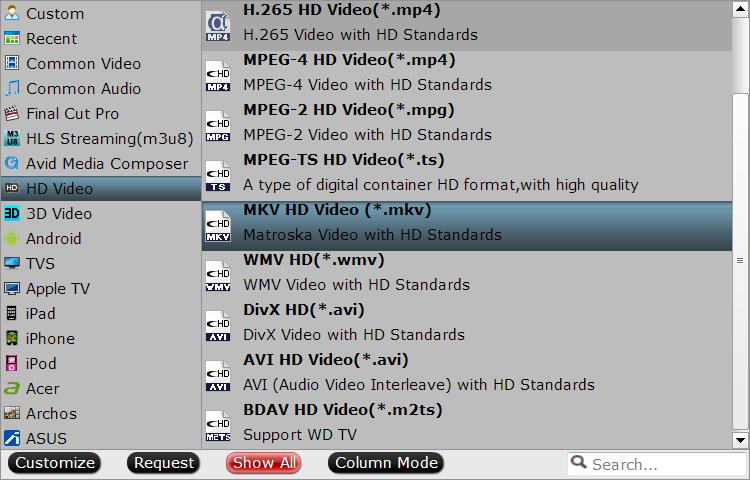
Then open "Profile Settings" window, set the output video codec as "H.265", Size(pix) as "3840*2160" or "4096*2160".
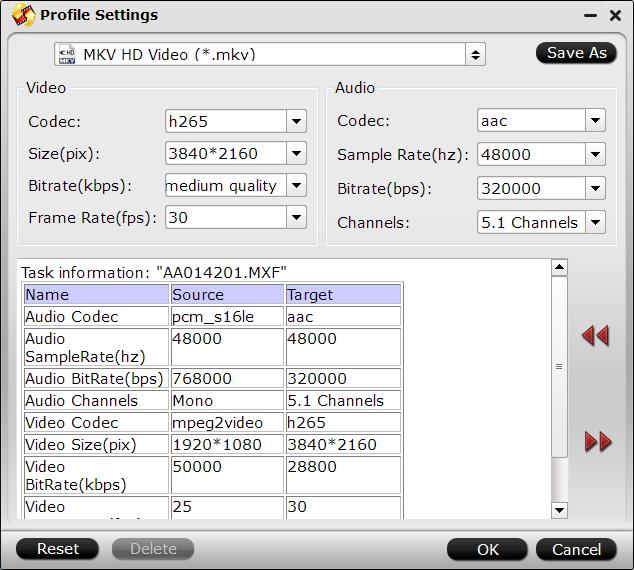
You can also adjust other settings according to your own needs.
Step 3: Start the final conversion process.
Go back to the main interface, tap right-bottom "Convert" button to start the conversion from unsupported 4K video to Vizio 4K TV direct playback 4K format conversion.
When the conversion is completed, add converted files to Plex for streaming to Vizio TV for direct playback with Plex app.
Useful Tips
- How to Flip or Rotate Videos using Handbrake?
- Play Tivo Recordings with Windows Media Player
- How to Use VLC to Convert AVI to MP4 on PC/Mac?
- MOV Compressor: How to Compress MOV to a Smaller Size on Windows/Mac?
- Stream 4K Video to Chromecast Ultra via Plex
- Get Chromebook Pro/Plus to Play MKV Files without Any Problem


 Home
Home Free Trial Video Converter
Free Trial Video Converter





