When we take the video with the the camera, smart phone, drone or other devices, for getting better visual image, sometimes, It's common that we have to move the devices to different angles. You can take the grand video and upload to Youtube to share with friendls, maybe your friends will ask you why the video is sideways or upside down. How frustrating it can't be watched happily. You can rotate it to the frontal side and attract more views. For sloving your trouble, we have collected 5 ways to rotate Youtube video, you can choose one you like.
Solution A. Best Way to Rotate Youtube Video
Sometimes, when you rotate the video, you may be not too satisfied the video and want to do some other changes, so I high recommend Pavtube Video Converter as the first choice which is easy to use, no any troubles. With a built-in video editor, you can rotate the video to any angles you want, For example: You can rotate the video with 180°, anticlockwise 90°, clockwise 90°, up and down, etc.
This is not even the full story. Once your video is rotated, you also can dress up the video by your own need, you can add the subtitle to video, this software support SRT, SSA, ASS subtitles, you can add new music to video, for more special, you can add the text and watermark to the video, you even can adjust the video background.
1. Open this software and import the Youtube video by File or you can drag the video to the left window directly.
2. Click the Editing (pen icon) and enter the video editing window.
3. You can rotate the video by the following intriuction
 Rrotate Youtube video to left ot the right
Rrotate Youtube video to left ot the right
 Rotate Youtube video up and down
Rotate Youtube video up and down
 Rotate the Youtube video with anticlockwise 90°
Rotate the Youtube video with anticlockwise 90°
 Rotate the Youtube video with clockwise 90°
Rotate the Youtube video with clockwise 90°
 You can move all the video effect and go back to the original video.
You can move all the video effect and go back to the original video.
4. Afetr rotating the Youtube video, you can click OK, the go back to the UI, click Convert button, you can finish the task.

Solution B: Rotate Youtube Video on Youtube Website
YouTube has a built-in video editor, you can rotate the video on it directly, when you log in to your YouTube accoun, you can rotate the Youtube video like this
1.Click the dropdown located beside your profile's thumbnail that can be found in your dashboard.
2. Search for the video that you want to rotate.
3. Click the Edit button that can easily be found under the thumbnail of the video.
4. In the Edit section, choose the Enhancements tab, you can find in the lower right part of the video preview the arrows for rotate right and rotate left.
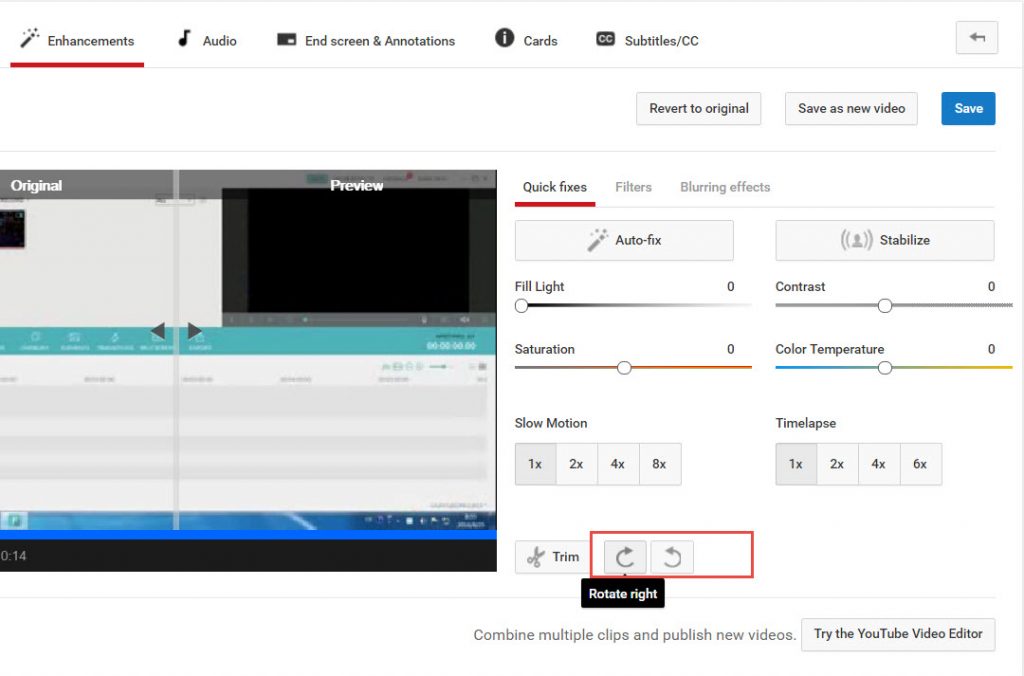
Solution C: Rotate Youtube Video on PC-Windows Movie Maker
For Windows user, Windows MOvie Maker is a good option to rotate Youtbe video, which is easy to use, you also can do some video editings in it.
1. Open Movie Maker and import the Youtube video to it by clicking on the "Add Videos and Photo" icon.
2. From the Home tab, locate the rotate video icons in the Editing section.
3. Click the “Rotate left” or “Rotate right” buttons to rotate the video in 90° increments.
4. Save the changes by clicking the "Save movie" button in the Home tab and choosing your desired format.
5. Choose a location to save the file when prompted.
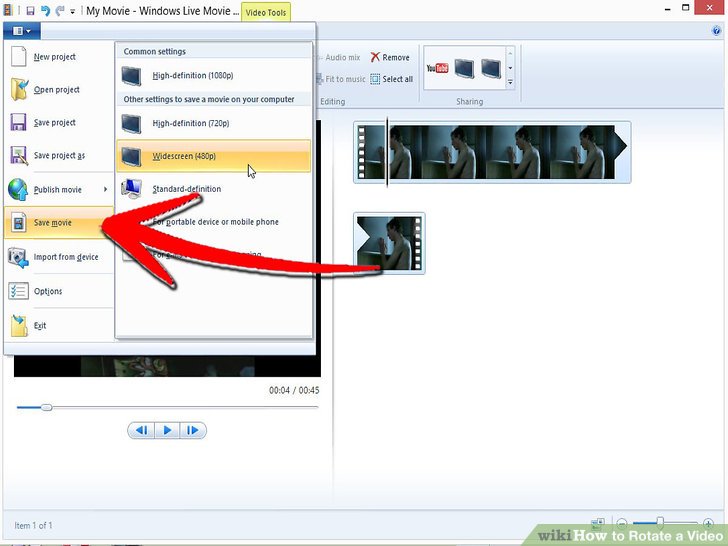
Solution D: Rotate Youtube Video on Mac- iMovie
iMovie is available from the Mac App Store, and you no longer need any additional plugins in order to rotate video clips. You can follow these steps:
1. Open iMovie and import your Youtube video file.
2. Open the Crop menu by selecting your video and pressing “C” on your keyboard or by clipping the Crop button in the middle toolbar.
3. Click Rotate buttons appear at the top of the Viewer. Click the Left or Right rotation buttons to rotate the image in 90° increments.
4. When you are satisfied, click the Done button.
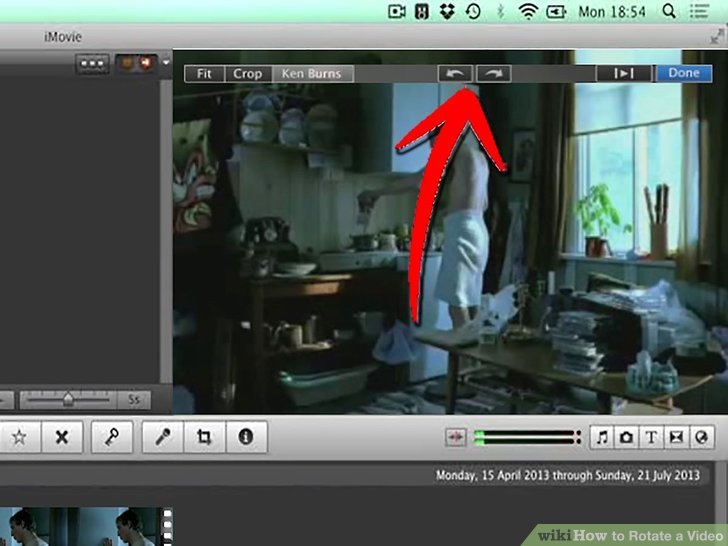
A Which way do you choose? Actually they are all easy to do, after the video rotation, you can upload the video to Youtube again. I believe your vidoe can attract more viewers.


 Home
Home Free Trial Video Converter
Free Trial Video Converter





