Apple are standardising on the next generation HEVC codec for video and image encoding, decoding and playback. And "When will Apple support HEVC (H.265) natively on iOS?" has become a frequently asked question since HEVC codec was used for FaceTime over cellular on iPhone 6/6 Plus. By 2017, iPhone 8 is leaked to arrive in September. Does iPhone 8 will support playing H.265/HEVC video natively? If not, how to play HEVC/H.265 video on iPhone 8? Let's find the answers!
The Possibility of iPhone 8 HEVC/H.265 Support
From the official data, HEVC and HEIF device compatibility for iOS 11 and macOS High Sierra devices for the upcoming media formats which will be available for Apple devices. Theoretically speaking, it seems that there is no problem to play HEVC/H.265 video on iPhone 8 iOS 11 devices if the HEVC video is recorded by your iPhone 8 camera. However, Apple claims that you can’t use HEVC format on iPhone until your iOS device at least sports with A9 chip. Below information may be useful for you.
| Apple Devices Can Support The H.265 and HEIF – Minimum Hardware Configurations | ||
| HEIF Encode Support | HEIF Decode Support | HEIF Capture Support |
| iOS devices with min. A10 Fusion chip and over [iPhone 7 Plus, iPhone 7, 10.5-inch iPad Pro, 12.9-inch iPad Pro (2017) | Hardware decode: iOS devices on A9 chip and over | macOS devices on 6th Generation Intel Core and over Software decode: All iOS devices | All Macs |
iPhone 7 Plus, iPhone 7, 10.5-inch iPad Pro, 12.9-inch iPad Pro (2017) and over |
| HEVC Encode Support | HEVC Decode Support | HEVC Capture Support |
| 8-bit hardware encode: iOS devices with A10 Fusion chip and over | macOS devices with 6th Generation Intel Core and over 10-bit software encode: All Macs running macOS |
8-bit hardware decode: iOS devices with A9 chip and over | macOS devices with 6th Generation Intel Core and over 10-bit hardware decode: iOS devices with A9 chip and over | macOS devices with 7th Generation Intel Core 8-bit software decode: All iOS devices | All Macs 10-bit software decode: All iOS devices | All Macs |
8-bit hardware encode: iOS devices with A10 Fusion chip and over [iPhone 7 Plus, iPhone 7, 10.5-inch iPad Pro, 12.5-inch iPad Pro (2017) |
From above information, we can know that Apple is strict to the devices which can support the HEVC. And currently it's no concrete evidence to show that we can freely play HEVC H265 video on iPhone 8. Well, how to Play H.265/HEVC Videos on iPhone 8? Please keep reading.
How to Play H.265/HEVC on iPhone 8 with Ease?
If iPhone 8 can't play HEVC video, you can still convert HEVC (H.265) to H.264 which is fully compatible with iPhone 8. Here Pavtube Video Converter for Mac can assist you to accomplish this HEVC/H.265 to H.264 conversion task. It is an all-in-one H.265 decoder, encoder, converter and player. Not only can it decode H.265 to common video files, but also allow people to encode SD/HD videos (AVCHD, M2TS, MTS, MXF, MKV, H.264, MP4, AVI, TS, WMV, MOV, MPEG, etc.) to H.265 with several mouse clicks.
Key Features of Pavtube Video Converter for Mac:
>> Supports decoding H.265 to other video format like MP4, AVI or directly convert H.265 video to audio format like MP3, WAV, AAC, WMA, etc.
>> Encode all variety of video files including MP4, MOV, AVI, WMV, MPG, MKV, VOB, FLV, AVCHD, MXF, etc. to H.265.
>> Edit Video files like merge several video files into one, crop black borders off video, cut off unwanted parts from video, rotate video, add subtitles/watermark to video, adjust the video parameter like bitrates, frame rate, aspect ratio, audio volume and etc.
>> Convert and compress 4K video to 1080p, 1080p to 720p, 720p to 480p, to save video storage space on iPhone 8.
If you use windows systems, please turn to Pavtube Video Converter, which supports H.264/H.265 encoding acceleration with NVIDIA CUDA and AMD APP acceleration technology on Windows 10/Windows 8.1/Windows 8, etc.
Guide: Convert H.265/HEVC to H.264 for watching on iPhone 8
Step 1. Import videos
You can hit the "Add Video" icon (the first one with a minor read "plus") to import the H.265/HEVC video, or just drag and drop it directly. Batch conversion is supported.
Tip: At the right window, you can preview the video smoothly.
Step 2: Choose H.264 as Output Format
Click Format bar and select iPhone 8 supported video formats from "Common Video" or "HD Video" category. Here we choose "HD Video > H.264 HD Video (*.mp4)" as it works well with all iOS devices like iPad, iPhone, iPod Touch, etc.
Tip: iPhone 8 supported video formats:
H.264 video up to 1080p, 60 frames per second, High Profile level 4.2 with AAC-LC audio up to 160 Kbps, 48kHz, stereo audio in .m4v, .mp4, and .mov file formats;
MPEG-4 video up to 2.5 Mbps, 640 by 480 pixels, 30 frames per second, Simple Profile with AAC-LC audio up to 160 Kbps per channel, 48kHz, stereo audio in .m4v, .mp4, and .mov file formats;
Motion JPEG (M-JPEG) up to 35 Mbps, 1280 by 720 pixels, 30 frames per second, audio in ulaw, PCM stereo audio in .avi file format.
Step 3. Edit HEVC Videos (optional)
Click "Settings" to open "Profile Settings" window, if you wish to enjoy HD or 4K movies on iPhone 8, you can adjust the ouput video codec as H.264, resolution as 1080p, 720p or 3840 x 2160 according to your own needs, frame rate as 30fps, audio codec as AAC-LC, bit rate as no more than 160Kbps, sample rate as 48kHZ.
In addition, you can enter the video editing profile and edit the video by yourself, you can change the video effect by adding watermark, adding text, adding subtitles to video, or you can crop, split the video or merge video by your own need.
Step 4. Start H.265/HEVC to iPhone 8 conversion
Before conversion, choose a proper output folder to save the final H.264 videos by clicking the "Browse" button. And then hit the "Convert" button to start converting H.265/HEVC to iPhone 8.
After the HEVC to H.264 conversion is over, you can eventually transfer HEVC to iPhone 8 via iTunes for smooth playback.
Useful Tips
- How to Play H.265/HEVC Videos on iPhone 8?
- How to Play DJI Phantom 4 4K Videos on iPhone/iPad?
- How to Convert Video Files to HEVC (H.265) on macOS High Sierra?
- Stream H.265/HEVC Videos to 4K Apple TV (The 5th-gen Apple TV)
- How to Play MKV Files on 4K Apple TV (The 5th-gen Apple TV)?
- How to Play Any MP4 Files on 4K Apple TV (The 5th-gen Apple TV)?


 Home
Home


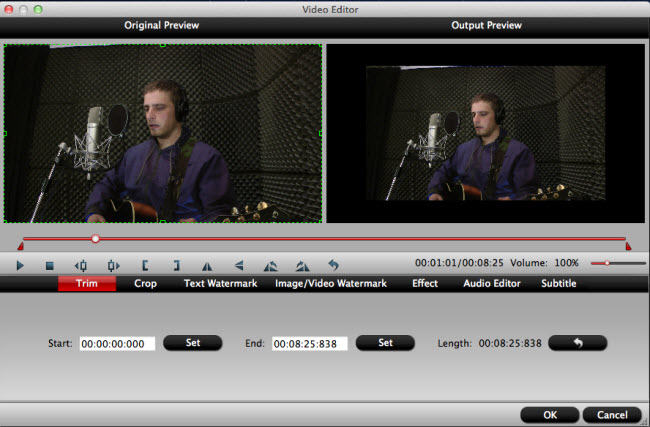
 Free Trial Video Converter for Mac
Free Trial Video Converter for Mac





