Can you play GoPro Hero 4 4K on 4K TV?
Now, with the GoPro Hero 4, you can easily record video footage with 4k resolution. For those people who already owns a 4K TV, you may wonder the possibility of playing GoPro Hero 4 4K video on 4K TV. The bad news is that if you are using an HDMI cable from the camera, 4K content will play back at 1080-60 on a 4K TV. The good news is that if you are using a USB card reader or USB drive, you may be able to play back in 4K resolution on a 4K TV. This is dependent on whether or not you have a 4K TVcapable of 4K Playback via USB card reader or USB drive. Check with your TV manufacturer for details.

4K TV that's capable of USB playback 4K content using a USB SD card reader are listed as below:
55" UN55HU8550 Widescreen LCD Ultra HD w/ Glasses
65" UN65HU8550 Widescreen LCD Ultra HDTV w/ Glasses
60" UN60HU8550 Widescreen LCD Ultra HD w/Glasses
50" UN50HU8550 Widescreen LCD UltraHDTV w/ Glasses
75" UN75HU8550 Widescreen LCD Ultra HD w/Glasses
85" UN85HU8550 Widescreen LCD Ultra HD w/Glasses
Play GoPro Hero 4K Video on unsupported 4K TV
If your 4K TV is not included in above supported list, you will need to find another solution to play GoPro Hero 4 4K video on 4K TV. As the GoPro Hero 4 recorded 4K video with MP4 file format with H.264 compression codec, different 4K TV has its own playback specification. If you fail to load GoPro Hero 4 4K video to 4K TV, you can use a third-party video conversion application such as Pavtube Video Converter for Windows/Mac (best Mac Video Converter Review) to convert GoPro Hero 4 4K video to 4K TV supported formats and codecs. If you think it is a hassle to set 4K TV playback settings such as video codec, bit rate, frame rate, resolution or audio codec, bit rate, sample rate and channels on your own, you can choose to directly output some popular brand such as Sony/Samsung/Panasonic/LG 4K TV preset profile formats with optimal playback settings.
Besides converting GoPro Hero 4 4K for 4K TV playback, you can also use the program to transcode GoPro Hero 4 4K for YouTube uploading, QuickTime playback or load into GoPro studio.
How to Convert and Play GoPro Hero 4 4K on 4K TV?
Step 1: Import 4K videos from GoPro Hero 4.
Transfer GoPro Hero 4 4K video to computer, then run the 4K video converter on your computer, click "File" > "Add Video/Audio" or "Add from Folder" to import GoPro Hero 4 4K video into the program.

Step 2: Output 4K TV playable file fomats.
Click "Format" bar, from its drop-down options,select one of your 4K TV compatible file formats such according to its brand and model, then you can flexibly change the output profile parameters listed below by achieving the best video playback effect on 4K TV.
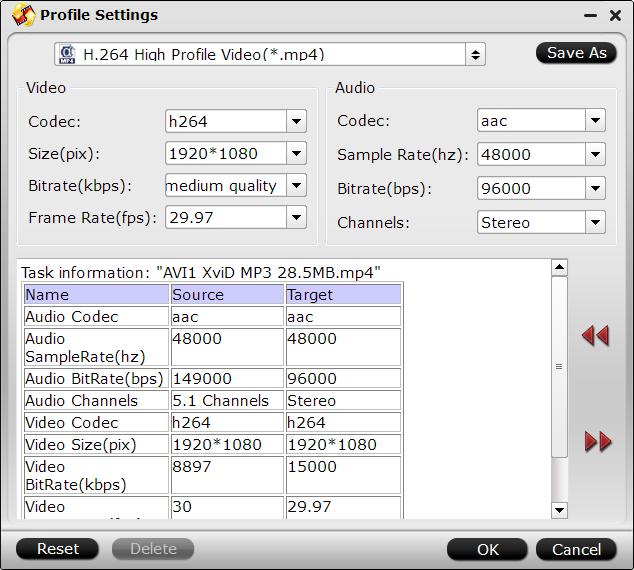
For Samsung/Panasonic/Sony/LG 4K TV owners, you can directly output 4K TV preset profile formats for direct playback.

Step 3: Carry out the conversion process.
Hit right-bottom "Convert" button to begin the conversion from GoPro Hero 4 4K to 4K TV playable file formats or preset profile formats conversion process.
When the converion is completed, you will have no problem to watch GoPro Hero 4 4K video on 4K TV via USB drive or USB card reader.
GoPro Related articles:
Stream GoPro Hero Video to iPad iPhone
Best GoPro Hero Alternatives
Watch GoPro Video on Android Phone/Tablet
Edit GoPro Hero Video on Sony Vegas


 Home
Home




