The PS4 Pro offers a 4K gaming and 4K entertainment for newcomers to the world of PlayStation, PlayStation VR neophytes and 4K HDR TV owners. For those people who have downloaded some online movies in AVI format or recorded some footage in AVI format, is it possible for you to play AVI files on PS4 Pro?
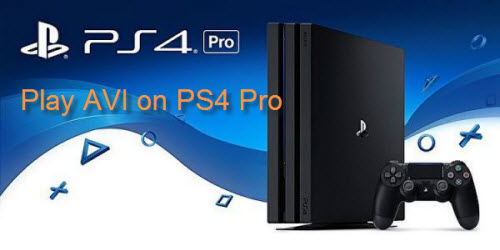
Solutions to play local video on PS4 Pro
Like its predecessor, the PS4 Pro also allows you to play video and music files from a USB drive or stream video from your computer to PS4 Pro thanks to the "Media Player" app which Sony added more than a year and a half after the PS4 was released. The play video with Media Player app from USB or Plex app, make sure that the video and audio formats are included in PS4 Pro Media Player app supported format list below:
| MKV Visual: H.264/MPEG-4 AVC High Profile Level4.2 Audio: MP3, AAC LC, AC-3(Dolby Digital) AVI Visual: MPEG4 ASP, H.264/MPEG-4 AVC High Profile Level4.2 Audio: MP3, AAC LC, AC-3(Dolby Digital) MP4 Visual: H.264/MPEG-4 AVC High Profile Level 4.2 Audio: AAC LC, AC-3 (Dolby Digital) MPEG-2 TS Visual: H.264/MPEG-4 AVC High Profile Level4.2, MPEG2 Audio: MP2(MPEG2 Audio Layer 2), AAC LC, AC-3(Dolby Digital) AVCHD: (.m2ts, .mts) |
From above list, we can see that PS4 Pro has native support for AVI file format, however, the AVI file must be encoded with MPEG-4 ASP or H.264/MPEG-4 AVC High Profile Level4.2 video codec and MP3, AAC LC and AC-3 audio codec. However, it is well known that AVI is a multimedia container file format, which can be encoded with various different video codec like Divx, Xvid, DV, etc or audio codec like WMA, DTS, FLAC, ALAC, etc. You can only play those AVI files with compatible video and audio codec on PS4 Pro.
Convert unsupported AVI for PS4 Pro
If the AVI file are encoded with unsupported video or audio codec, you will need to perform a codec transcoding process. Here, you can download Pavtube Video Converter (best video converter review), which can comprehensively convert all AVI files with different video and audio codec to PS4 Pro playable video and audio codec listed above. To get PS4 Pro compatible audio playback formats, you can adjust the output audio codec as AAC, MP3 or AC3 in the program's "Profile Settings" window.
Besides AVI, you can also use the program to convert other unsupported video file formats such as MP4, WMV, MKV, MOV, FLV, H.265, etc into PS4 Pro readable file formats.
For Mac users, you can perform the same conversion on Mac OS X El Capitan or macOS Sierra with Pavtube Video Converter for Mac.
How to Convert and Play AVI Files on PS4 Pro from USB or Plex Media App?
Step 1: Load AVI files into the program.
Install and run the program on your computer, click "File" > "Add Video/Audio" or "Add from Folder" to load unsupported AVI files into the program.

Step 2: Specify output file format.
Click "Format" bar, from its drop-down option, choose PS4 Pro Media Player app supported MP4 video codec from "Common Video" > "H.264 High Profile Video(*.mp4)" to output.

Step 3: Output compatible audio codec.
Click "Settings" to open "Profile Settings" window, under "Audio" section, click "codec" drop-down list and select one of PS4 Pro Media Player app playable aac, mp3 or ac3 audio codec. You can also adjust other settings according to your own needs.
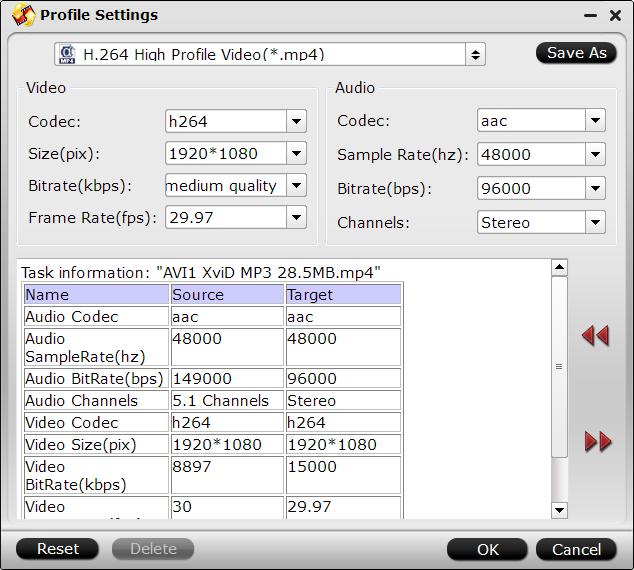
Step 4: Start Start the conversion.
After all setting is completed, hit right-bottom "Convert" button to begin the conversion from AVI to PS4 Pro Media Player app supported video and audio codec conversion process.
After you have got PS4 Pro compatible playback format, follow the beneficial tips below to play video on PS4 Pro from USB or stream video to PS4 Pro via Plex Media Server.
Tips for playing video on PS4 Pro from USB
If you plan to play converted files on PS4 Pro from a USB drive, make sure that the drive must be formatted with either the exFAT or FAT32 file system, as the PS4 Pro can't read NTFS file system. In addition, you should place the video in Folders so that PS4 Pro can detect them correctly. The video files can be in any folder, but they need to be in a folder and not on the foot of the drive.
Tips for streaming video to PS4 Pro via Plex Media Server
If you wish to stream over the network, Plex Media Server would be the best media server for you, for detailed information, please visit this article: stream media to PS4 via Plex Media Server.
Useful Tips
- How to Flip or Rotate Videos using Handbrake?
- Play Tivo Recordings with Windows Media Player
- How to Use VLC to Convert AVI to MP4 on PC/Mac?
- MOV Compressor: How to Compress MOV to a Smaller Size on Windows/Mac?
- Stream 4K Video to Chromecast Ultra via Plex
- Get Chromebook Pro/Plus to Play MKV Files without Any Problem


 Home
Home

 Free Trial Video Converter
Free Trial Video Converter





