Question: Does the PS4 play 4K videos or downscale to 1080p
I'm considering buying a GoPro Black, this shoots in 4k. I wanted to be able to view these videos on my PS4 just because it's easy to do. But would the PS4 be able to play the 4k videos it produces and down scale that to 1080p? Just to be clear , I'm not asking if it'll play 4k videos in 4k, rather will it show them on a normal 1080p HD tv.

Answers: The PS4 will be enabled for 4K resolution for online downloaded videos and movies streamed through Hulu or Netflix, but it will have the capability to display games in 4K. The good news is that you will be able to watch local videos on PS4 from USB with full resolution. However, to get a better 4K playback effect on PS4, there are still extra points that you should pay attention to:
1. Get some actual 4K stuff to watch on PS4.
Have no idea where to find some authentic 4K stuff to watch on 4K TV from PS4, read this article: Where to get 4K movies and TV shows to make maximum use of all available 4K resources.
2. A 4K TV with 4K display screen.
3. PS4 compatible 4K format
Although PS4 has the ability to play video at 4K resolution, however, it does not mean that you can play 4K video on it, only those file formats that are included in PS4 supportd file formats can be played on it:
MKV
- Video: H.264/MPEG-4 AVC High Profile Level4.2
- Audio: MP3, AAC LC, AC-3 (Dolby Digital)
AVI
-Video: MPEG4 ASP, H.264/MPEG-4 AVC High Profile Level4.2
-Audio: MP3, AAC LC, AC-3(Dolby Digital)
MP4
- Video: H.264/MPEG-4 AVC High Profile Level4.2
- Audio: AAC LC, AC-3 (Dolby Digital)
MPEG-2 PS
-Video: MPEG2 Visual
-Audio: MP2(MPEG2 Audio Layer 2), MP3, AAC LC, AC-3(Dolby Digital), LPCM
MPEG-2 TS
- Video: H.264/MPEG-4 AVC High Profile Level4.2, MPEG2 Visual
- Audio: MP2 (MPEG2 Audio Layer 2), AAC LC, AC-3 (Dolby Digital)
AVCHD
If you have an incompatible 4K file format, you can use our best 4K Video Converter - Pavtube Video Converter for Windows/Mac to convert any incompatible 4K file format such as 4K H.265/HEVC, 4K MXF, 4K XAVC/XAVC S, 4K AVI, 4K WMV, etc to PS4 readable 4K H.264/MPEG-4 AVC High Profile Level4.2 file format. If you wish to play 4K video on HD TV from PS4, you can also use the program to compress 4K to 1080p for smooth playback. If you have some HD movie source to play on 4K TV via PS4, the program also facilitates you to upscale 1080p to 4K for displaying on 4K TV in full screen with good quality.
Besides converting 4K for PS4 playback, the program also helps to convert and compress 4K for playing with VLC, Xbox One, etc.
For Mac users, please turn to download Pavtube Video Converter for Mac to perform the same conversion on Mac OS X El Capitan or macOS Sierra.
How to Play 4K Video on PS4 from USB Drive?
Step 1: Load 4K source files.
Start the program on your computer, click "File" > "Load Video/Audio" or "Load from folder" button to import incompatible 4K video files into the program.

Step 2: Specify output file format.
Click "Format", from its drop-down option, choose PS4 supported MP4 video codec from "Common Video" > "H.264 High Profile Video(*.mp4)" to output.

Step 3: Compress 4K to 1080p.
For viewing 4K content on 1080p TV via PS4, you can compress 4K to 1080p in the program's profile settings window by changing the output file resolution as "1980x1020".
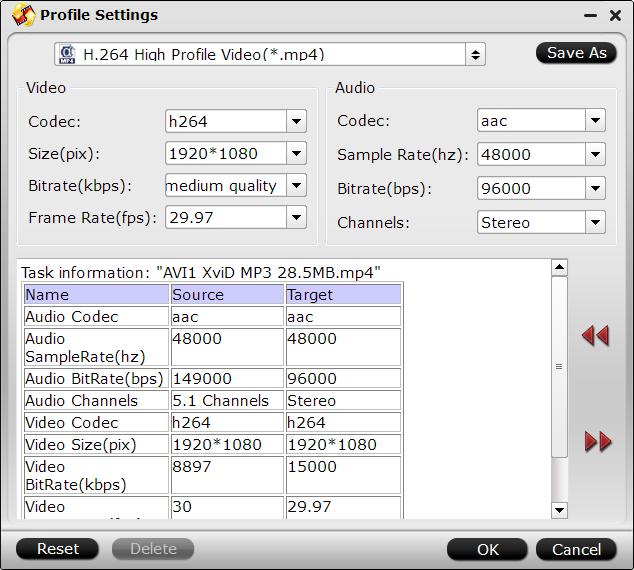
Step 4: Upscale 1080p to 4K.
In the "Profile Settings" window, enter "3840*2160" in "Size(pix)" brackets, so that you will be able to upscale your SD or HD content to 4K resolution content for 4K TV playback via PS4.
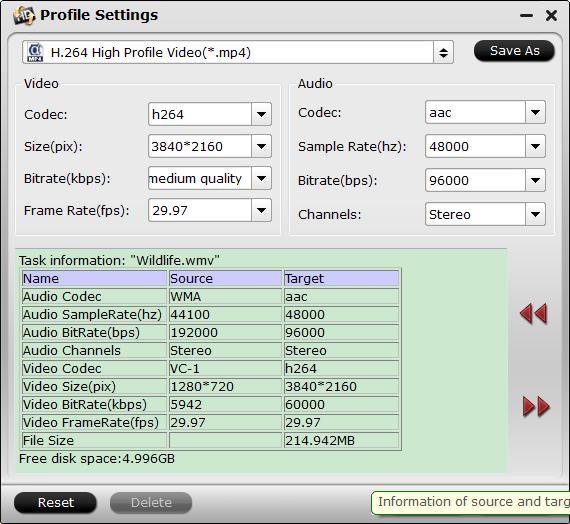
Step 5: Start 4K video to PS4 conversion process.
Tap the "Convert" button in the right-bottom to begin the conversion from 4K video to PS4 media player app readable formats conversion process.
After the conversion is completed, you can stream converted video to PS4 via USB drive.
Useful Tips
- How to Flip or Rotate Videos using Handbrake?
- Play Tivo Recordings with Windows Media Player
- How to Use VLC to Convert AVI to MP4 on PC/Mac?
- MOV Compressor: How to Compress MOV to a Smaller Size on Windows/Mac?
- Stream 4K Video to Chromecast Ultra via Plex
- Get Chromebook Pro/Plus to Play MKV Files without Any Problem


 Home
Home

 Free Trial Video Converter
Free Trial Video Converter





