iPhone is always at the leading role in smartphone, most iPhone fans are waiting a little longer for the iPhone 8. From official data, we know iPhone can shoot 4K video perfectly. But play 4K video on iPhone (iPhone 8/7/6...) flawlessly is difficult. The iPhone maximal video playback resolution is 2K, best supported video resolution is HD 1920x1080 video resolution. Comparing with 4096x2160, it's hard to play 4K video on iPhone. Will miss the chance to enjoy 4k video on iPhone? Some master have solved this trouble, following will tell you the best way to enjoy 4K videos on iPhone (iPhone 8/7/6...).
Play 4K Video on iPhone with APP: WALTR (you can try)
By test, we know Apple's A8 chip is ready for 4K video playback, however, at present, transfer 4K video on iPhone with iTunes is impossible, We find WALTR app by accident. This App is not as famous as iTunes, you are stick to playing 4K video on iPhone, you can download this app and have a try. How to get your 4K video to iPhone, follow these 3 simple steps:
1. Download and unpack this app and put WALTR.app into your ‘Applications’ folder (if you're on a Mac). If you're on a Windows PC, simply download WALTR.exe and go through the installation setup. Then just launch it.
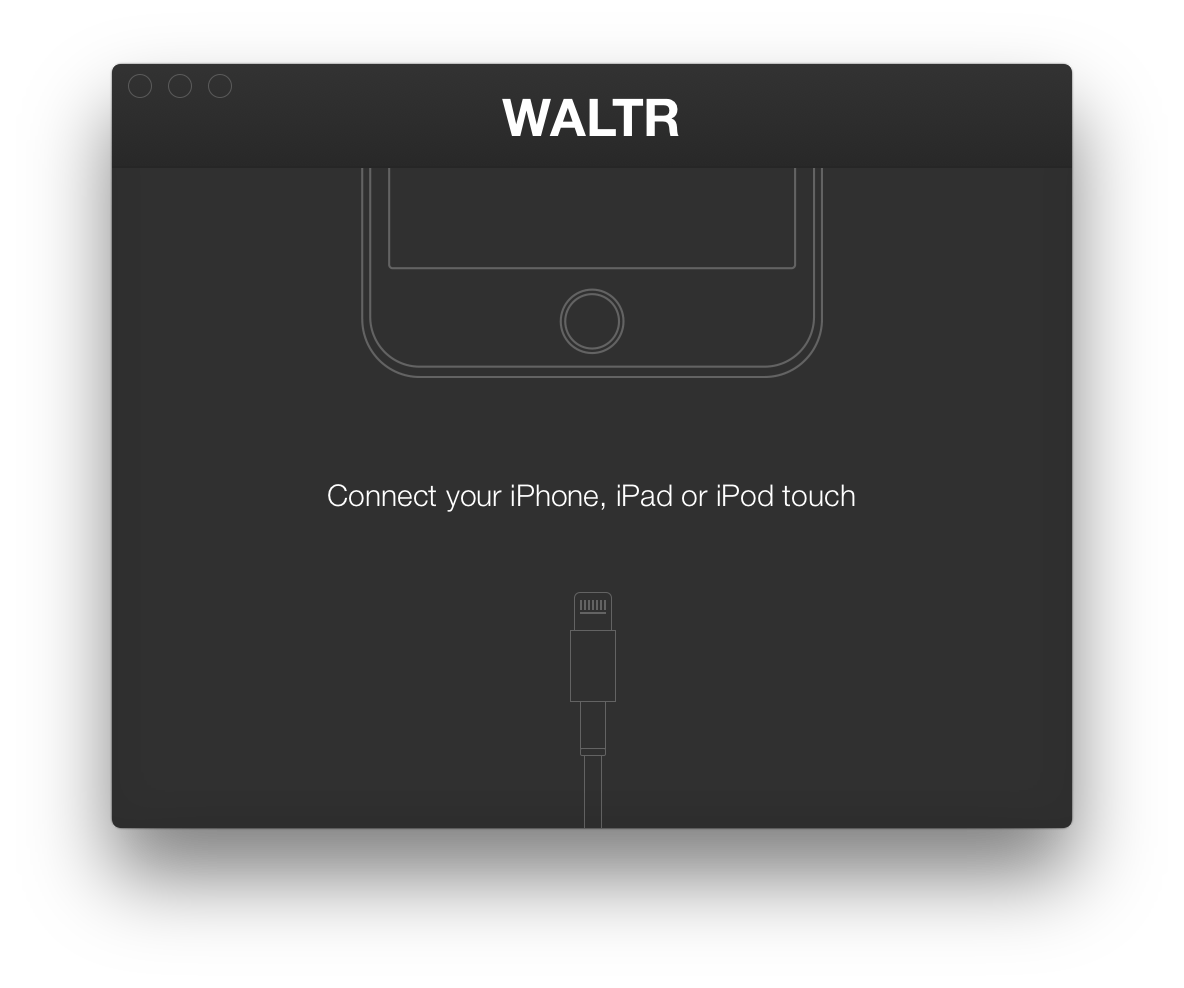
2. Then connect your devices. For example: iPhone 6 with iOS 8. WALTR supports tons of devices. Well simply any device that’s iOS 5 & above.
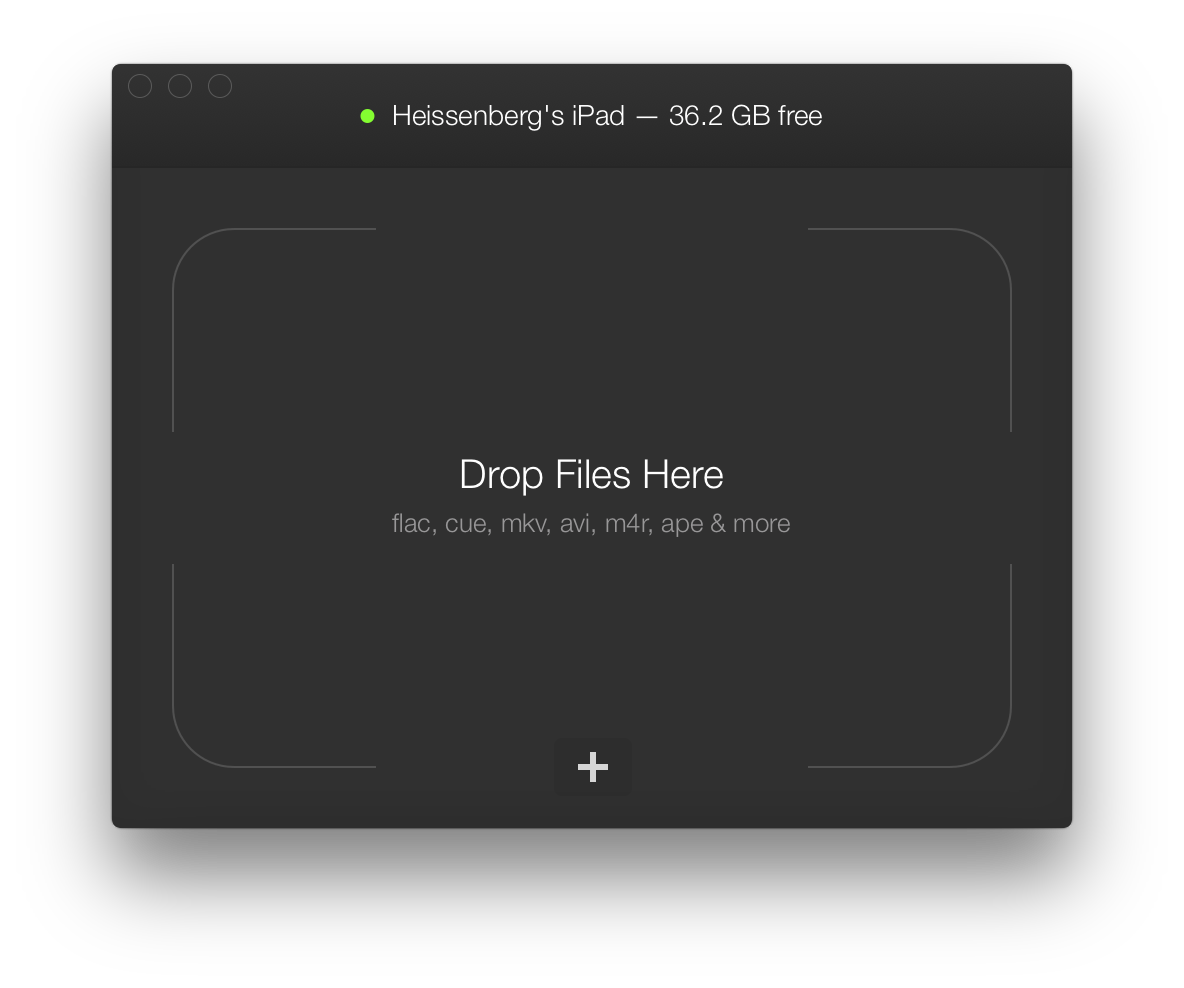
3. Upload 4K video. The app supports a huge number of formats. Even Apple’s unsupported formats such as MKV & AVI. (and also audio formats like FLAC, CUE, OGG). The upload speed is usually 2Gigs under 1 minute.
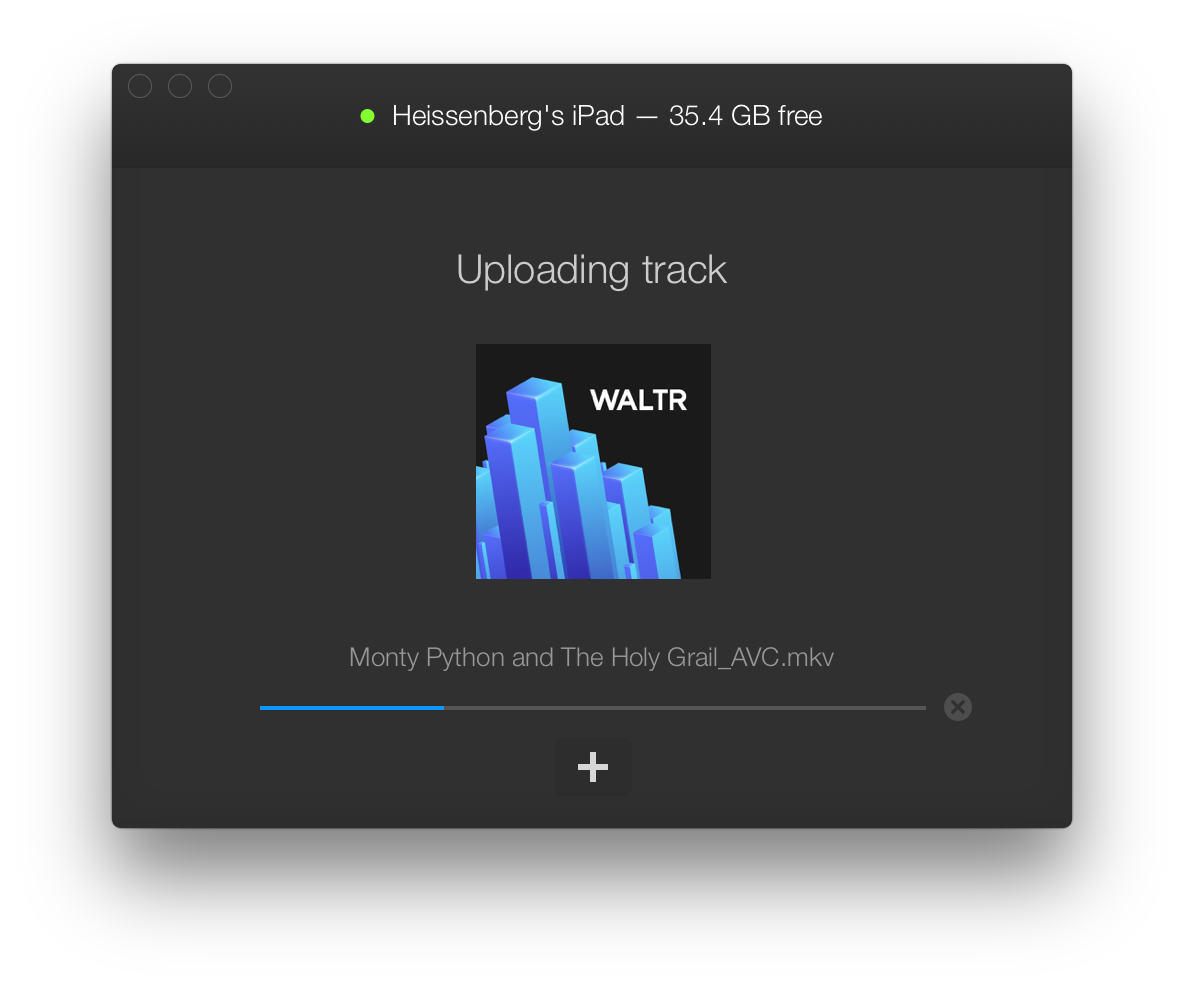
4. After the 4k video uploading, go ahead and access 4K video from your Native "Videos" app on your iPhone 6. (Other iPhone series is the same way)
Best Way to Enjoy 4K Video on iPhone
If you don't want to install this app or meet some troubles when you are using it. You can breath a sigh of relief. Thanks to the wonderful design: 4K to iPhone Converter. You can choose to compress 4K video to iPhone best supported video: HD video without quality downgrade. Here, Pavtube iMedia Converter not only can provides the HD video profile, you just need to select it directly. There are many video formats are ready for you, such as: MP4, AVI, MOV, etc. Also you can adjust the video effects for better enjoyment, for example: you can change the video aspect ratio at 4:3 or 16:9, you even can change the video background color, brightness, etc. More features you can read this review.
Quick Guide to Convert 4K to iPhone for Better Playback
Step 1. Launch and Open 4K to iPhone Converter
Download and install the video converter on your PC. Launch it and click “File” to import your 4K video. Except the common 4K video, if you want to watch 4K Blu-ray on iPhone, you can load the Blu-ray disc to this software.

Step 2. Choose 4K to iPhone video format.
Click "Format", from its drop-down option, there are many category, you can choose one video formats from them, for example: Choose "H.264 HD Video (*.mp4)" from "HD Video" main category. You can find the iPhone profile, you can also choose the output video formats from "iPhone", all the iPhone best supported video formats are listed here.
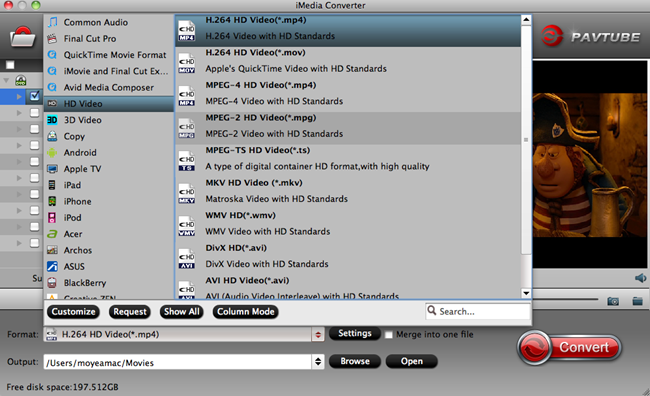
Step 3. Adjust the output video (Optional)
Click "Setting" button to adjust 4K to iPhone acceptable video and audio parameters, for example: You can choose AAC audio codec in Audio Settings, adjust the video resolution in Video Settings: From 3840*2160. to 1080P. Other video parameters all can be changed. If you are not familiar with them, you can keep the original setting as the output.
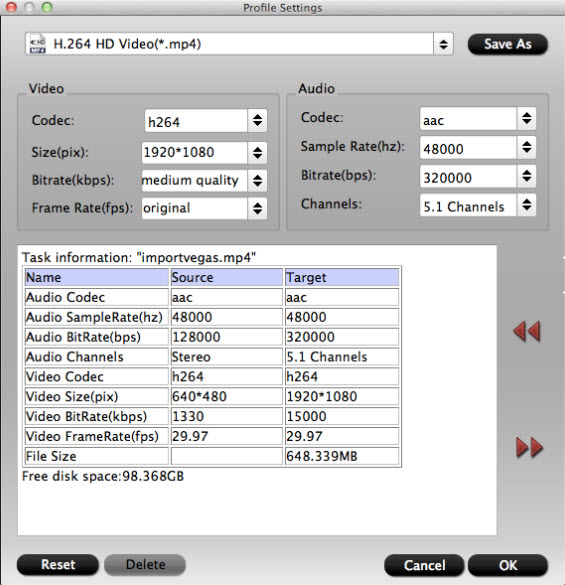
Step 4. Carry out the Conversion.
After all setting is completed, hit right-bottom "Convert" button to start an exciting4K to iPhone video conversion. Just wait for a while, you can play converted 4k video on iPhone 7, as well as the big brother, iPhone 7 Plus.
Whatever any way you choose, you all can enjoy the perfect 4K video on iPhone. Actually, you can't find too much difference between 4K and HD on iPhone. Hope you can enjoy 4K video on iPhone at will.
Useful Tips
- 10 Best and Free Drone Video Editing Software for Beginners
- Best Way to Play 4K Videos on iPhone (iPhone 8/7/6...)
- 5 Best iPad Video Converter for Mac (macOS Sierra)
- Convert Video_TS folder to Edit in iMovie
- How to Sync Music, Photo, Video files from Mac to iPhone 5s?
- Make Samsung Kies work on Mac Mountain Lion


 Home
Home

 Free Trial iMedia Converter for Mac
Free Trial iMedia Converter for Mac





