Have some online downloaded 4K video stored on your computer local hard drive and wish to transfer and play them on your Android phone or have recorded some video footage with 4K resolution and plan to view them on your Android tablet on the move?

Is it feasible to playback 4K video on Android phone or tablet?
4K displays usually require a lot of power; so much that in fact, it drains almost twice the battery as compared to a 2K display. Also, 4K displays are good for large screen devices, but on a small screen, the difference between a 4K and a 2K display are hardly noticeable to the naked human eye. Another important factor is that 4K videos require more storage. If 4K becomes the new standard of video recording, the amount of space required to hold the recordings would be huge. Therefore, even your Android phone or tablet has the capability to play certain video with 4K resolution, it is still not very sensible for you to take Android phone or tablet as the ideal devices to view 4K video.
Play 4K video on Android with 4K video players
For those people who insist on playing 4K video on Android phone/tablet, you can download and install the best free 4K UHD video player - MX Player for Android, which allows you to play 4K video on Android phone/tablet in super high quality, . This Ultra HD 4k video player for Android accepts wide range of video formats in UHD/HD resolutions as well as subtitles like MKV subtitle track, .srt, .sub, .ass, .mpl, .psb etc. But note that it's not the best media player that makes 4k video in small size for Android mobiles.
Compress 4K to 1080p for Android phone/tablet
As the supported 4K file formats or codecs by MX Player for Android are very limited, you may find it difficult for you to play 4K H.265/HEVC, 4K XAVC S, 4K MXF, 4K Prores, etc on this remarkable 4K video player for Android. Therefore, to get any 4K video played on Android phone/tablet with no problem, you will need a powerful 4K video converter. After a lot of software comparison and testing, we finally settle on Pavtube Video Converter, the program has enhanced media compatibility with 4K video such as 4K AVI/WMV/MP4/MOV/MKV/H.264/H.265/Prores, etc, you can easily get MX Player for Android playable 4K file formats. If you wish to use the default video player app on your Android phone or tablet to play 4K video, you can directly output 4K video to Android phone or tablet preset 1080p or 720p video or select a specific Android phone/tablet preset profile format.
Trim or cut 4K video length
To save more space for your Android/phone, you can reduce output file size with no quality loss by using either the "Trimming" or "Splitting" function offered by the program. You can trim or cut the long 4K video into small parts or segments or split the large 4K video into small clips by file size, count or length.
For Mac users, you can turn to download the best 4K video converter for Android - Pavtube Video Converter for Mac on do the same conversion on Mac OS X El Capitan or macOS Sierra.
How to Convert and Compress 4K Video for Android Phone/Tablet?
Step 1: Load 4K source files.
Start the program on your computer, click "File" > "Load Video/Audio" or "Load from folder" button to import 4K video files into the program.

Step 2: Choose output file format.
If you plan to play 4K video on Android phone/tablet, you can choose to output MX Player for Android playable 4K file formats such as 4K AVI/WMV/MP4/MKV.
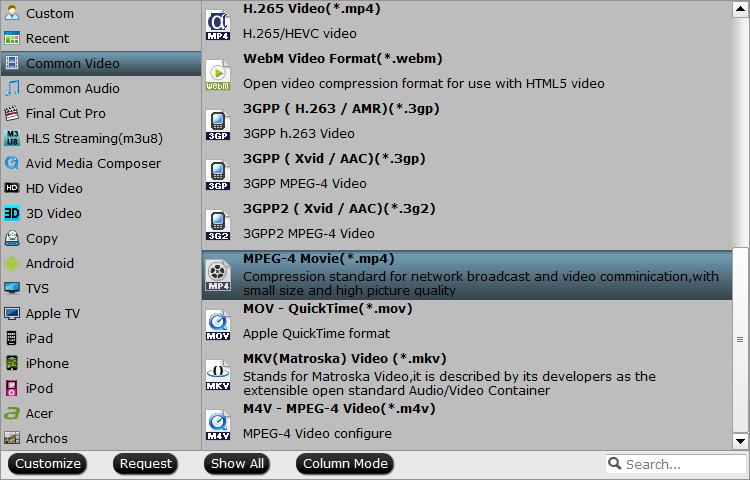
Output MX Player for Android supported 4K formats
Tips: Click "Settings" to open "Profile Settings", keep the output file resolution as original from the "Size(pix)" drop-down list.
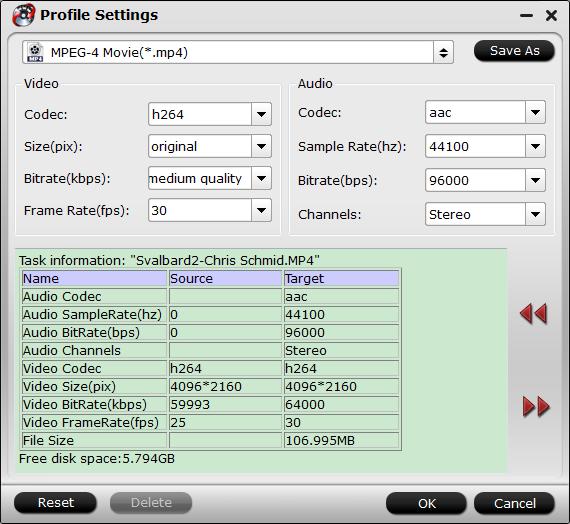
If you wish to compress 4K to 1080p for viewing on Android phone/tablet, just directly output Android phone or tablet preset 1080p or 720 file formats under "Android" main category.
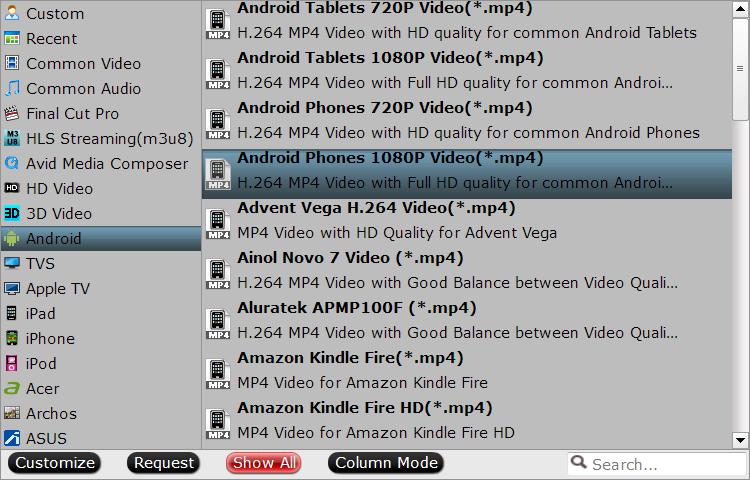
Step 3: Begin the conversion.
After all setting is completed, hit right-bottom "Convert" button to begin the 4K video to Android phone/tablet conversion or compressing process.
When the conversion is completed, you can have no problem to play any 4K video on Android phone/tablet.
Useful Tips
- How to Flip or Rotate Videos using Handbrake?
- Play Tivo Recordings with Windows Media Player
- How to Use VLC to Convert AVI to MP4 on PC/Mac?
- MOV Compressor: How to Compress MOV to a Smaller Size on Windows/Mac?
- Stream 4K Video to Chromecast Ultra via Plex
- Get Chromebook Pro/Plus to Play MKV Files without Any Problem


 Home
Home

 Free Trial Video Converter
Free Trial Video Converter





