In our precious article, we have shown you how to download 4K torrent video/movie. In this article, we will mainly focus on solving the 4K Torrent 4K TV enjoying issues.
The 4K Torrent video, movie or TV shows downloaded from Torrent sites such as Kickass, Torrentz, ExtraTorrent, IsoHunt.to, RarBG, etc are usually in the format of MP4 or MKV. However, the compatible compression codec for most 4K TV will be either H.264 or H.265. To get unsupported 4K Torrent video or movie played on 4K TV, you will need to perform a format or codec transcoding process.
Best tool to convert Torrent 4K video/movie for 4K UHD TV
If you are looking for a program to produce 4K UHD TV compatible 4K file formats with perfect quality and super fast speed, we highly recommend Pavtube Video Converter to you. The program has full support for all 4K file formats wrapped with different container file formats including AVI, WMV, MP4, MOV, MKV, TS, MXF, XAVC, XAVC S, etc and compression codec such as H.264, H.265, Prores, etc. Thanks to its hard-ware encoding acceleration function, you can get up to 30x H.265 codec encoding speed as long as you run your computer on Graphic cards that supports Nvidia NVENC technology or up to 6x H.264 codec encoding speed as long as you run your computer on Graphic cards that supports Nvidia CUDA or AMD App technology.
What's more, the program supports batch conversion mode, so that you load multiple 4K Torrent video or movie into the application for conversion at one time to save your precious time.
Customize and edit 4K Torrent video/movie for 4K TV
To get the best entertainment experience of 4K Torrent video/movie on 4K TV, you can customize and edit the Torrent video/movie before the final conversion process. You can flexibly adjust output video codec, resolution, bit rate, frame rate and audio codec, bit rate, sample rate, channels, etc or edit the Torrent 4K video/movie by trimming off unwanted parts or segments, crop out unwanted black edges or size area, add transparent text watermark, apply special rendering effect or inserting external SRT/ASS/SSA subtitle to video, etc.
For Mac users, please switch to download Pavtube Video Converter for Mac to perform the conversion on macOS High Sierra, macOS Sierra, Mac OS X El Capitan, Mac OS X Yosemite, etc.
Step by Step to Encode 4K Torrent Video/Movie to 4K TV
Step 1: Load 4K Torrent video/movie.
Download the 4K Torrent Video Converter. Launch it on your computer. Click "File" menu and select "Add Video/Audio" or click the "Add Video" button on the top tool bar to import 4K Torrent video or movies into the program.

Step 2: Enable GPU Encode Acceleration.
Click "Tools" > "Options", in the opened "Options" window, click "Acceleration" menu, then check "Enable GPU Encode Acceleration" otpion so that the program will accelerate converion speed when encoding video to H.265/H.264 codec.
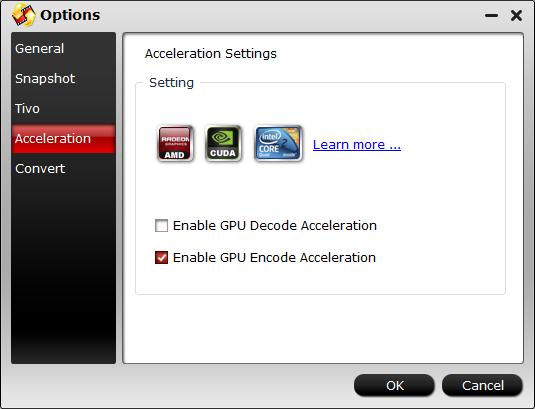
Step 3: Define the output format.
Click "Format" bar, from its drop-down list, select 4K UHD TV ompatible 4K compatible 4K formats.
Output 4K H.264 formats

Output 4K H.265 formats
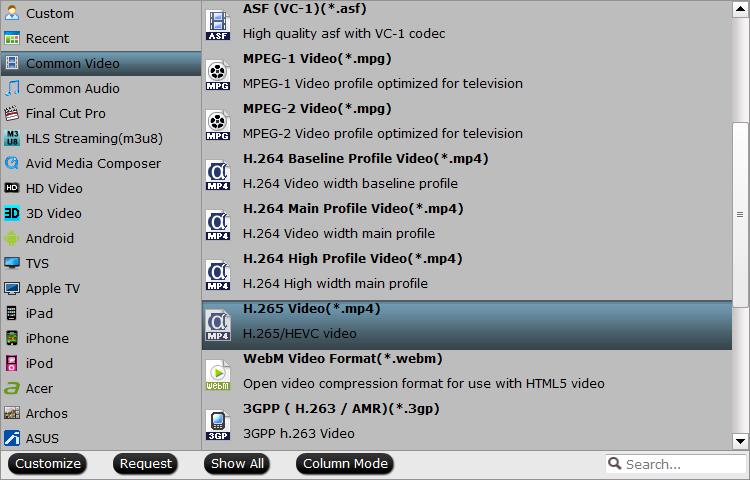
Step 4: Edit 4K Torrent movies.
Select an item on the file list to activate the Edit menu, when a video or movie is selected, click the pencil like Edit icon on the left top tool bar to open the video editor window, here, you can trim Torrent video length, crop video file size or add external subtitle to the Torrent video.
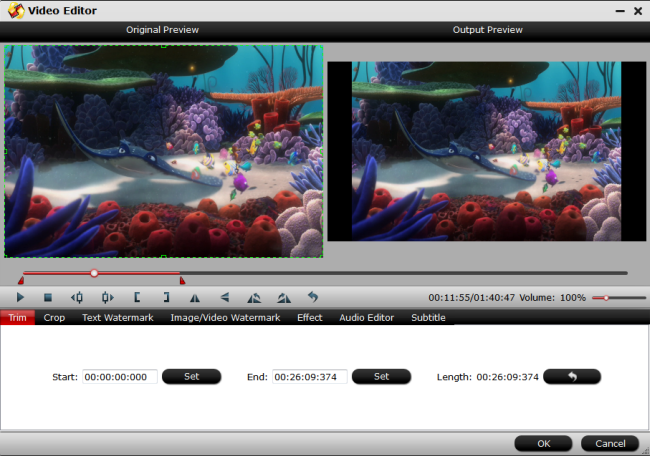
Step 5: Begin the conversion process.
After all setting is completed, hit right-bottom "Convert" button to begin the conversion from 4K Torrent movie to 4K UHD TV compatible 4K H.264/H.265 format.
When the conversion is completed, click "Open Output Folder" icon on the main interface to open the folder with generated files. Then feel free to stream and play 4K Torrent movie on 4K TV from USB or via 4K capable streaming devices like Roku 4/Premiere/Premiere+.


 Home
Home Free Trial Video Converter
Free Trial Video Converter





