For getting better and better movie experience, 3D movies are at the leading role which can take you to the virtual world and get unforgettable experience. At present, except the 3D movie theatre, watching 3D videos on PC is becoming the most users' choice, especially at the terrible weather, like: rainy day, you don't need to go outside any more, just stay at home, open the PC, you can watch 3D videos on PC at will. For PC beginner, the real benefit is here: Following will show you the complete flow to watch 3D movies on PC.
Ready Tools: 3D Player for PC | 3D VR headset or glasses | 3D Movie
Total Flow: Install 3D Player on PC -----> Open 3D Player and import 3D movie ------> Wear 3D glasses for watching
We have taken 2 3D players as the example and help ypu to know the comprehensive work flow in deep, you can choose one from them, if you don't like them, no problem, you also can go on reading and choose any way you like from this post.
Option 1: Watch 3D Video on PC with 5KPlayer
5KPlayer is an excellent 3D player for Windows 10/8/Vista/XP at home, you can get the free and easiest way to play 3D films on PC, like this:
Step 1. Download this 3D player for PC and install it.
Step 2. You can download a 3D movie on your your computer from online.
Step 3. Upon the completion of download, drag and drop the 3D video onto 5KPlayer UI.
Step 4. The 3D film will be played in few seconds, by which time you'd better be wearing your 3D glasses already.
Tip: You also can select 3D movie audio and subtitle track, create playlists, create lists of your favorite videos and audios, take snapshots, decrease or increase volume, set aspect ratio and so on.

Option 2: Watch 3D Video on PC with VLC
VLC is a poerful media player and perfect 3D player for Windows, if you have one, you need to do some settings for 3D videos, then you can play any 3D videos you lust for.
1. Run VLC Media Player and play the 3D SBS movie in it. Make sure that the movie you will be playing is a SBS (Side-By-Side) 3D movie.
2. Click on Tools and select Effects and Filters.
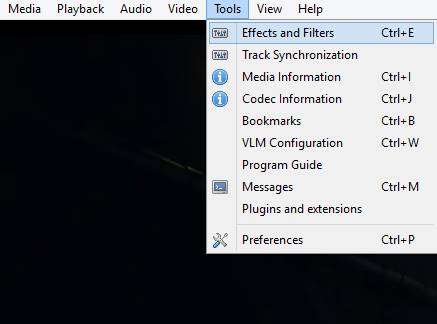
3. Now, a dialog box will appear like shown below, there click on Video Effects tab.
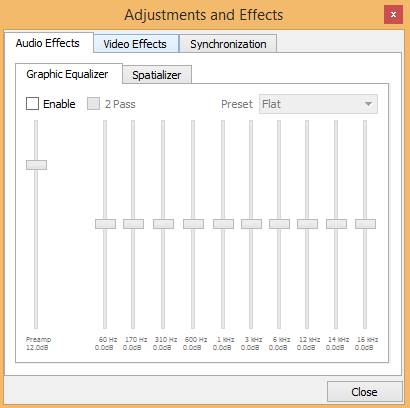
4. Select the Advanced tab.
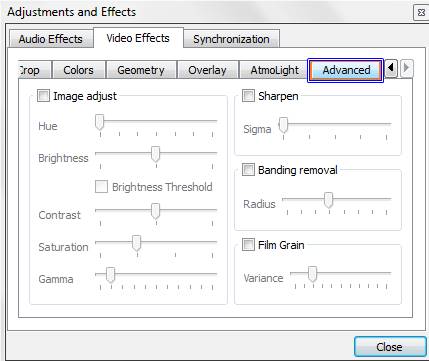
5. Enable the Anaglyph 3D option and close the Effects and Filter windows (This effect enables the 3D effects of your VLC media player).
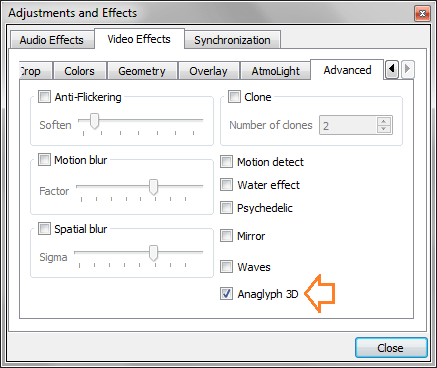
6. Now, put on your Red/Cyan glasses and enjoy the movie in 3D.
Create 3D Video Library: Convert 2D to 3D Videos Freely
3D movies are with different video effects, including: Side-by-side 3D, Anaglyph 3D, Top-Bottom 3D. Some 3D Player only can support one or two 3D effect, when you can't play the 3D movies on PC correctly, you can choose a 3D video converter and adjust the 3D effect. At the same time, when you want to get number of 3D videos freely and create your own 3D library, 3D video converter allows you to convert 2D video to 3D video with perfect 3D effect, you also can choose your desired 3D effect.
Pavtube Video Converter you will love it, a professional 3D video converter, you can import any common videos to it, like: MP4, AVI, MOV, WMV, MKV, etc. 3D MP4, 3D MOV, 3D MKV, 3D AVI , 3D WMV are all here, you can choose any one, in addition, each video is with different 3D effect, Anaglyph 3D, Side by Side 3D, Top and Bottom 3D. Best of all, you can also adjust the 3D video aspect ratio for your 3D glasses, can't wait to try? 3 licks you can finish the complicated task.
Click 1. Open this 3D video converter, you can drag the video to the left window directly, also can choose the File > Add Video/Audio to import the video. You can load multiple videos with a folder, do batch video conversion can save you much time.
Click 2. Select Format and open the output video format list, you can find the 3D easily, there are 3D MP4, 3D AVI, 3D MOV, 3D MKV, 3D WMV 5 video formats, each 3D video format has 3 3D effects, you can choose any one 3D video format you like.
Click 3. Go back to the main interface and click Convert to start the amazing conversion: 2D video to 3D video, wait for minutes, you can get your desired 3D videos
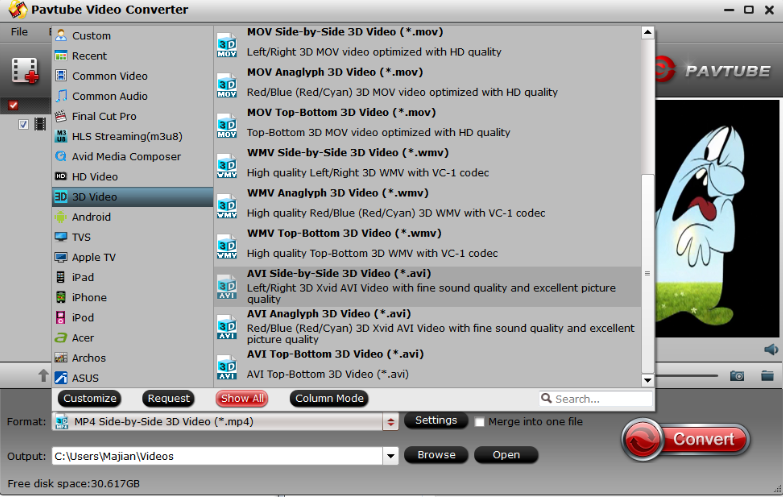
More Options for Playing 3D Videos on PC
If you are not satisfied with above 3D players, you can choose other 3D player for your PC, following not only provides the popular 3D players for PC, also collects the popular 3D VR headset and hottest 3D movies in 2017 for you, hope to help you to enjoy a unforgettable 3D movie playback.
A: Best 3D Players for PC
| CyberLink PowerDVD 14 Ultra | KM Player | 5K Player | Stereoscopic Player |
| VLC Media Player | Stereoscopic Player | DepthQ Player | Pot Player |
B: Main Popular 3D VR Headset or Glasses in 2017
| Samsung Gear VR | Huawei VR | PS VR | Google Daydream VR |
| Google Cardboard | Zeiss VR One | HTC Vive | Freely VR |
C: Hottest 3D Movie in 2017
| Ghost in the Shell | Fifty Shades Darker | Guardians of the Galaxy Vol. 2 | Spider-Man: Homecoming |
| Pirates of the Caribbean: Dead Men Tell No Tales | Jolly LLB 2 | Zootopia | Captain American: Civil War |
Useful Tips
- How to Flip or Rotate Videos using Handbrake?
- Play Tivo Recordings with Windows Media Player
- How to Use VLC to Convert AVI to MP4 on PC/Mac?
- MOV Compressor: How to Compress MOV to a Smaller Size on Windows/Mac?
- Stream 4K Video to Chromecast Ultra via Plex
- Get Chromebook Pro/Plus to Play MKV Files without Any Problem


 Home
Home Free Trial Video Converter
Free Trial Video Converter





