Jan. 6, 2011 - It’s glad to announce that Pavtube Studio has put multiple Final Cut Pro and QuickTime Movie format presets into 4 of its Mac programs, including iMedia Converter for Mac, Video Converter for Mac, HD Video Converter for Mac, and MTS/M2TS Converter for Mac. Pavtube applications now support Apple ProRes, DVCPRO, HDV, Avid DNxHD, and Apple InterMediate codec encoding in a much better and professional way.
The “Final Cut Pro” option enables users to export .mov files encoded with Apple ProRes 422, Apple ProRes 4444, DVCPRO, and HDV codecs. 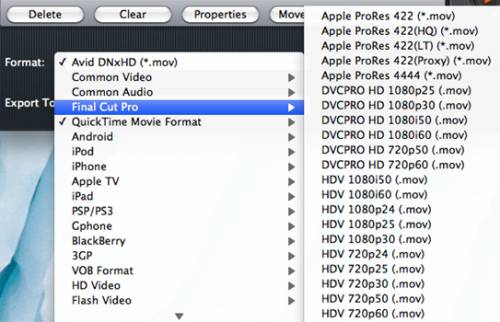
While the “QuickTime Movie format” preset allows users output Apple InterMediate Codec (AIC) (*.mov), DV/DVCRRO – NTSC (*.mov), DVCPRO – PAL (*.mov), DV – PAL (*.mov), DVCPRO50 – PAL (*.mov), DVCPRO50 - NTSC (*.mov), and Avid DNxHD (*.mov).
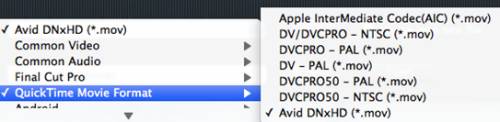
System Requirement (iMedia Converter for Mac)
- Operating System: Mac OS X 10.5 above (including Mac OS X 10.5 X Leopard,Mac OS X 10.6 Snow Leopard) on iMac, MacBook, Mac Pro, etc.
- Memory: 512 MB physical RAM or above.
- Processor: Intel processor.
- Monitor: 1024*768 or higher resolution display.
- Optical drive: DVD Drive/an External BD drive is required for ripping Blu-ray disc.
System Requirement (Video/HD Video/MTS/M2TS Converter for Mac)
- 1G Hz or above PowerPC G4/G5 or Intel processor
- Mac OS X (including Mac OS X 10.4 Tiger, v10.5 Leopard and v10.6 Snow Leopard) on iMac, MacBook, Mac Pro, etc.
- 512 MB physical RAM (memory) or more
- 1024*768 or higher resolution display
Free download
Pavtube iMedia Converter for Mac
Pavtube Video Converter for Mac
Pavtube HD Video Converter for Mac
Pavtube MTS/M2TS Converter for Mac


 Home
Home




