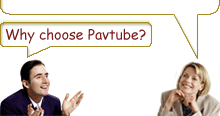-
Top Free Methods to Playback H.264/MPEG-4 AVC Video
H.264, also known as MPEG-4 AVC, or MPEG-4 Part 10 can offer the same quality video as MPEG-2 at only a third or half the bit-rate, meaning that H.264 clips are only a third or half the size of MPEG-2 clips of the same quality. Even DivX/XviD is no match for H.264. H.264 can often be 30% smaller than DivX/XviD and still offer the same quality video.H.264 has already been chosen as the format for next generation video systems such as high definition DVD.
Free H.264 encoders such as x264 have allowed the average user to start encoding H.264 content on their own computers, and so there are more and more H.264 encoded content available to download on the Internet.
H.264 encoded videos are becoming more and more common, but playing them can be difficult if you do not have the right software installed. This guide will show you several ways to play H.264.
If you don’t have H.264 video, you need a video converter to convert videos to H.264 Videos, for example, if you have FLV videos, you need a FLV converter to convert the FLV to H.264 video. If you have got DVD, you need a DVD Ripper to convert DVD to H.264 video.
I would like to share some freeware to playback H.264 content. The methods covered are VideoLAN, ffdshow, CoreAVC, and QuickTime.
VideoLAN is an open source multi-platform video player that has built in support for H.264 (no additional software required). This is the easiest way to playback H.264 encoded content; although it may have trouble with the AAC encoded audio. This method is listed at the top because this is the easiest to try and there is no need to mess with installing codecs.
ffdshow is a Directshow filter that supports the decoding of many video and audio formats, including H.264 and AAC. To play back H.264 video, you need to use Media Player Classic or Windows Media Player. With it installed, you will be able to use any Directshow capable player to playback H.264 videos, including Media Player Classic and Windows Media Player. This method is slightly trickier, but should offer the best compatibility.
CoreAVC is a H.264 codec developed by CoreCodec, and it is considered to be the most efficient decoder currently available. With this codec, you'll be able to playback high definition H.264 clips without the need to dedicated video acceleration. With it installed, you will be able to use any Directshow capable player to playback H.264 videos, including Media Player Classic and Windows Media Player. The standard version of the codec will offer basic playback support, while the Pro version offers multi-processor acceleration, interlacing support and eventually, graphics card acceleration as well.
Apple QuickTime is very well known software and it also supports H.264 playback. In fact, high definition QuickTime clips are all encoded in H.264 (main profile), and the Pro version of QuickTime allows you to encode to H.264 as well. Like Nero ShowTime, QuickTime is only designed to play back files that have been encoded using QuickTime (Pro), and so, compatibility is not the best.
Releated Article:
How to convert DVD to MPEG
Different codes of MPEG
Free Trial
DVD Ripper (6.16MB)Buy Now
DVD Ripper (Only $35)
- Operating System: Windows XP/2003/Vista
- DirectX Version: 9.0 or above
- Memory: 64MB at least
- Processor: Intel Pentium Ⅲ processor at 500 MHz
- Hard Disc Space: 512MB or above
- Optical Drive: DVD-ROM

Pavtube Catalogue



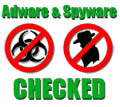
Why choose Pavtube?
- Fully functional
- Free technical support
- Five-Star awards
- Free updates
- Excellent service