The “Audio Replace” feature enables you to add audio to target video file so that you can replace the original audio track with favorite melody. 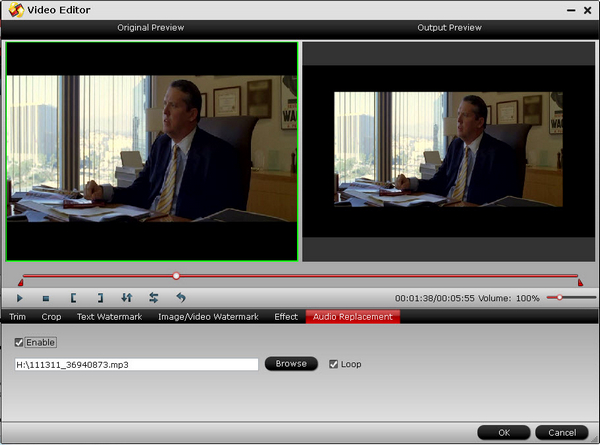
Find steps of replacing audio below:
- Switch to “Audio Replace” tab.
- Check the box of “Enable”.
- Click “Browse” button and select the audio or video file you’d like to add.
- You may check “Loop” to make the audio repeat in order to fit the full length of the video.


 Home
Home





