Apple's iPhone 8 is the biggest launch of the year. With an edge-to-edge display, wireless charge capability, the iPhone 8 makes it a more exciting experience to watch movies and videos. So cool, isn't it? Can't wait to own this fantastic device for high quality movie enjoyment? In consideration that you might run into iPhone video format incompatibility issues while watching videos, this guide focuses on the best audio and video format for iPhone (iPhone 8/7/SE/6S/6S Plus/6/6 +/iPhone 5S/5C/5). Read this article to learn details.
Best supported formats for playing on iPhone 8/Plus/7/7+/6s/6/SE/5S/5C/5
According to official iPhone specifications, video formats for iPhone 8/Plus/7/7+/6s/6/SE/5S/5C/5 are listed below, and you can use the built-in video app or install other video players for iPhone to play these video files.
|
iPhone Models |
Video |
Detailed Video Specs |
Audio |
|---|---|---|---|
| iPhone 8/8 Plus |
HEVC
|
|
AAC-LC, HE-AAC, HE-AAC v2, Protected AAC, MP3, Linear PCM, Apple Lossless, FLAC, Dolby Digital (AC-3), Dolby Digital Plus (E-AC-3), and Audible (formats 2, 3, 4, Audible Enhanced Audio, AAX, and AAX+) |
|
MPEG-4 Part 2
|
|||
|
H.264
|
|||
|
Motion JPEG
|
|||
| iPhone 7/7 Plus | H.264 video | Up to 4K, 30 frames per second, High Profile level 4.2 with AAC-LC audio up to 160 Kbps, 48kHz, stereo audio in .m4v, .mp4, and .mov file formats | AAC (8 to 320 Kbps), Protected AAC (from iTunes Store), HE-AAC, MP3 (8 to 320 Kbps), MP3 VBR, Audible (formats 2, 3, 4, Audible Enhanced Audio, AAX, and AAX+), Apple Lossless, AIFF, and WAV |
| MPEG-4 video | Up to 2.5 Mbps, 640 by 480 pixels, 30 frames per second, Simple Profile with AAC-LC audio up to 160 Kbps per channel, 48kHz, stereo audio in .m4v, .mp4, and .mov file formats | ||
| Motion JPEG (M-JPEG) | Up to 35 Mbps, 1280 by 720 pixels, 30 frames per second, audio in ulaw, PCM stereo audio in .avi file format | ||
| iPhone 6S/6S Plus | H.264 video | Up to 4K, 30 frames per second, High Profile level 4.2 with AAC-LC audio up to 160 Kbps, 48kHz, stereo audio in .m4v, .mp4, and .mov file formats | Audio formats supported: AAC (8 to 320 Kbps), Protected AAC (from iTunes Store), HE-AAC, MP3 (8 to 320 Kbps), MP3 VBR, Audible (formats 2, 3, 4, Audible Enhanced Audio, AAX, and AAX+), Apple Lossless, AIFF, and WAV |
| MPEG-4 video | Up to 2.5 Mbps, 640 by 480 pixels, 30 frames per second, Simple Profile with AAC-LC audio up to 160 Kbps per channel, 48kHz, stereo audio in .m4v, .mp4, and .mov file formats | ||
| Motion JPEG (M-JPEG) | Up to 35 Mbps, 1280 by 720 pixels, 30 frames per second, audio in ulaw, PCM stereo audio in .avi file format | ||
| iPhone 6/6 Plus | H.264 video | Up to 1080p, 60 frames per second, High Profile level 4.2 with AAC-LC audio up to 160 Kbps, 48kHz, stereo audio in .m4v, .mp4, and .mov file formats | AAC (8 to 320 Kbps), Protected AAC (from iTunes Store), HE-AAC, MP3 (8 to 320 Kbps), MP3 VBR, Audible (formats 2, 3, 4, Audible Enhanced Audio, AAX, and AAX+), Apple Lossless, AIFF, and WAV |
| MPEG-4 video | Up to 2.5 Mbps, 640 by 480 pixels, 30 frames per second, Simple Profile with AAC-LC audio up to 160 Kbps per channel, 48kHz, stereo audio in .m4v, .mp4, and .mov file formats | ||
| Motion JPEG (M-JPEG) | Up to 35 Mbps, 1280 by 720 pixels, 30 frames per second, audio in ulaw, PCM stereo audio in .avi file format | ||
| iPhone SE | H.264 video | Up to 4K, 30 frames per second, High Profile level 4.2 with AAC-LC audio up to 160 Kbps, 48kHz, stereo audio in .m4v, .mp4, and .mov file formats | Audio formats supported: AAC (8 to 320 Kbps), Protected AAC (from iTunes Store), HE-AAC, MP3 (8 to 320 Kbps), MP3 VBR, Audible (formats 2, 3, 4, Audible Enhanced Audio, AAX, and AAX+), Apple Lossless, AIFF, and WAV |
| MPEG-4 video | Up to 2.5 Mbps, 640 by 480 pixels, 30 frames per second, Simple Profile with AAC-LC audio up to 160 Kbps per channel, 48kHz, stereo audio in .m4v, .mp4, and .mov file formats | ||
| Motion JPEG (M-JPEG) | Up to 35 Mbps, 1280 by 720 pixels, 30 frames per second, audio in ulaw, PCM stereo audio in .avi file format | ||
| iPhone 5S/5C | H.264 video | Up to 1080p, 60 frames per second, High Profile level 4.2 with AAC-LC audio up to 160 Kbps, 48kHz, stereo audio in .m4v, .mp4, and .mov file formats | AAC (8 to 320 Kbps), Protected AAC (from iTunes Store), HE-AAC, MP3 (8 to 320 Kbps), MP3 VBR, Audible (formats 2, 3, 4, Audible Enhanced Audio, AAX, and AAX+), Apple Lossless, AIFF, and WAV. |
| MPEG-4 video | Up to 2.5 Mbps, 640 by 480 pixels, 30 frames per second, Simple Profile with AAC-LC audio up to 160 Kbps per channel, 48kHz, stereo audio in .m4v, .mp4, and .mov file formats | ||
| Motion JPEG (M-JPEG) | Up to 35 Mbps, 1280 by 720 pixels, 30 frames per second, audio in ulaw, PCM stereo audio in .avi file format |
Make incompatible Video and Audio Files to Be Playable on iPhone 8/Plus/7/7+/6s/6/SE/5S/5C/5
Sometimes, videos are unplayable on your iPhone, because the files saved in the video format or codec are out of iPhone supported format list, such as downloaded YouTube videos, recorded 4K footage, purchased Blu-ray/DVD discs or other home movies in AVI, WMV, MKV, WebM, VOB formats. Then how can you enjoy these video files on iPhone? Here you are advised to convert these files to iPhone 8/Plus/7/7+/6s/6/SE/5S/5C/5 supported file formats and codec by using the best iPhone video converter for new iPhone 8 and other iPhone models: Pavtube Video Converter Ultimate.
We choose it because:
>> Rip protected Blu-ray/DVD to iPhone supported video formats and codec we mentioned above
>> Convert video 720P, 1080P, 4K UHD of any format, say, FLV, AVI, WMV, etc.
>> Extract AAC, MP3, WAV, etc from source Blu-ray, DVD, video files for iPhone 8/Plus/7/7+/6s/6/SE/5S/5C/5 ringtones making
>> Offers optimal presets for iPhone 8/8 Plus, iPhone 7/7 Plus, iPhone 6S/6S Plus, iPhone 6/6 Plus, iPhone 5S/5C, etc.
>> Achieve video conversion for iPhone 8/Plus/7/7+/6s/6/SE/5S/5C/5 with no quality loss by using NVIDIA CUDA and AMD APP acceleration technologies.
>> A user-friendly editing tool with the professional functions to trim, crop, merge, insert subtitles, export srt/ass/ssa subtitles, add video effects in the destination video.
Related: Play DVD on iPhone 8 with Highest Quality | Two Methods to Watch Blu-ray Movies on iPhone 8 | Play 4K Videos on iPhone (iPhone 8/7/6...)
How to transcode Blu-ray, DVD, Videos to be compatible with iPhone 8/Plus/7/7+/6s/6/SE/5S/5C/5
To transcode the file into the audio and video formats iPhone accepts, just download the best iPhone video converetr on different platforms:
Pavtube Video Converter Ultimate (Windows), Pavtube iMedia Converter for Mac (Mac).
Step 1: Load video files to the iPhone 8 video converter
Click "File" menu, from its drop-down list, select "Add Video/Audio" or "Add from folder" to input source video files to the program. For Blu-ray and DVD discs, click "File"> "Load from Disc" button to browse to disc drive and import source movie into this app. Blu-ray/ DVD Folder, Blu-ray/DVD ISO Image File and DVD IFO File are also supported.
Step 2. Select output format compatible with your iPhone models
Tap on the "Format" bar, go to the "iPhone" category, and then choose one of your iPhone model.
Alternatively, you can choose a video format for iPhone from "Common Video" or "HD Video" category, like MP4, MOV, or M4V. To enjoy HD movies on iPhone, it is ideal for you to choose to output "H.264 HD Video(*.mp4)" under "HD Video". For iPhone 8/8 Plus, "H.265 HD Video(*.mp4)" is a better choice.
Tips:
1. You can freely adjust the parameters for both audio and video by clicking "Settings" on the main interface to open "Profile Settings" window.
2. Cropping, trimming, rotating, changing brightness and contrast as well as adding subtitles, etc. by clicking "Edit" button.
Step 3: Start iPhone video conversion process
Click "Browse" button on the main interface to save your converted iPhone videos. Then hit "Convert" button and this best iPhone video converter will automatically start iPhone video conversion. When the conversion is completed, you will get no difficulty to transfer and enjoy videos on 8/Plus/7/7+/6s/6/SE/5S/5C/5.
Please feel free to share this tutorial if you think it is helpful! Thank you!
Useful Tips
- Specs: Best Video Audio Formats Supported by iPhone 8/Plus/7/7+/6s/6/SE/5S/5C/5
- Best iPhone 8 Video Converter: Transcode Blu-ray, DVD, Video iPhone 8/8 Plus
- Play H.265/HEVC video on iOS 11 using the native video player
- Play Any Movies on Amazon Fire TV from USB Drive/SD Card
- Play any Media Formats on Samsung Galaxy Note 8
- Play H.265 with Chromecast Ultra


 Home
Home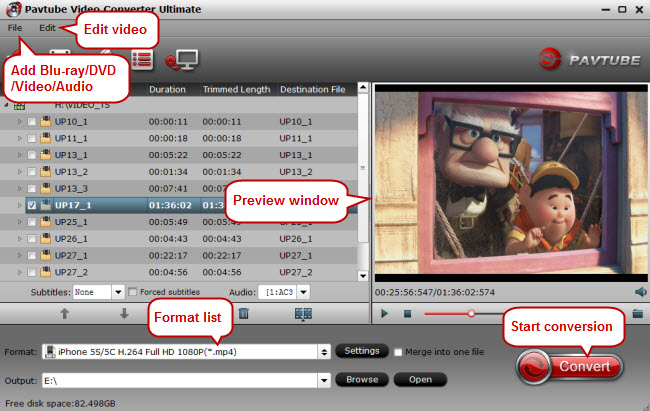

 Free Trial Video Converter Ultimate
Free Trial Video Converter Ultimate





