iPad is an excellent movie-watching device when traveling. Its high definition display allows you to view HD video without any hassle and the long-battery-life enables you to watch 3 feature-length movies in the car trip or in the airplane. You can download TV shows and movies from online to watch movies on iPad offline. You also can transfer local movies into iPad for enjoyment. But if you choose the later way, you need to know which video and audio format that your iPad support. To make it easier, you can check your iPad supported video and audio formats below.
Below gathered new iPad 2017 (iPad 9.7), iPad Pro 9.7/12.9, iPad Mini 4 and iPad Air 2 supported video and audio formats list. You can read this and check if your local video is supported by your iPad.
New iPad 2017 (iPad 9.7) Supported Video and Audio Formats List
 Audio formats supported: AAC (8 to 320 Kbps), Protected AAC (from iTunes Store), HE-AAC, MP3 (8 to 320 Kbps), MP3 VBR, Dolby Digital (AC-3), Dolby Digital Plus (E-AC-3), Audible (formats 2, 3, 4, Audible Enhanced Audio, AAX, and AAX+), Apple Lossless, AIFF, and WAV
Audio formats supported: AAC (8 to 320 Kbps), Protected AAC (from iTunes Store), HE-AAC, MP3 (8 to 320 Kbps), MP3 VBR, Dolby Digital (AC-3), Dolby Digital Plus (E-AC-3), Audible (formats 2, 3, 4, Audible Enhanced Audio, AAX, and AAX+), Apple Lossless, AIFF, and WAV
 Video formats supported:
Video formats supported:
H.264 video up to 4K, 30 frames per second, High Profile level 4.2 with AAC‑LC audio up to 160 Kbps, 48kHz, stereo audio or Dolby Audio up to 1008 Kbps, 48kHz, stereo or multichannel audio, in .m4v, .mp4, and .mov file formats;
MPEG‑4 video up to 2.5 Mbps, 640 by 480 pixels, 30 frames per second, Simple Profile with AAC‑LC audio up to 160 Kbps per channel, 48kHz, stereo audio or Dolby Audio up to 1008 Kbps, 48kHz, stereo or multichannel audio, in .m4v, .mp4, and .mov file formats;
Motion JPEG (M‑JPEG) up to 35 Mbps, 1280 by 720 pixels, 30 frames per second, audio in ulaw, PCM stereo audio in .avi file format
9.7‑inch and 12.9‑inch iPad Pro Supported Video and Audio Formats List
 Audio formats supported: AAC (8 to 320 Kbps), Protected AAC (from iTunes Store), HE-AAC, MP3 (8 to 320 Kbps), MP3 VBR, Dolby Digital (AC-3), Dolby Digital Plus (E-AC-3), Audible (formats 2, 3, 4, Audible Enhanced Audio, AAX, and AAX+), Apple Lossless, AIFF, and WAV
Audio formats supported: AAC (8 to 320 Kbps), Protected AAC (from iTunes Store), HE-AAC, MP3 (8 to 320 Kbps), MP3 VBR, Dolby Digital (AC-3), Dolby Digital Plus (E-AC-3), Audible (formats 2, 3, 4, Audible Enhanced Audio, AAX, and AAX+), Apple Lossless, AIFF, and WAV
 Video formats supported:
Video formats supported:
H.264 video up to 4K, 30 frames per second, High Profile level 4.2 with AAC‑LC audio up to 160 Kbps, 48kHz, stereo audio or Dolby Audio up to 1008 Kbps, 48kHz, stereo or multichannel audio, in .m4v, .mp4, and .mov file formats;
MPEG‑4 video up to 2.5 Mbps, 640 by 480 pixels, 30 frames per second, Simple Profile with AAC‑LC audio up to 160 Kbps per channel, 48kHz, stereo audio or Dolby Audio up to 1008 Kbps, 48kHz, stereo or multichannel audio, in .m4v, .mp4, and .mov file formats;
Motion JPEG (M‑JPEG) up to 35 Mbps, 1280 by 720 pixels, 30 frames per second, audio in ulaw, PCM stereo audio in .avi file format
iPad Mini 4 Supported Video and Audio Formats List
 Audio formats supported: AAC (8 to 320 Kbps), Protected AAC (from iTunes Store), HE-AAC, MP3 (8 to 320 Kbps), MP3 VBR, Dolby Digital (AC-3), Dolby Digital Plus (E-AC-3), Audible (formats 2, 3, 4, Audible Enhanced Audio, AAX, and AAX+), Apple Lossless, AIFF, and WAV
Audio formats supported: AAC (8 to 320 Kbps), Protected AAC (from iTunes Store), HE-AAC, MP3 (8 to 320 Kbps), MP3 VBR, Dolby Digital (AC-3), Dolby Digital Plus (E-AC-3), Audible (formats 2, 3, 4, Audible Enhanced Audio, AAX, and AAX+), Apple Lossless, AIFF, and WAV
 Video formats supported:
Video formats supported:
H.264 video up to 4K, 30 frames per second, High Profile level 4.2 with AAC‑LC audio up to 160 Kbps, 48kHz, stereo audio or Dolby Audio up to 1008 Kbps, 48kHz, stereo or multichannel audio, in .m4v, .mp4, and .mov file formats;
MPEG‑4 video up to 2.5 Mbps, 640 by 480 pixels, 30 frames per second, Simple Profile with AAC‑LC audio up to 160 Kbps per channel, 48kHz, stereo audio or Dolby Audio up to 1008 Kbps, 48kHz, stereo or multichannel audio, in .m4v, .mp4, and .mov file formats;
Motion JPEG (M‑JPEG) up to 35 Mbps, 1280 by 720 pixels, 30 frames per second, audio in ulaw, PCM stereo audio in .avi file format
iPad Air 2 Supported Video and Audio Formats List
 Audio formats supported: AAC (8 to 320 Kbps), Protected AAC (from iTunes Store), HE-AAC, MP3 (8 to 320 Kbps), MP3 VBR, Audible (formats 2, 3, 4, Audible Enhanced Audio, AAX, and AAX+), Apple Lossless, AIFF, and WAV
Audio formats supported: AAC (8 to 320 Kbps), Protected AAC (from iTunes Store), HE-AAC, MP3 (8 to 320 Kbps), MP3 VBR, Audible (formats 2, 3, 4, Audible Enhanced Audio, AAX, and AAX+), Apple Lossless, AIFF, and WAV
 Video formats supported:
Video formats supported:
H.264 video up to 1080p, 60 frames per second, High Profile level 4.2 with AAC-LC audio up to 160 Kbps, 48kHz, stereo audio in .m4v, .mp4, and .mov file formats;
MPEG-4 video up to 2.5 Mbps, 640 by 480 pixels, 30 frames per second, Simple Profile with AAC-LC audio up to 160 Kbps per channel, 48kHz, stereo audio in .m4v, .mp4, and .mov file formats;
Motion JPEG (M-JPEG) up to 35 Mbps, 1280 by 720 pixels, 30 frames per second, audio in ulaw, PCM stereo audio in .avi file format
Make All Video and Audio Supported by Any iPad Model
No matter which model your iPad is, it will only support .mp4 .mov and .m4v formats. If you have some MKV, AVI, ISO, TS, VRO, MXF and more files, you won't be able to play these video files on your new iPad 2017 (iPad 9.7), iPad Pro 9.7/12.9, iPad Mini 4 and iPad Air 2 unless you convert your video file to the iPad supported video.
Pavtube Video Converter for Mac will be the best video converter that is specially designed for iPad users to enjoy all popular file format on the iPad with ease. Not only can this Video to iPad Converter convert general video formats like AVI, WMV, MP4, MPEG, FLV , MOV, MKV, 3GP, etc to new iPad 2017 (iPad 9.7), iPad Pro 9.7/12.9, iPad Mini 4 and iPad Air 2 Video formats like iPad MPEG-4, iPad H.264. It can also convert video to iPad audio formats like MP3, M4A, AAC, with fast conversion speed and excellent output quality.
What’s more, edit functions like previewing the movie before converting, clipping any movie segment, customizing the output effect, automatically shut down the computer after converting finished; converting files in batches, etc. are also provided. Quickly convert your video files to iPad compatible format using Pavtube Video to iPad Converter.
Step-by-Step to Convert Video to iPad for Playback
Step 1: load video
Install the best iPad video covnerter for Mac. Then load the video on this iPad video converter on your Mac (OS Sierra included) by easily clicking "File", Or quick drag-and-drop the files into the software. Batch conversion is supported.
This Video to iPad Converter supports: compress 4K video to iPad, convert mp4 to iPad, convert MKV to iPad, convert AVI to iPad and more.

Step 2: Choose video format for iPad
To choose iPad supported video format, you just need to click "Format" to open the profile window. You can use the program to output iPad supported H.264 HD video or MPEG-4 video, here, we choose to output H.264 HD video as the screenshots below:

You can also directly choose to output iPad preset profile format for direct playback. For example, as iPad 2017 has the same format compatibility as iPad Air, here, you can choose to output "iPad" > "iPad Air Full HD Video(*.mp4)".
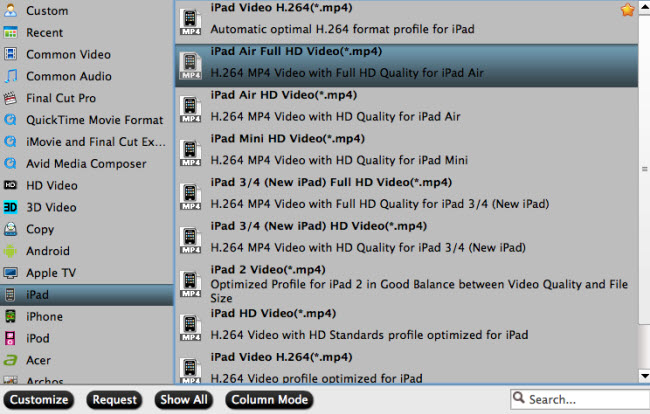
Step 3: Start to convert video to iPad
To get full digital enjoyment with your iPad, you can click the “Settings” button to go to the “Profile Settings” interface to adjust video size, bitrate, frame rate and sample rate as you like. When all the setting is completed, go back to the main interface and hit right-bottom convert button to start to convert any video to iPad.
After the conversion, you can transfer the local video to iPad via iTunes or other methods.
Add Media to iPad without iTunes
In addition, Pavtube Video Converter for Mac supports virtually any video and audio format but it doesn't rip Blu-ray and DVD. If you want to rip Blu-ray and DVD to new iPad 2017 (iPad 9.7), iPad Pro 9.7/12.9, iPad Mini 4 and iPad Air 2, you can use Pavtube BDMagic for Mac, which would be the NO.1 Blu-ray Ripper in the market and you can refer to the guides below:
Useful Tips
- MOV to M4V: How to Convert MOV to M4V on Mac OS (macOS High Sierra Included)
- How to Play AVI Videos on MacBook(Air, Pro, iMac)?
- How to Import Android Videos to iMovie for Editing?
- How to Play a WMV File on Mac Computer
- Play H.265 Files with QuickTime Player on Mac
- Convert YouTube to MPG/MPEG with Easiest Way


 Home
Home Free Trial Video Converter for Mac
Free Trial Video Converter for Mac





