This is the overview of Pavtube iOS Data Recovery; show you the key features, installation, uninstallation, and registration guides, and user interface introductions.
What is Pavtube iOS Data Recovery?
Install, Register, & Uninstall Pavtube iOS Data Recovery
What is Pavtube iOS Data Recovery?
Pavtube iOS Data Recovery is an fast and safe Data Recovery tool which can help you easily recover data that you thought you’d lost forever ; you can restore data directly from iPhone, iPad, iPod; or retrieve Contacts, Messages, Call history, Calendar, Notes, Reminder, Safari bookmark, Camera Roll, Photo Stream, Message attachments, Voice memos from iTunes backup. Don’t worry about data loss problems any more.
Key features:
100% Safe to use: read-only, it won't cause any damage to your iOS devices
Support iOS Devices including iPhone 5S/5C/5/4S/4, iPad Air/Mini/4/3/2/1, iPod touch etc
Detect and scan iOS device automatically
Selectively retrieve files from iTunes backup files
Preview deleted & existing items and photo thumbnails before recovering
Recover from iOS device directly: One click to directly recover deleted or lost data from iOS device
Recover from iTunes backup: Retrieve data by extracting the previous iTunes backup
Install, Register, & Uninstall Pavtube iOS Data Recovery
System Requirements
Operating System: Windows XP/2003/Vista/Windows 7/Windows 8
DirectX Version: 9.0 or above
Memory: 64MB at least
Processor: 500MHz Intel or 500MHz AMD CPU
Hard Disc Space: 512MB or above
Install& Uninstall
To install Pavtube iOS Data Recovery, please
Download Pavtube iOS Data Recovery setup or install PKG file.
Double click on the setup file to begin installation.
Follow the instructions to install Pavtube iOS Data Recovery on your PC.
To remove Pavtube iOS Data Recovery from your computer, please
- Hit Windows Start and go through the following options: All Programs -> Pavtube -> iOS Data Recovery -> uninstall Pavtube iOS Data Recovery.
- From Windows Start menu, select to open "Windows Control Panel". Double click "Add or Remove Program", scroll to "Pavtube iOS Data Recovery", and click Remove.
(More details are provided at How to install and register Pavtube software)
Registration
Please activate Pavtube Member Zone account, and login to get registration code. If you didn’t get the activation email, please contact our technical support via iosrwinsupport@pavtube.com for help.
User Interface
Pavtube iOS Data Recovery is a very easy-to-use date recovery tool. You can get what you want within just a few clicks on the interface.
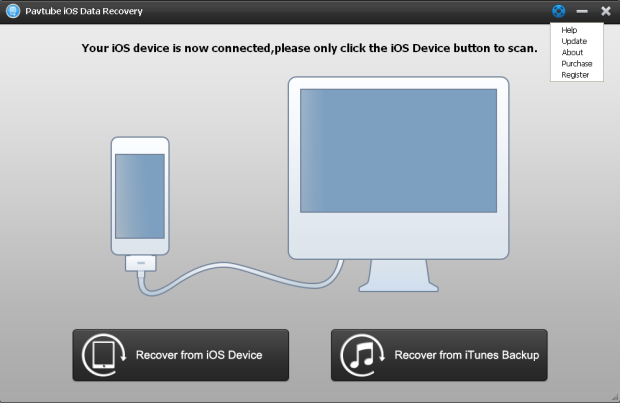
There are two recovery modes on the main interface: Recover from iOS Device and Recover from iTunes backup
Help: Contain operations like "Help", "Update","About", "Purchase", "Register".

Please download latest version of iTunes if the above screen displayed. After installing the latest iTunes please restart the application


 Home
Home





