Can't import MXF files into Premiere Pro CC 2015
After upgrading Adobe Premiere Pro to its its newest version Premiere Pro CC 2015, many people encounter problems when loading MXF file into Premiere Pro CC 2015 as below:
1. Hi There, I have just downloaded the new update for Premiere CC2015 from 2014 and now I can't import anything containing my MXF files from the Canon XF305. I have tried importing through the media browser and also from FILE. Does anyone have any idea? Many thanks.
2. Premiere Pro 2015 crashes when importing .mxf from C300...anyone else experience this?
Workaround for now: drag all .MXF files into a folder without the associated meta data files.
Workflow of MXF files with Premiere Pro CC 2015
Although Premiere Pro CC 2015 lets you work with MXF files directly from Canon XF, Panasonic P2 camearas and Sony XDCAM cameras without file transcoding or wrapping. However, people still fail to load MXF files into Premiere Pro CC due to some unknown reasons. It would be very time consuming for you to find out the reason by yourself. The best simple way is transcoding MXF files to Premiere Pro CC specially optimized MPEG-2 video formats, so that you can directly import MXF into Premiere Pro CC for 2015.
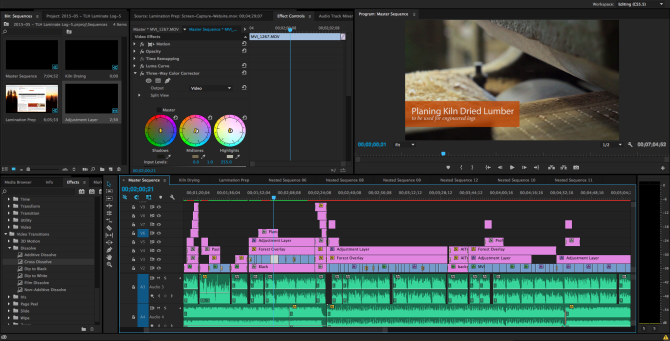
Here, you can easily done the conversion with Pavtube MXF Converter for Mac (support Mac OS X El Capitan), which can easily transcode Sony XDCAM/Canon XF/Panasonic P2 MXF files to Premiere Pro CC 2015 specially optimized MPEG-2 format. Besides that, you can also do some simple video editing work of the MXF files before loading them into Premiere Pro CC, you can merge separate files into one, split large files into small ones by file size, count or length, trim video length to cut off unwanted parts, crop video to remove the black edges, etc, add video/image/transparent text watermark, add external srt/ass/ssa subtitles to video.
Step 1: Load MXF files into the program.
Run MXF to Premiere Pro CC 2015 Converter on Mac computer. On the main interface, click "File" > "Add Video/Audio" or "Add from folder" button to the program.

Step 2: Choose Premiere Pro CC 2015 optimized file format.
Click "Format" drop-down bar to select a proper video format. To edit MXF videos in Adobe Premiere Pro CC, then Adobe Premiere/Sony Vegas > MPEG-2 (*.mpg) is the suitable one.

Step 3: Edit MXF files.
Select an item on the main interface to activate the "Video Editor" function, in the opened video editor window, you can trim video file length, crop video file size, add watermark, apply special rendering effect, remove/replace audio in video or add external subtitles to video, etc.
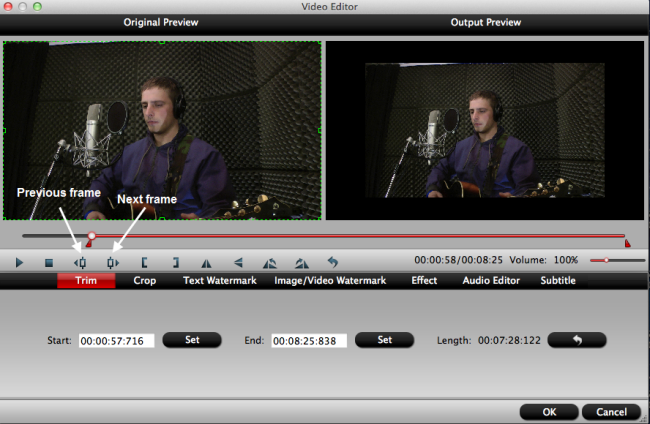
Step 4: Start conversion.
After all the setting is completed, hit right-bottom "Convert" button to begin the conversion of MXF files to Premiere Pro CC 2015 MPEG-2 conversion process.
When the conversion is completed, you will have no problem to import MXF files to Premiere Pro CC 2015 for editing.
Useful Tips
- How to Convert MXF to ProRes, AIC MOV for Loading into FCP and iMovie?
- Transfer Canon C300 MXF to FCP/Quicktime for editing on Mac
- Canon MXF file to iMovie importing issues on Mac
- How to Transcode MXF to AVI Easily and without Quality Drop ?
- Convert Panasonic P2 footage for importing to Davinci Resolve
- Fail to Import MXF Files into Premiere Pro CC 2015, Solved!


 Home
Home Free Trial MXF Converter for Mac
Free Trial MXF Converter for Mac





