The 2015 releases of After Effects CC allow you to create dynamic, visually stunning motion graphics and visual effects wherever inspiration strikes. However, a lot of people encounters problem when editing AVCHD video with After Effects CC 2015.3 as below:
I can't import AVCHD (.mts) files. Yesterday everything worked fine with CC2015.2.
Why After Effects CC 2015.3 fails to import AVCHD video
When editing AVCHD footage with After Effects CC 2015.3, it is important to copy the entire file structure to your hard drive, don't just grad the stream folder. After Effects CC 2015.3 will see this folder structure as that of a camera or rather a camera archive.
Best workflow of AVCHD with After Effects CC 2015.3
After you successfully load AVCHD into After Effect CC 2015.3, you can start the post editing work immediately. However, you may find that the video editing workflow is that not smooth. The main reason is that AVCHD is using an MPEG-4 AVC/H.264 compression codec, which is not an idea editing format for After Effects CC 2015.3.
Fortunately, there is a tool called Pavtube MTS/M2TS Converter for Mac (best MTS/M2TS Converter for Mac Review) can assist you to directly outpt AVCHD to After Effects CC 2015.3 specially optimized editing codec MPEG-2 with all the suitable profile settings. Besides AVCHD, the program also assist you to convert other incompatile file formats such as MXF, XAVC/XAVC S, AVI, WMV, FLV, MOV, etc.
Edit AVCHD video
Before loading AVCHD video into After Effects CC 2015.3 for professional video editing, you can also use the program's built-in editing functions to do some simple video editing task. You can trim or cut video to remove unwanted parts or segments, join separate video into one file, split large files into small parts by file size, length or count, crop the black bars around the video frame, add video/image/transparent text watermark to video, apply special rendering effects to video, etc.
How to Convert AVCHD for Editing with After Effects CC 2015.3 with Best Workflow?
Step 1. Import recorded AVCHD MTS files
Run the AVCHD MTS converter on Mac and click "File" to add your AVCHD MTS recordings.
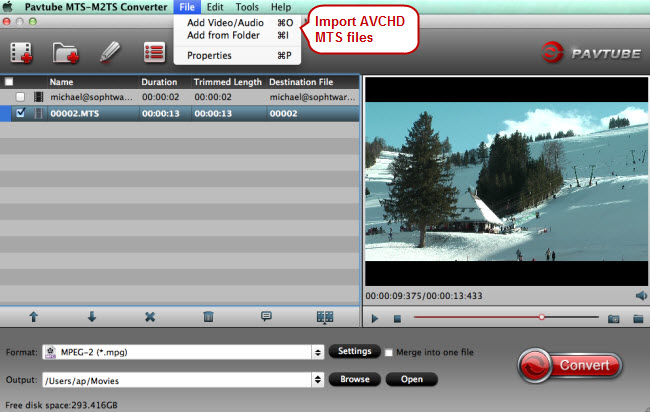
Step 2. Choose MPEG-2 as the best format for After Effects CC 2015.3
As After Effects CC 2015.3 supports MPEG-2 editing well, you can set the output format as MPEG-2. Click the format bar to follow "Adobe Premiere/Sony V..." > "MPEG-2 (*.mpg)."
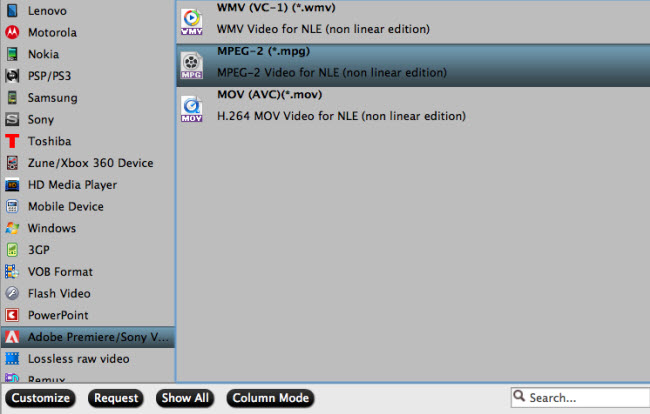
Step 3. Edit AVCHD MTS files (Optional)
What else can you do with this Mac MTS converter? Try those helpful editing functions like trim, crop, add watermarks, special effects, and adjust audios settings in "Video Editor" screen.
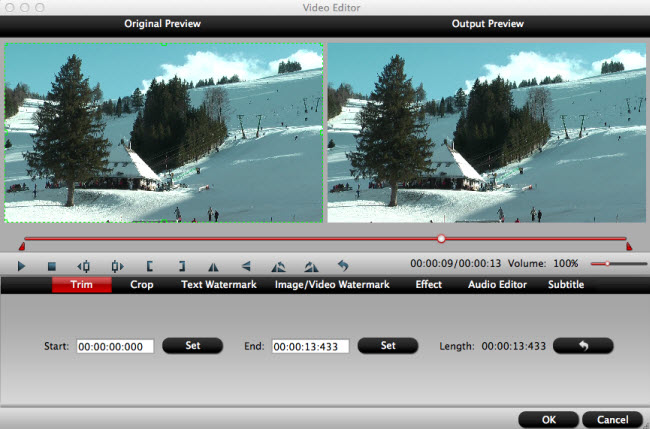
Step 4. Transcode AVCHD MTS to After Effects CC 2015.3
After going back to the main screen, click "Convert" in bottom right corner to realize conversion from AVCHD MTS to After Effects CC 2015.3, and you'll find no problem getting audio tracks when importing the converted AVCHD MTS into After Effects CC 2015.3.
Useful Tips
- Review of 5 Best HD Video Converter for Mac (macOS Sierra Included)
- Import DJI Mavic Pro 4K video to iMovie for Editing
- Import DivX to iMovie (iMovie 11 Included)
- How to Convert ASF to iMovie (iMovie 11 Included) on Mac?
- Superior iMovie Alternatives for Mac (MacOS Sierra)
- 2017 Top 5 Best HD Video Converters for Mac OS X El Capitan/Yosemite/Mavericks


 Home
Home

 Free Trial HD Video Converter for Mac
Free Trial HD Video Converter for Mac





