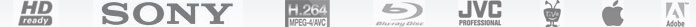How to convert MKV, MTS, M2TS, TiVo, and MOV videos to Samsung Galaxy S?
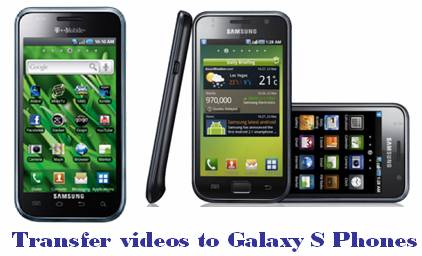
Pavtube Samsung Galaxy S Video Converter is a professional utility specially developed for Samsung Galaxy S owners to convert MKV, MTS, M2TS, TiVo, and MOV videos to Samsung Galaxy S for well playback. It provides you with a simple way to create movies for Samsung Galaxy S phones, including Samsung Vibrant, Samsung Captivate, Samsung Epic 4G, and Samsung Fascinate. To help the massive Galaxy S users to transfer videos to Galaxy S for watching, this article intends to detail a guide on how to convert MKV, MTS, M2TS, TiVo, and MOV videos to Samsung Galaxy S with Pavtube Samsung Galaxy S Video Converter. Please feel free to check the details in the following contents.
Before we start, you may also wanna know the details of Samsung Galaxy S supported video and audio formats:
Video: HD Video Player & Recorder (1280 x 720) @ 30fps codec: DivX, XviD, MPEG4, H.263, H.264, WMV, VC-1 format: 3gp(mp4), AVI(divx), MKV, FLV, H.263Sorenson
Music: Music Player with SoundAlive. MP3/AAC/AAC+/eAAC+/OGG/WMA/AMR-NB/AMR-WB/WAV/MID/AC3/IMY/FLAC/XMF
Step-by-step instruction:
How to convert MKV, MTS, M2TS, TiVo, and MOV videos to Samsung Galaxy S?
Step 1: Free download Samsung Galaxy S Video Converter, install and launch it
Click “Add” button to import the files which you wanna use as movies for Samsung Galaxy S, such as MKV, MTS, M2TS, TiVo, MOV videos and more. The program supports batch conversion, so you are allowed to add multiple files into it at a time.

Step 2: Select output format for Samsung Galaxy S
To convert MKV, MTS, M2TS, TiVo, and MOV videos to Samsung Galaxy S for playback, you just need select a format for your Samsung Vibrant, Samsung Captivate, Samsung Epic 4G, or Samsung Fascinate. Please do as below:
Click on the pull down menu of “Format”, and then follow “Android”> “Samsung Fascinate MPEG-4 Video (*.mp4)”. Please notice that the format optimized for Samsung Fascinate is also available for all the other Galaxy S phones, including Samsung Vibrant, Samsung Captivate, and Samsung Epic 4G.

Step 3: Customize video and audio settings
To convert MKV, MTS, M2TS, TiVo, and MOV videos to Samsung Galaxy S, Samsung Galaxy S Video Converter allows users clicking “Settings” button to customize video and audio settings. The adjustable options include codec name, aspect ratio, bit rate, frame rate, sample rate and audio channel.

Step 4: Transfer videos to Galaxy S
Once the above mentioned 3 steps are finished, you can click the big button “Convert” to convert MKV, MTS, M2TS, TiVo, and MOV videos to Samsung Galaxy S. Pavtube Samsung Galaxy S Video Converter is able to finish conversion at super high speed without any audio and video out of sync issues. Once conversion is completed, you can click “Open” button to get the converted movies for Samsung Galaxy S for more fun. Hope it helps.
You may also wanna know:
How to play MKV files on Samsung Galaxy S phones, like Samsung Vibrant, Captivate, Epic 4G and Fascinate?
How to convert Blu-rays, DVDs, and different videos to Samsung Galaxy S phones, including Samsung Vibrant, Captivate, Epic 4G, and Fascinate?
How to watch Blu-ray movies on Samsung Galaxy S Android phone?
How to enjoy Blu-ray and DVD movies on Samsung Epic 4G?
How to watch Blu-ray and DVD movies on Samsung Vibrant?