If your videos are a mish-mash of video types and formats, you'll need a good video converter to make them play on any device, anywhere you go. Handbrake is a very capable video converter, and while it's not the only option out there, it's one of the best. Also, Pavtube Video converter is another popular video converetr available over Internet from Pavtube Studio. Handbrake VS Pavtube Video Converter, which one will you choose to convert videos? From the comparison article, you can get a conclusion.
The Introduction of Handbrake and Pavtube Video Converter
Handbrake: Handbrake is a popular open source video transcoder software and developed in 2003. This program is well-known program to convert movies and videos to MP4 and MKV formats, which is available for free for windows, mac and Linux operating systems.
Pros:
- Doesn't feature any ads or bundled adware
- A lot of features that allow for fine-grained control of video conversion
- Available for Mac, Windows and Linux, it is a great choice for anyone who works on multiple platforms
Cons:
- The interface is slightly intimidating
- Very limited output file format options
Pavtube Video Converter: Pavtube Video Converter is a perfect video converter which can support the Windows and Mac OS well, including the latest Windows 10 and macOS High sierra. It supports all types of video formats. Apart from that, the built-in video editing function can also enhance your video to another high level by trimming, cropping, splitting, merging, watermarking, etc.
Pros:
- Offer various popular output format options
- Optimized conversion presets for iPad, iPhone, iPod, android devices, etc.
- Edit videos with the advanced video editing functions
Cons:
- Can't download videos from video sharing sites.
Handbrake vs Pavtube: Video Converter Showdown
Handbrake is our favorite video converter by far, and for good reason, but still it has so many drawbacks like this software can only convert videos in MKV and MP4 formats. Today we're going to see how Pavtube Video Converter stacks up to Handbrake, and whether it's worth your time.
Why Should You Choose Pavtube Video Converter over Handbrake?
1. Snapshot:
Handbrake:
Pavtube Video Converter:
Seeing the interface of the two video converter software, do you feel that Handbrake's GUI is a little be complex compared with Pavtube Video Converter. In Pavtube's intuitive interface, you can easily find where to import source video, choose output format, start conversion. You even can find the edit and setting icon easily in the UI.
2. Conversion Speed
Of course, Handbrake is known for being fast, and that's where Pavtube Video Converter needs to compete. As we know, Handbrake only use one CPU core and does not apply any advanced encoding speedup technologies like multithreading, plus, if your computer configuration and system specs are too low or out of date, you are very likely to have a pretty slow encoding process.
On the other hand, video converter using CPU and GPU acceleration technology can speedup video conversion process. Pavtube Video Converter takes full advantage of the NVIDIA CUDA technology and AMD ® Accelerated Parallel Processing (APP) to largely accelerate video encoding speed. The GPU acceleration saves users time when encoding video files to H.264 codec and H.265 codec. With a PC running on a CUDA-enabled Graphics card, the conversion speed of Pavtube Video Converter is about 30X faster than before. (Read more: How to Increase Video Conversion Speed?)
3. Wide Range of Output Formats and Codec
|
Video Converter Software
|
Handbrake
|
Pavtube Video Converter
|
|
AVI
|
N
|
Y |
|
WMV
|
N
|
Y |
|
MP4
|
Y |
Y
|
|
MKV
|
Y |
Y |
|
MOV
|
N
|
Y |
|
FLV
|
N
|
Y |
|
WebM
|
N
|
Y |
|
ASF
|
N
|
Y |
|
3GP
|
N
|
Y |
|
H.264
|
Y |
Y |
|
H.265
|
Y |
Y |
|
MPEG-4
|
Y |
Y |
|
MPEG-1
|
N
|
Y |
|
MPEG-2
|
Y |
Y |
|
VP8
|
N |
Y
|
|
VP9
|
N |
Y
|
|
AVI HD
|
N
|
Y
|
|
Divx HD
|
N
|
Y
|
|
WMV HD
|
N
|
Y
|
|
MKV HD
|
N
|
Y
|
|
MPEG-2 HD
|
N
|
Y
|
|
MPEG-TS HD
|
N
|
Y
|
|
H.264 HD
|
N
|
Y
|
|
H.265 HD
|
N
|
Y
|
|
4K Video
|
N
|
Y
|
|
3D Video
|
N
|
Y
|
4. Advanced settings & Editing functionality
|
Video Converter Software
|
Handbrake
|
Pavtube Video Converter
|
| Adjust Output Profile Parameters |
Y
|
Y
|
| Add External Subtitles |
Y
|
Y
|
| Change Video Brightness, Contrast, Saturation |
N
|
Y
|
| Trim |
Y
|
Y
|
| Crop |
Y
|
Y
|
| Split |
N
|
Y
|
| Merge |
N
|
Y
|
| Apply Special Effect |
N
|
Y
|
| Add Watermark |
N
|
Y
|
| Deinterlace |
N
|
Y
|
| Replace/Remove audio in video |
N
|
Y
|
| Batch Conversion |
Y
|
Y
|
Still not clear how to distinguish Handbrake from Pavtube Video Converter, the following article will show you a side by side comparison chart with more detailed comparison parameters: Comparison of Video Converters
We hope this guide has helped you in finding the better than Handbrake software to convert your videos and audios in other formats. You can easily get to know that Pavtube Video converter is the perfect software which has uncountable features including conversion function as well. This software is the best one which enables you to convert videos, edit videos or view videos compared with Handbrake,with complete video solutions.


 Home
Home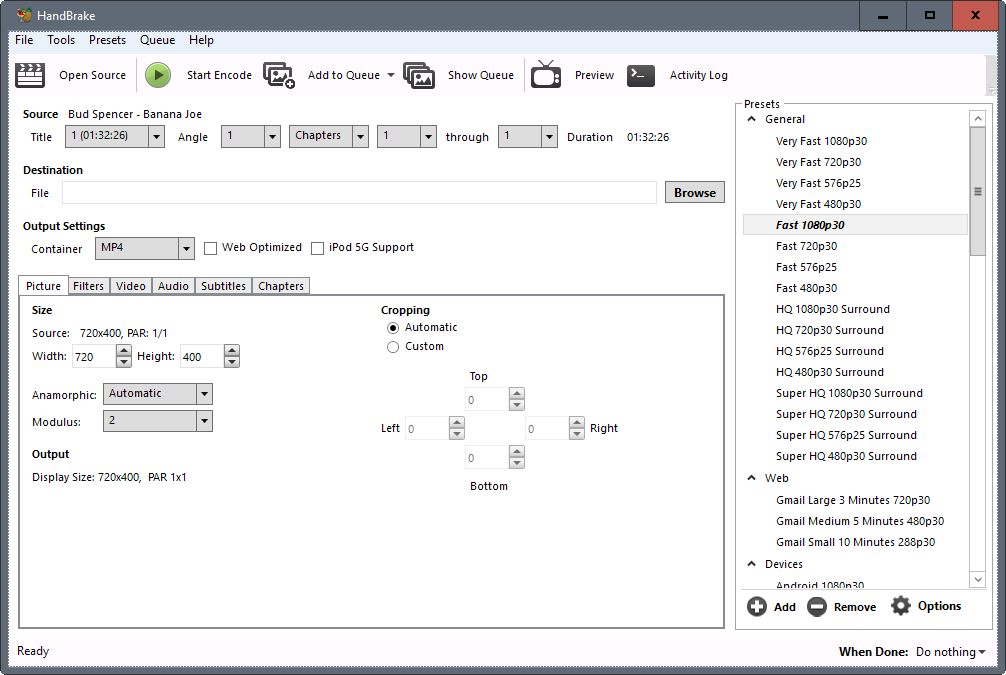


 Free Trial Video Converter
Free Trial Video Converter





