How do you convert the special TiVo formats to MP4 for your iPod, iPod Nano, iPod Touch, iPod Classic? Have you found clean and easy-to-use programs that help you transfer and convert those absorbing TiVo TV shows for watching at anywhere? And this time, I write this article to show you an extremely easy way to convert TiVo to iPod.
First, you must-have 100% clean tools, so please find and download them below:
TiVo Desktop software Pavtube Video Converter
Now let’s come to the step-by-step guide for how to convert TiVo to iPod.
(1) Tranfer TiVo TV shows to PC
Install TiVo Desktop software. Connect TiVo to your home network, and then the TiVo Desktop will provide you with a list of shows for transferring to your PC. Then please transfer the TiVo TV shows you want to PC.
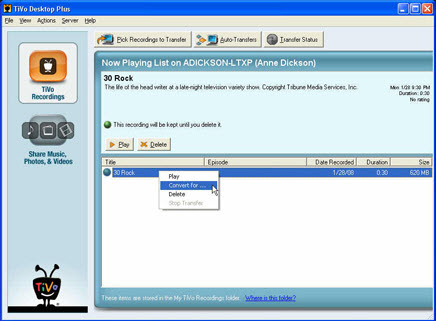
(2) Convert TiVo to iPod
Pavtube Video Converter supports quickly and easily converting manifold video files like TiVo, MKV, AVCHD, HD, AVI, WMV, MOV etc to iPod video MP4, H.264, MP3, AAC with different resolution like 320×240, 480×320,640×480, 768×576. The output quality is perfect as you wish and never happen out of sync. You could download and install the useful converter from here: Pavtube Video Converter
Step 1: Launch this program, and then click “Add” to import all .tivo files.
Step 2: Choose the proper output video format like iPod (.*mp4) and destination folder to put converted iPod files. It supports all iPod models like iPod touch, iPod Nano, iPod classic.
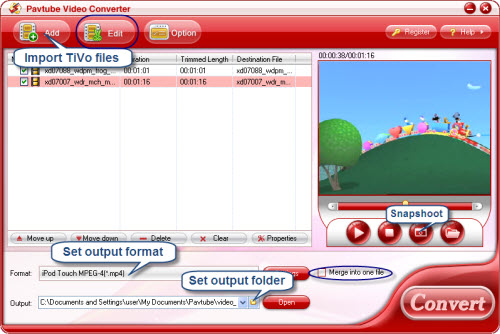
And you can click “Settings” button to set video size, video quality, audio quality, channels (mono or stereo) in the new profile panel to get customize iPod videos.
Step 3: Click “Start” button to start the TiVo to iPod conversion.
After running, you can drag the converted MP4/H.264 video files to iTunes and then sync to your iPod. Now the mission of TiVo to iPod conversion is completed.
3. More information, please enter into: Convert TiVo to iPod.


 Home
Home Free Trial Video Converter
Free Trial Video Converter





