Pavtube bluray disc ripper, the best BD ripper, is capable of ripping both Blu-ray discs and standard DVDs to your required HD or SD media formats. That is to say, now you are able to rip toy story 3 bluray to various file types according to your different end uses. What’s more, the bluray disc ripper now is upgraded to support GPU acceleration in the availability of NVIDIA CUDA graphics card, which will definitely save your time when converting toy story 3 blu ray to mp4/ mpeg-4/mpeg/mkv/avi and many other video formats.

Step-by-step instruction:
How to rip/convert toy story 3 blu ray to mp4/ mpeg-4/mpeg/mkv/avi?
Step 1: Free download Pavtube bluray disc ripper, install and run it
Once launch it, click the blu-ray disc icon or blu-ray folder icon at the top-left corner of the main interface to load your toy story 3 bluray movie files, so as to convert toy story 3 blue ray to mp4 and more other formats for playback on different handheld devices and media players, like ripping toy story 3 bluray for Droid X, Samsung Vibrant, HTC Evo and more.
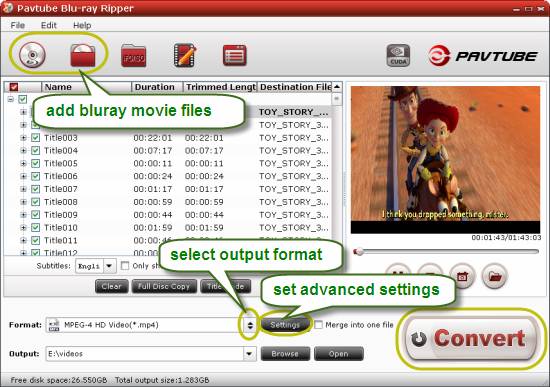
Step 2: Select output format
For the purpose of converting toy story 3 blue ray to your desired formats like mp4, mpeg-4, mpeg, mkv, and avi, you can click on the dropdown menu of “Format” to select a suitable format for your end use. Taking HD MP4 for instance, just follow “HD Video”> “MPEG-4 HD Video (*.mp4)”
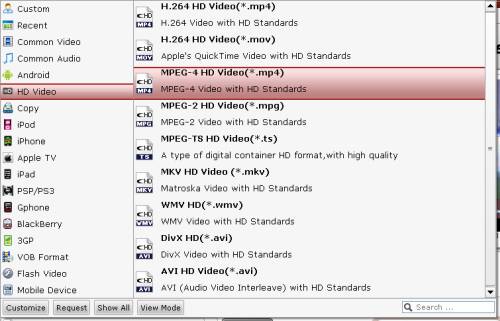
Step 3: Adjust audio and video settings
Pavtube bluray disc ripper allows users clicking “Settings” button to adjust audio and video parameters to optimize the output file quality. The adjustable settings include codec name, aspect ratio, bit rate, frame rate, sample rate and audio channel.
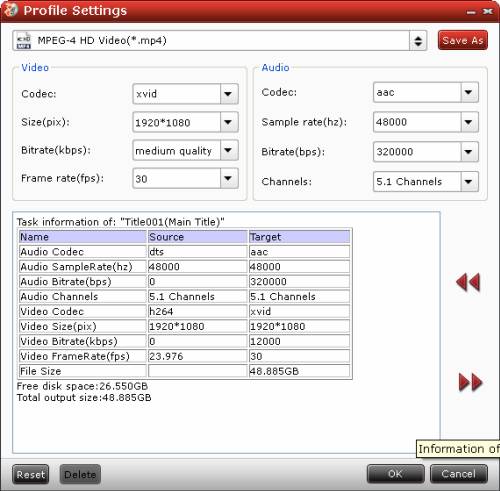
Step 4: Rip toy story 3 blue ray to mp4, mpeg-4, mpeg, mkv, avi…
When the above mentioned 3 steps are completed, you can click the big button “Convert” to start ripping toy story 3 blu ray to mp4/ mpeg-4/mpeg/mkv/avi and more by using Pavtube bluray disc ripper. When the BD ripping task is done, you are able to click “Open” button to get the final output files with ease.
Useful Tips
- How to keep original/ correct aspect ratio for 16:9 and 4:3 display?
- Blu-ray Ripping- improve Blu-ray converting speed with GPU acceleration
- Convert MKV to H.264 MP4 for streaming over DLNA
- How to Play Blu-ray Movies on Android Tablet?
- Blu-ray ripping- how to keep 5.1 and 7.1 audio?
- [How to] Turn your Blu-rays to iTunes playable 1080p MP4 movies


 Home
Home Free Trial Blu-ray Ripper
Free Trial Blu-ray Ripper





