If you have a WD TV HD Media Player, Pavtube DVD Ripper would be very useful------ it helps you to rip DVDs into all the video and audio formats that are compatible with WD TV. In particular, DVD to WD TV Converter could generate MKV HD video with Dolby AC3 5.1 surround sound, which is right what an audiophile requires, and works well with most home theatre system. Is it a nice idea to turn your DVD collections (even your friends DVD collections) into digital movie library on your wide HDTV for watch whenever you like? The following guide focuses on how to rip DVD disc to HD MKV video clips with 5.1 channels. You could download the clean trial version of Pavtube DVD Ripper from here. The trial version provides full access to the functions so that you could test the conversion quality. The application is proved to works stably on Windows 7.
Step One. Getting started
Put DVD disc in DVD-ROM and run DVD Ripper for Mac and the interface below will pop up. Click “DVD Folder” to load in DVD movie. All the contents in the disc will be listed in directory. Expand the directory to check each episode. If you would like to join all the episodes together, check the box of Merge into one.

Step Two. Adjusting audio and video settings
Right below the file list lays the “Audio” option, where you could adjust the dubbing to your native language. You could view the files in preview window. Then click “Settings” and customize advanced audio and video parameters. Since we’re talking about 5.1 sound, a recommendable configuration could be HD Video-> MKV HD Video and set audio codec to “AC3”, Channels to “6”. Do not forget to confirm your settings by clicking “OK”.
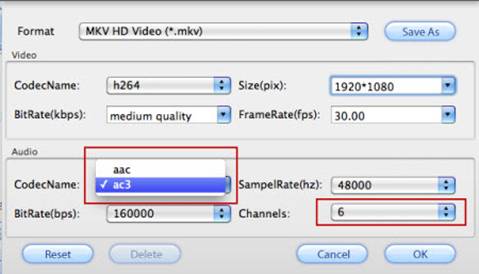
Step Three. Ripping DVD to MKV and get 5.1 sound
Finally click on “Convert” button to start ripping DVD disc. DVD ripping is time-consuming. You could set auto shutdown in progress window or leave it there and come back later (the ripper will tell you how long it takes).
After conversion what you need is to transfer the converted MKV files to portable storage and have it connected with your WD TV player. Connect the WD TV player with your home theatre system and you will be able to enjoy the ripped movie with 5.1 surround sound.


 Home
Home Free Trial DVD Ripper for Mac
Free Trial DVD Ripper for Mac





