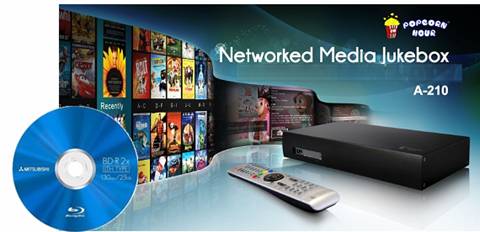
Home theatre PC (HTPC) is getting much popular nowadays but if you are looking for a much affordable system and tiring of data transferring between PC and HTPC then the network media player is a much better choice. Popcorn Hour A-210, which is offered by Syabas, is a leading network media jukebox (NMJ) for the time being. The Popcorn Hour can pump out virtually any video format, including various video, audio container formats and ISO, IFO file and support for more than 100Mbps bitrate (better than Blu-ray quality).
However, Popcorn Hour A-210 does not naturally support Blu-ray Disc playback due to licensing. You have to first hack/rip Blu-ray contents off if you’d like to stream Blu-ray contents. There are three ways to rip Blu-ray movies for Popcorn A-210:
- Back up Blu-ray movie to BD ISO file with no loss of movie quality and interactive menu.
- Rip Blu-ray main movie to MKV file with desired audio, video and subtitle streams with lossless or compressive quality.
- Shrink Blu-ray contents to 1080p/720p MP4, AVI, MKV at a smaller file size.
The following guide gives details of how to rip Blu-ray Disc for NMT A-210 with the 3 solutions mentioned above. Note that you’ll need a Blu-ray Disc drive and a computer (either Windows XP above or Mac OS X 10.5 and later) to proceed BD ripping. Tip: the snapshots are taken from Windows based apps, which look different from those of Mac versions.
1) Rip BD to Blu-ray ISO image for Popcorn Hour A-210
Software for Windows: Pavtube Blu-ray Ripper trial for Windows, ImgBurn for Windows
Software for Mac: Pavtube Blu-ray Ripper trial for Mac
A. Decrypt and copy Blu-ray to computer.
Step 1. Back up Blu-ray Disc to BDMV and CERTIFICATE folder with Pavtube Blu-ray Ripper.
Connect BD drive to your computer, and place in source Blu-ray Disc. Run Pavtube Blu-Ray Ripper software. Click “BD/DVD ROM” to import Blu-ray movie.

Step 2. When the movie is loaded, click “Full Disk Copy” button to make a quick and full copy of the Blu-ray movie. Once it's finished you’ll get two directories, one is BDMV and the other CERTIFICATE.
B. Make Blu-ray ISO image from movie folders
Create Blu-ray ISO file from BDMV and CERTIFICATE directory with ImgBurn (on Windows)
For details of how to make Blu-ray ISO from BDMV and CERTIFICATE directory, check creating free Blu-ray ISO image file from commercial Blu-ray discs. In this way you can enjoy your Blu-ray backup ISO files with no loss of movie quality and interactive menu. On Mac computer you can have a try with Adobe Encore CS 5 for Blu-ray ISO creation.
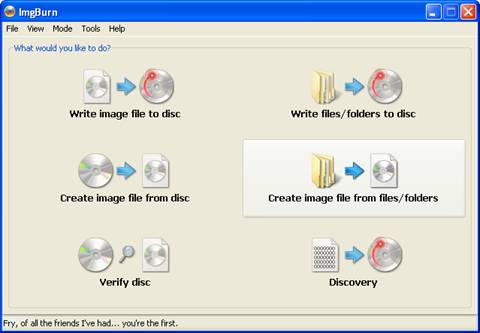
2) Rip Blu-ray main movie to MKV for Popcorn Hour A-210
Software for Windows: Pavtube ByteCopy trial for Windows
Software for Mac: Pavtube ByteCopy trial for Mac
Step 1. Run Pavtube ByteCopy, and click “Load Disc” button to import movie files from copy-protected Blu-ray Disc/DVD.

Step 2. Check the root directory of the movie, and click the “Edit Disc” button to select desired subtitles and audio tracks for all chapters. The software keeps all subtitles and audio streams by default, so just uncheck the ones you don’t want.
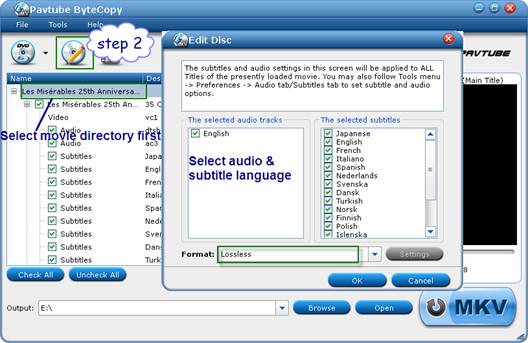
Step 3. Back to the main interface, and press the “Convert” button to start backing up Blu-ray movie to MKV files with selected audio tracks and subtitle streams.
The main movie with selected subtitles and audio tracks will be extracted and packaged into MKV container format without transcoding to ensure you get lossless movie clips; and the PGS subtitles will be converted into DVDsub format. In this way you get perfect lossless Blu-ray videos with multiple audio tracks (TrueHD, DTS-MA, AC-3, DTS, etc) and subtitles included, and correct display of Blu-ray subtitles for enjoying Blu-ray movies with NMT A-210 playback. Learn more features of Pavtube ByteCopy from here.
3) Shrink Blu-ray movie to 1080p/720p MP4, AVI, MKV for Popcorn Hour A-210
Software for Windows: Pavtube Blu-ray Ripper trial for Windows
Software for Mac: Pavtube Blu-ray Ripper trial for Mac
Step 1. Run the Pavtube Blu-ray Ripper, click "BD/DVD ROM" to load Blu-ray streams from Blu-ray disc.
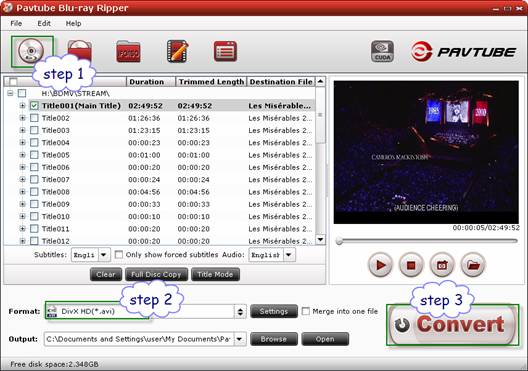
Step 2. Click on the pull down menu of "Format" to select output format, follow “HD Video” and there are 1080p video formats including H.264 MP4, MOV, M4V, MKV, Divx AVI, MPEG-TS. Select a desired preset. If you’d like to set 720p output, click “Settings” to manually set video size to 1280*720.
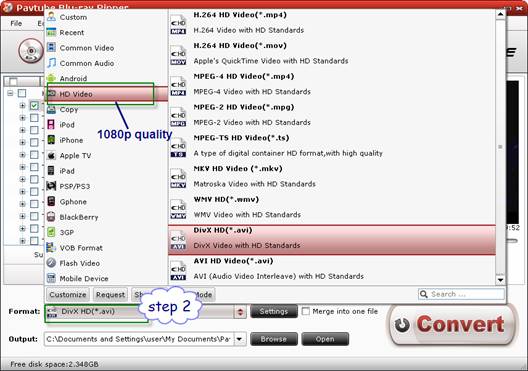
Step 3. Click “Convert” to compress Blu-ray movies for Popcorn Hour A-210 playback.
Tip: the trial of Pavtube Blu-ray Ripper puts Pavtube logo on converted videos.
Compare and find your best fit:
The first way (BD to ISO backup) allows you to keep everything on the original Blu-ray Disc, including special features, all the audio tracks and subtitles as well as menu, which is supported by Popcorn Hour A-210. There are defects as well- it takes more steps to make a BD ISO file and more space to store it. And there are few media players support Blu-ray ISO playback.
The second way (BD to MKV backup) lets you keep the main movie only with desired audio and subtitles. You can preserve everything you want and remove the audio and subtitles streams that you don’t want. You can have multiple audio tracks and subtitles in one MKV file and switch between them when playing MKV with Popcorn Hour tanks. Besides, it is a fastest and easiest Blu-ray backup solution. Just one thing, you will lose menus.
The last way (BD compression) is good for movie collectors who plan to store a mass of Blu-ray and DVD movies on media server for streaming and playing back. A Blu-ray movie can be still of stunning HD quality after being compressed to 10GB from a BD50 disc (dual layer Blu-ray Disc of 50GB). However, it takes longer to rip Blu-ray to HD AVI, MP4, WMV, MOV, MKV videos, even with CUDA acceleration. Moreover, it allows for one audio track and one subtitles stream only, and you can’t turn it off.
Useful Tips
- Convert/Transfer Videos to Samsung Galaxy Tab for Playback
- Playing Blu-ray with Popcorn Hour A-200
- Get your Blu-ray movie be compatible with Popcorn Hour NMT C-200
- Make region-free DVD ISO image for Popcorn Hour C-200/ A-200
- Rip Blu-ray movies to a NAS and play on NMT Popcorn Hour C-200
- Stream Blu-ray Movies to Popcorn C200 for Playing


 Home
Home Free Trial Blu-ray Ripper
Free Trial Blu-ray Ripper





