
You do not always need a blu-ray player to enjoy blu-ray movies on HDTV. Actually there’s better idea than placing in and playing the blu-ray discs, even if you own a blu-ray player. Movie lovers can easily find how delicate and brittle the blu-ray disc is. It is almost impossible to protect blu-ray discs from scratches caused by frequently uses, and hence many people would like to have a copy (backup) of their blu-ray discs. Ripping blu-ray movies to hard drive seems to be a best idea to watching blu-ray movies freely. The following guide tells you how to rip blu-ray to 1080p DivX AVI video, which would down the file size to around 10GB and meanwhile still looks stunning on HDTV. You can put the DivX AVI HD video to hard drive and play the 1080p contents using HD media player like WD TV HD Media Player, Seagate HD media player, video DVD player, or even your BD player.
Step 1. Load blu-ray movies to the Blu-ray to HD AVI Converter.
To rip blu-ray to 1080p DivX AVI video, an external BD drive and blu-ray ripping app are required. You are suggest to try Pavtube Blu-Ray Ripper, which is a comprehensive blu-ray ripping tool for backing up, ripping, converting, and shrinking blu-ray movies. A free trial version can be downloaded from the following link:
Pavtube Blu-Ray to AVI Converter (Trial)
Install and run Blu-Ray Ripper on your computer. When the below interface pops up, click “BD/DVD ROM” to import blu-ray movie from Blu-ray disc; by default the files are listed in Title Mode, all the chapters are in numerical sequence for you to rip the blu-ray to 1080p AVI individually. Check the chapters you’d like to rip and leave others unchecked.

Step 2. Select desired output format for blu-ray to DivX AVI conversion.
To rip blu-ray to 1080p DivX AVI video, you can click the Format bar, and choose HD Video -> DivX HD (*.avi) as output format. The DivX HD format gives out video of 1920*1080, 8000kbps, 30fps, which plays spellbinding picture on 48’ HDTV. To further improve the video quality, you may click on “Settings” and set video bit rate up to 1200kbps or 18000kps. To shrink the output file size, you may set video bit rate and frame rate down. The 1080p AVI format works well with the HD media players.
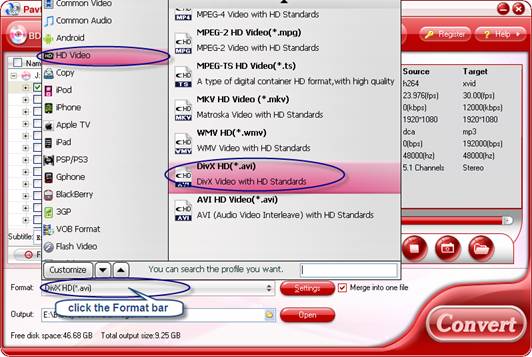
Step 3. Start ripping blu-ray to 1080p DivX AVI video.
Once the above mentioned steps are finished, you can click the big button “Convert” button to rip blu-ray to 1080p DivX AVI video with Blu-ray to DixX AVI Converter . When the conversion task is completed, you are able to get the final output files by clicking “Open” button with ease. Now you have backed up the protected commercial blu-ray movies to 1080p AVI videos, just feel free to enjoy your the Blu-ray or DVD movies on HDTV through WD TV HD Media Player or other players.
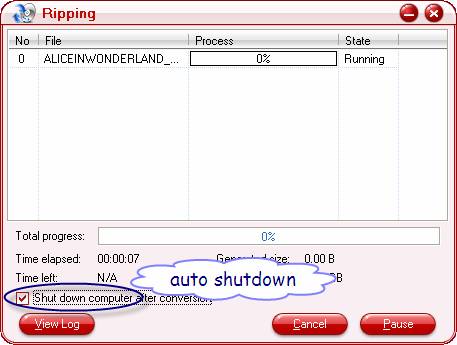
Tip 1: If you would like to combine all the chapters into one file, please check Merge into one file.
Tip 2: The Blu-Ray Ripper also allows users to select desired subtitles and audio tracks when ripping blu-ray to 1080p DivX AVI video. Find details in How to select subtitle and track when ripping a Blu-ray movie to hard drive?
Tip 3: Due to the huge file size of blu-ray movie, it usually takes hours to rip a blu-ray movie to 1080p DivX AVI video. You may check “Shutdown computer after conversion” in the conversion progress window and leave it be.
Tip 4: To get lossless blu-ray contents and retain blu-ray structure and menu, you may make full copy of blu-ray disc.
Useful Tips
- How to keep original/ correct aspect ratio for 16:9 and 4:3 display?
- Blu-ray Ripping- improve Blu-ray converting speed with GPU acceleration
- Convert MKV to H.264 MP4 for streaming over DLNA
- How to Play Blu-ray Movies on Android Tablet?
- Blu-ray ripping- how to keep 5.1 and 7.1 audio?
- [How to] Turn your Blu-rays to iTunes playable 1080p MP4 movies


 Home
Home Free Trial Blu-ray Ripper
Free Trial Blu-ray Ripper





