To put Video, DVD, Blu-ray movie to iPad 2, you need to convert movies to iPad 2 supported formats first and then sync movies to iPad 2 movie library with the latest version of iTunes (iTunes 10). According to Apple, the new iPad 2nd gen plays H.264 and MPEG-4 encoded MP4, MOV and M4V video up to 1280*720, 4000kbps. This guide tells you how to convert video, DVD, Blu-ray movie to iPad 2 supported MP4 formats so as to help you enjoy movies on iPad 2 on the go.
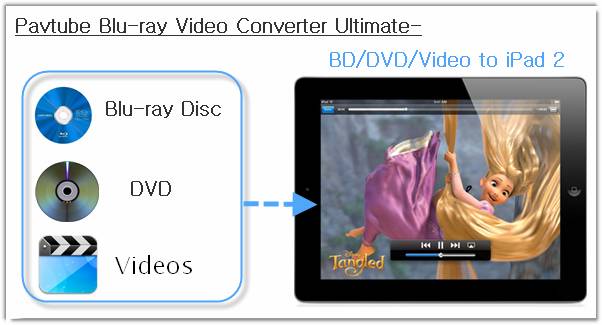
Required tools:
PC running Windows 7, Windows Vista, Windows XP
Source media (video, commercial DVD and Blu-ray Disc)
iPad 2 Converter tool- Pavtube Blu-ray Video Converter Ultimate
DVD-ROM for ripping DVD, BD-ROM for ripping Blu-ray movie to iPad 2
Step-by-step guide: Put Video, DVD, Blu-ray movie to iPad 2
Download a trial of Pavtube Blu-ray Video Converter Ultimate first. There is not time or function limits, but a watermark will be put on converted videos.
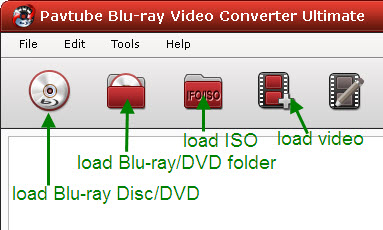
Step 1. Load movies for conversion.
A. Load video. Click “Add Video” on the upper left to locate source videos.
B. Load DVD. Insert DVD to optical drive, and click “Load BD/DVD” to load DVD for movie to iPad 2 conversion.
C. Load Blu-ray Disc. Insert Blu-ray Disc to BD drive, and click “Load BD/DVD” to load Blu-ray Disc for movie to iPad 2 conversions. Note that you need a BD drive to read Blu-ray Disc instead of DVD-ROM.

Step 2. Set iPad 2 format for exporting Video, DVD, Blu-ray movie to iPad 2 Movie Library.
Now you need to set a format for Video, DVD, Blu-ray movie to iPad 2 conversion- click “Format”, find “iPad” and select a desired format from its secondary list. There are 4 templates for iPad 2:
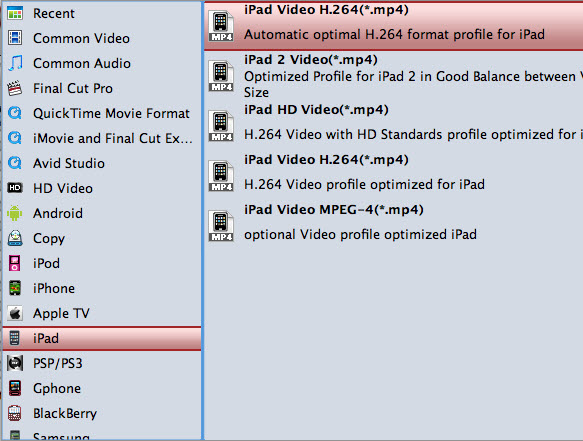
1. iPad Video H.264(*.mp4)- medium quality for Video, DVD, Blu-ray movie to iPad 2 conversion.
2. iPad HD Video (*.mp4)- iPad 720p (1280*720) video up to 4000kbps, the best video quality iPad 2 plays, takes up 3GB for a converting a 100min movie to iPad 2.
3. iPad Video H.264(*.mp4)- 768*576 video, a best fit for iPad 2 screen size.
4. iPad Video MPEG-4(*.mp4)- 640*480 video, smallest file size for converting to iPad 2- only 1.5 GB for saving 100min movie to iPad 2 video.
Step 3. Start converting Video, DVD, Blu-ray movie to iPad 2 supported video format.
Click “Convert” button to start converting Video, DVD, Blu-ray movie to iPad 2 optimized videos. If you would like to join several files together, just select these files and check the “Merge into one” box before clicking “Convert”.
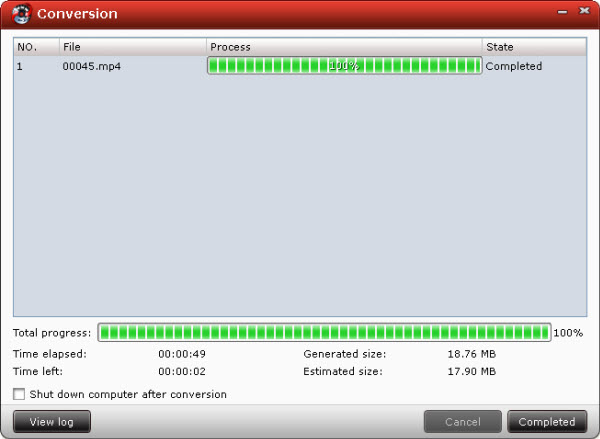
Step 4. Sync/Put Video, DVD, Blu-ray movie to iPad 2 thru iTunes 10.
To put Video, DVD, Blu-ray movie to iPad 2, iTunes 10 is a must. You can download iTunes 10 from Apple and follow the steps below to put Video, DVD, Blu-ray movie to iPad 2.
1. Open iTunes 10, and press “File”>> “Add File to Library” to add movies to iTunes Library. Copy the converted movies to iTunes 10 movie library.
2. Connect iPad 2 with your Mac computer, and you’ll find iPad 2 in DEVICS section of iTunes source list.

Step 3. Check the converted movies for iPad 2 in “LIBRARY”>> “Movies” of iTunes list. To put Video, DVD, Blu-ray movie to iPad 2, just drag the movie you want to transfer to iPad 2 in library list and drop onto “Movies” tab under “DEVICES>> Your iPad 2” and it will sync movies to iPad 2 soon.
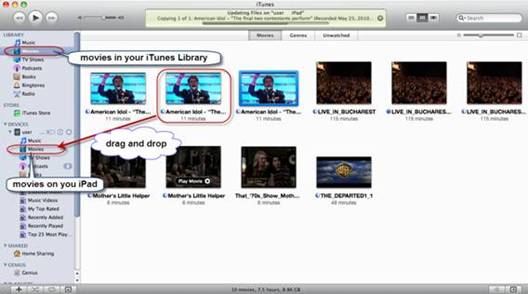
In this way you can put Video, DVD, Blu-ray movie to iPad 2 as you like. The Blu-ray Video Converter Ultimate supports latest released Blu-ray movies various video formats and codecs (MKV, AVI, MP4, WMV, M2TS, TS, Tivo, VOB, MPG, etc). The software updates itself for free when a new version is released.


 Home
Home Free Trial Video Converter Ultimate
Free Trial Video Converter Ultimate





