The Pentax K-30 is a new mid-range DSLR camera. Key features include a dustproof, weather-resistant and cold-resistant construction, an ISO range of 100-25600, Full HD 1080p video at 30fps, 6fps continuous shooting.
As the K-30 can record Full 1080p HD footage, recording high-definition video at either 1920 x 1280 pixels or 1280 x 720 pixel resolution at 30fps in the MOV format. The maximum size of a single video clip is either 4 gigabytes or 25 minutes.

Many photographers take photos as well as shoot HD videos, Pentax K30 recorded videos are in H.264 MOV format, many people talking about this device’s applications on Mac Mountain Lion.
Does Final Cut Pro 7/X support Pentax K30 footages directly import?
The answered is yes, users can import Pentax K30 MOV footages to FCP 7/X for editing on Mac OS, like latest Mountain 10.8. but, as the H.264 codec is not Final Cut Pro best supported codec, FCP best supported video codec is Apple ProRes 422 codec MOV format, so FCP X doesn’t support Pentax K30 MOV footages well. You will need to render in the importing process, and you can’t edit the footages smoothly.
How to edit Pentax K30 recorded MOV footages smoothly in FCP 7/X on Mac Mountain Lion?
The best method to edit video in FCP smoothly without rendering is to convert K30 H.264 MOV footage to ProRes for editing in Final Cut Pro X, you can follow the steps below to transcode Pentax K30 MOV to FCP X for editing.
1. Download Pavtube HD Video Converter for Mac. This software can help you convert K30 MOV files to ProRes 422 MOV format for Final Cut Pro, more output formats are also supported.

2. Install and launch this K30 MOV Converter. Import Pentax K30 footage to the converter.
3. Click format bar to choose the output format. Click and choose Final Cut Pro -> Apple ProRes 422 (*.mov).

4. You can click “settings” to customize the output parameters, adjust the resolution, bitrate as you want.
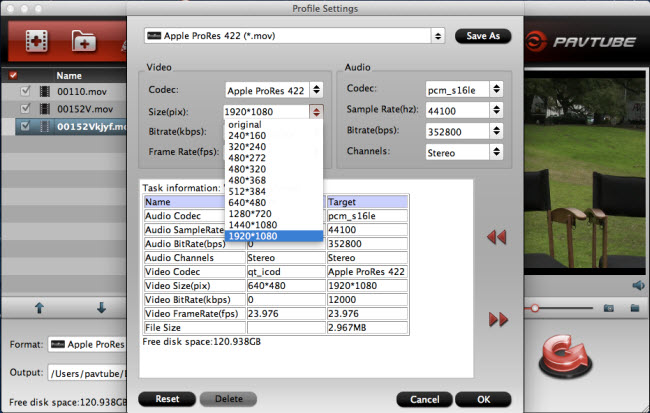
5. Click convert button to start.
With this Pentax K30 video converter, you can easily load K30 files to FCP X for editing with the best Apple prores codec, this software runs fast, so you can convert your K30 footages to FCP in less time, video and audio synchronization and quality are best guaranteed.
There is HD Video Converter user manual that may help you, you can also find more tips and tricks on FCP in Pavtube FCP column, hope they can help you make full use of your Pentax K30 video.
Useful Tips
- Play MOV Files on Windows 10
- Best Way to Fix iMovie Won't Import MOV Files Issues
- Transcode Canon 5D Mark III MOV to iMovie AIC for Editing
- Import/Convert Canon EOS-M Camera H.264 MOV to iMovie AIC Codec on Mountain Lion
- Import and edit Nikon D3200 MOV video in Adobe Premiere
- Convert Canon 60D MOV to 1080p AVI/WMV for Editing and Playback


 Home
Home Free Trial HD Video Converter for Mac
Free Trial HD Video Converter for Mac





