Haven’t ever heard of NAS or home server? Well, you really miss out something in style. A NAS (Network-Attached-Storage) or home server enables you to build up a home network, and playback your music and movie collections anywhere in the house using DLNA-compliant player such as a PC running Windows Media Center, an A/V receiver, PlayStation 3, Xbox 360 (Slim), and even some network-connected TVs. There are too much to say about building up home theater system, so I’ll leave it to others. In this passage let’s talk about something concerning taking advantages of the NAS to have the networked Xbox 360 Slim play your DVD and blu-ray collections.
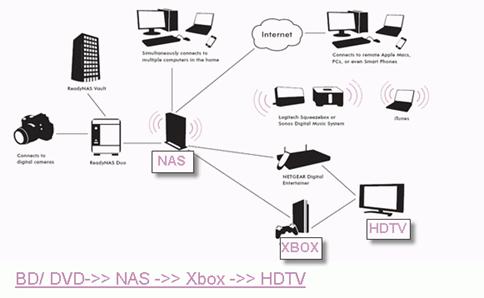
The truth is, you do not need to have a BD player play flimsy and dedicate blu-ray discs. Experienced Blu-ray 3D movie fans must have learned the fact that the blu-ray discs are are not so endurable as regular DVD and are apt to be damaged. That’s why I’d suggest you create a digital copy of your BD on NAS instead of playing blu-ray disc from hard drive with PowerDVD and similar software. A digital copy never breaks; even if the videos get lost, there are numeral ways for recovery. What’s more, you have no bother to hunt through for desired disc or place the disc into a player, instead, the ripped blu-ray/DVD movies can be played back anywhere in the house with the right equipments, like Xbox 360, PS3, iPad, etc. Here I’d focus on ripping blu-ray and DVD movies for streaming to Xbox 360 Slim.

When it comes to backing up blu-ray movies to Xbox 360 Slim, there is something you need to pay attention to. The Xbox 360 will support as big of a storage device as you can format using FAT32, and the maximum size of any single file on FAT32 is 4GB. Besides that, the maximum file size for an AVI, MPEG-4 Part 2, and H.264 file that can be played is 4 GB as well. To play a file greater than 4GB on Xbox 360, you have to stream videos from your NAS/ PC to Xbox 360 console, and notice that the file format must be WMV only. Why is it WMV format? That maybe WMV is a codec developed by Microsoft. That is to say, we can consider WMV HD as the optimal format to play or stream to Xbox 360 to some extent.
There are multiple blu-ray/DVD ripping applications for you to choose from. It hard to decide which one does the best when ripping blu-ray and DVD to NAS for streaming to Xbox 360 Slim, as most are capable of generating WMV videos Xbox playback. Personally I recommend Pavtube Blu-Ray Ripper for newbies that are blown away by format settings like codec, resolution, bit rate, frame rate, audio channels, etc. The app, unlike most blu-ray ripping software, features intuitive interface and provides users with presets for Xbox 360, which cover 640*480, 1280*720 and 1920*1080 full HD WMV (yet it allows you to adjust the bit rate, frame rate, etc of preset formats as long as you like). A most impressing feature of the Pavtube Blu-Ray Ripper lies in fool-operation: you load the BD/ DVD movie from target BD or optical drive, select a desired format for Xbox 360 game console playback, and click the big Convert button to start ripping blu-ray/ DVD movie to Xbox 360 optimal formats. The full process is completed in several clicks. And the WMV HD format creates high quality video 5.1 surround sound, resulting in perfect sound affect with you home theater system. The Pavtube Blu-Ray Ripper works well with Windows 7, Windows Vista and Windows XP. Ripping time (duration) differs, ranging from one hour to 7 or 8 hours. In a word, the higher quality the video is, the longer time it requires. It is a common sense that blu-ray ripping is time-consuming (due to the huge file size); using a speedy computer will greatly reduce processing time. FYI, Pavtube also posted step-by-step guide for ripping blu-ray and DVD to Xbox 360. (Click the link to check more details).
Below shows a snapshot from Xbox 360 optimized WMV HD video clip (1920*1080) generated by Pavtube Blu-Ray Ripper and its partial area.

(Full image, 720*405, zoomed out and displayed ½.6 of its original size)

(Partial image, 720*405, cropped from a 1920*1080 full image)
The thumbnail is from a segment of ripped blu-ray movie Avatar, in 1920*1080 mode, the picture is about 127KB. The clip itself displays stunning picture on 48-inch HDTV when playing back with to Xobx 360 Slim after being streamed from NAS to the Xbox.
Also refer to How to back up Blu-ray movies to Xbox 360 Slim and more solutions for blu-ray entertaining on Blu-Ray Special Page.


 Home
Home Free Trial Blu-ray Ripper
Free Trial Blu-ray Ripper





