
I have an MKV file with DTS sound but I get no sound!
WD does not support DTS technology on the original WD TV HD Media Player (WDAVx00) or the WD TV Mini Media Player. However the WD TV Live HD Media player, WD TV Live Plus HD Media Player and WD TV HD Media Player (WDBABx) will play DTS audio in 2 channels without the need for an audio receiver that can decode the codec. While the original WD TV HD Media Player (WDAVx00) does allow for DTS pass-through to an audio receiver, this feature is unsupported by WD and technical support cannot assist if you are unable to get this function to work. The WDTV (original box) only has DTS pass-through, no down mix. And the WDTV Live can downmix DTS to stereo, so you can watch a film with a DTS soundtrack down mixed to my TV via HDMI on WDTV Live.
How to play MKV files with DTS surround sound codec using a WD TV box?
To enjoy surround sound, an audio receiver is required. If your AV receiver is capable of decoding DTS Digital, just deliver the DTS audio to AVR. In case your AVR doesn’t support DTS Digital, you can convert DTS to AC3 codec. All the WD TV boxes can decode AC3 5.1, and you just need to convert the audio from DTS to AC3 to get 5.1 sounds played properly from WD TV. Check for details in how to convert MKV DTS 5.1 to AC3 5.1 for WD TV HD media player.

By default, AAC/Dolby Digital 5.1 audio will be decoded in 2 channels and outputted to left and right speakers only when playing MKV and other videos with WD TV players. To enjoy surround sound, you need to connect your WD TV box to A/V receiver via S/PDIF port (using an optical cable) or HDMI output, and set “Digital” audio output using remote control following these steps:
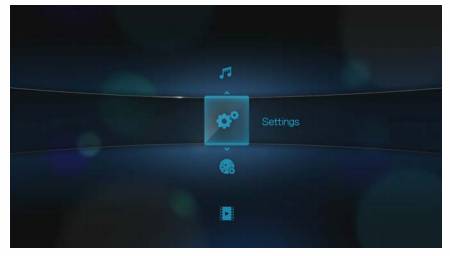
1) Press Home, then select the “Settings” icon.
2) Press down arrow and select “Audio/Video” category, and then press Enter.
3) Find and select “Digital” from the category so as to enable 5.1 surround sound outputs. If you are using HDMI for video and a S/PDIF connection to output 5.1 surround sound
Best audio solution for ripping DVD/BD to WD TV HD Media Player/WD TV Live HD Media player/ WD TV Live Plus?
When ripping DVD for WD TV box playback, many guys choose DVD ISO backup to keep best possible video and audio quality. The ISO images are usually played well without any problem. When it comes to Blu-ray ISO, many guys have faced problems with audio playback --- mostly no audio issues. This is understandable. A regular DVD includes a Dolby Digital 5.1 audio track, with a DTS 5.1 stream as optional. In the Blu-ray specification, Dolby TrueHD, DTS-MA, LPCM, Dolby Digital, DTS and PCM are all optional codecs for Blu-ray audio encoding. Even a most recent AV receiver may not support all of these audio codecs. Therefore, you’ll have to convert/downgrade the HD audio to something that your AV receiver can handle from time to time. Here I’d recommend you a helpful tool to fix this--- Pavtube ByteCopy.

Pavtube ByteCopy is a piece of BD/DVD ripper software that uses MKV as exclusive output format. MKV is a container file format, in which there can be many audio, video and subtitles streams, allowing the user to store a complete movie in a single file. Pavtube ByteCopy is very flexible in Blu-ray Disc/DVD to MKV backup.
When your AV receiver is capable of handling all existing HD audio (Dolby TrueHD, DTS-MA, LPCM, Dolby Digital, DTS and PCM), you can use “lossless” Blu-ray/DVD to MKV copy, which allows for full copy of main movie, all audio tracks and all subtitles streams.
When your AV receiver decodes Dolby Digital only, you can use “HD Player” option to rip Blu-ray and DVD movie. In that case other audios like TrueHD, DTS-HD, LPCM and DTS Digital will be converted to AC-3 5.1, without downgrading original 1080p video. Check for details here.
If you like, you can also convert audio to DTS and AAC 5.1, or simply transcode one audio track with other audio streams pass-through.
See Make MKV and Play MKV solutions
Useful Tips
- Play MKV AC3 5.1/DTS 5.1 audio with WD TV players- BD/DVD rip to MKV
- Enjoy Blu-ray movies on HDTV with WD TV Live Plus HD Media Player
- Rip Blu-ray to WD TV with chapter info and DTS audio preserved
- How to rip DVD to MKV to watch over WD TV?
- How can you appreciate Blu-ray Content material on Western Electronic WD TV Live?
- Rip blu-ray to 1080p DivX AVI video for WD TV HD Media Player


 Home
Home Free Trial ByteCopy
Free Trial ByteCopy





