In USA, there are a large number of people lost their iPhone ever year; it means that the data on the iPhone were all lost include contacts, message, notes, photos, videos, etc. How to get back the data when iPhone was lost or stolen is the thing that everyone is concerned about. Now, Don’t worry about iPhone data loss issues any more. Pavtube iOS Data Recovery for Mac could help you recover the lost data after iPhone lost if you have backed up your iPhone with iTunes on Mac.
Pavtube iOS Data Recover software is a outstanding iPhone data recovery tool, it supports iPhone5, iPhone 5S, iPhone 5C,iPhone 4S, etc .and it could directly scan you iPhone and extract all the files include deleted and existing files on your iPhone, if your iPhone was lost or stolen, you can also get back data with iPhone data recovery. Just a few steps, you can successful to recover contacts, messages, call history, notes, photos, videos, calendar, voice memo from iTunes backup. Now, just get this powerful program for Mac & Windows by clicking below icons.
Here we take Mac version as an example, if you are running a computer, you can get windows version and doing the same operations as below on your PC.
You can also refer to How to Recover Data when iPhone/iPad/iPod was Stolen or Lost
Step 1. Scan and Extract iTunes backup
Launch Pavtube iOS Data Recovery on Mac and you'll get the window below. Please select the “recover from iTunes backup”.
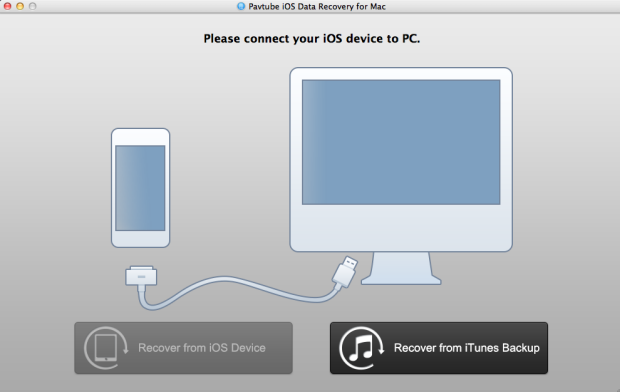
Here all your iTunes backup files will be found and displayed. Select the one you want to view and hit on "Start Scan" to get the details.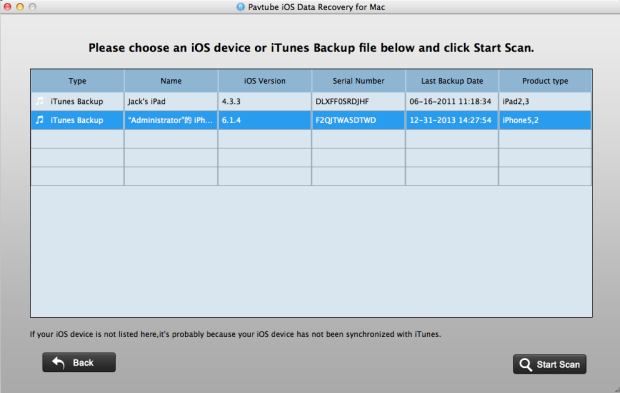
Step 2. Preview and recover iTunes backup files
After scanning finished, all files in iTunes backup are extracted including camera roll, contacts, messages, notes and so on. You are allowed to preview the contents of all files. Then tick off those you want by clicking "Recover" to save them all on your Mac as readable files. In a few minutes, you can get back lost data and view them on your Mac.

Useful Tips
- How to recover iPhone deleted voice memos on Mac?
- An easy way to quickly copy iPhone notes to Mac for storage
- The way getting back accidently deleted photo from iPhone5 on Mac
- Call history lost? How to restore iPhone lost call history on Mac
- iPhone was lost or stolen: How to get back data on Mac
- How to Get Back iPhone Lost Contacts on Mac


 Home
Home

 Free Trial iFonebox for Mac
Free Trial iFonebox for Mac





