DivX Codec has become more and more popular due to its ability to compress lengthy video segments into small sizes while maintaining relatively high visual quality. And that’s why sometimes we need to convert DVD to Divx AVI format which is easy to play back or edit. Which program converts DVD to Divx AVI in the easiest way? Most DVD fans prefer Pavtube DVD Ripper since it converts DVD to Divx with fastest speed and perfect quality. Well, let’s come to a step-to-step guide to convert DVD to Divx AVI:
Step I. Getting Started
Download Pavtube DVD Ripper to your computer, and double-click to install it. Now run the software. The program window will appear. Insert the DVD you wish to rip into the DVD drive and click DVD ROM to load DVD from optical drive. If your DVD is saved as files on your computer, click DVD Folder and browse to the folder that contains DVD files. Now all the episodes are imported to the file list.
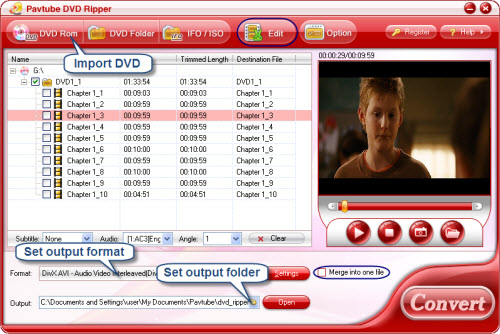
Step II. Set format and output folder
Click the Format bar, and choose Common video ->Divx AVI as output format. You could specify an output folder to save converted videos. Either type save path in Output bar or click the small folder icon and browse to a suitable destination folder.
Step III. Converting
Now everything is ready for converting DVD to Divx AVI. Simply click the Convert button at bottom right. You may check the progress on popup window. If you would like to combine all the chapters into one file, please check Merge into one file.
You can download Pavtube DVD Ripper for free trial from here. To get more information of this program, please visit Pavtube DVD Ripper. Also see how to cut out black bars and avoid stretched picture when ripping DVD to DivX AVI for 16:9 display .)


 Home
Home Free Trial DVD Ripper
Free Trial DVD Ripper





