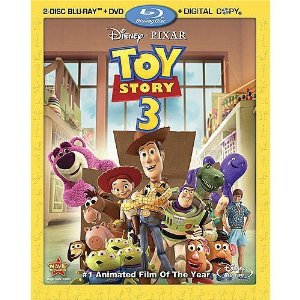 The Pavtube Blu-Ray Ripper for Mac helps you watch blu-ray movies freely whenever you are. The software can copy blu-ray movies from the disc to Mac, iPad, iPhone 4, iPod Touch and other portable devices, but also allows users to cut and save their favorite episodes from a series, crop out black bars, and extract audios from blu-ray movies. With the Pavtube Blu-Ray Ripper for Mac, blu-ray movies such as Avatar, Iron Man, Beast and Beauty, Toy Story 3 can be easily converted to MP4, MOV, M4V, AVI, DivX, MPEG, MKV, FLV, VOB, F4V, FLV, MP3, etc for playing back on portable media players and smartphones like iPhone 4, Motorola Droid X, Samsung Galaxy S, Nokia N8, etc. Pavtube offers you free trail version of Mac Blu-Ray Ripper, you may click the link to download and afterwards install the powerful and easy-to-use movie ripper. Find below a step-by-step guide rip blu-ray Toy Story 3 to iPad, iPhone 4, Droid X, Galaxy S videos with Pavtube Blu-Ray Ripper for Mac:
The Pavtube Blu-Ray Ripper for Mac helps you watch blu-ray movies freely whenever you are. The software can copy blu-ray movies from the disc to Mac, iPad, iPhone 4, iPod Touch and other portable devices, but also allows users to cut and save their favorite episodes from a series, crop out black bars, and extract audios from blu-ray movies. With the Pavtube Blu-Ray Ripper for Mac, blu-ray movies such as Avatar, Iron Man, Beast and Beauty, Toy Story 3 can be easily converted to MP4, MOV, M4V, AVI, DivX, MPEG, MKV, FLV, VOB, F4V, FLV, MP3, etc for playing back on portable media players and smartphones like iPhone 4, Motorola Droid X, Samsung Galaxy S, Nokia N8, etc. Pavtube offers you free trail version of Mac Blu-Ray Ripper, you may click the link to download and afterwards install the powerful and easy-to-use movie ripper. Find below a step-by-step guide rip blu-ray Toy Story 3 to iPad, iPhone 4, Droid X, Galaxy S videos with Pavtube Blu-Ray Ripper for Mac:
Step 1. Run the Mac Blu-Ray Ripper and load blu-ray movie Toy Story 3.
Note that you an external BD drive is required for ripping blu-ray on Mac. Connect the external BD drive with your Mac/ MacBook, and place the blu-ray disc in the blu-ray disc drive. Once you run the Mac movie converter, click “BD/DVD Folder” to add Blu-ray movie Toy Story 3 from BD drive. This Mac Blu-Ray ripping software is able to convert blu-ray and DVD movies into various video formats, such as MP4, MOV, M4V, AVI, DivX, MPEG, MKV, FLV, VOB, F4V, FLV, MP3, etc. If you would like to rip the whole movie, select all the chapters and check the box “Merge into one”.

Step 2. Set subtitle and audio track for loaded blu-ray movie.
By default the files are listed in Title Mode, all the chapters are in numerical sequence for you to check individually. Generally, ‘Title001’ contains the main movie, and other Titles are commentary, menus, titles and ads. If you want to rip the main movie only, do uncheck other sequences. Right below the file list you could find ‘Subtitle’ and ‘Audio’ drop-down list, where you may set subtitles and dubbings to the languages.
Step 3. Set output format for iPad, iPhone 4, iPod Touch 4th Gen, Motorola Droid X, Samsung Galaxy S, Nokia N8, etc.
Click on the “Format” bar, and choose an appropriate format for your device. There are preset formats for these devices. For instance, if you’d like to rip Toy Story 3 to iPad, just find the “iPad” group and choose an output format in sub-list.
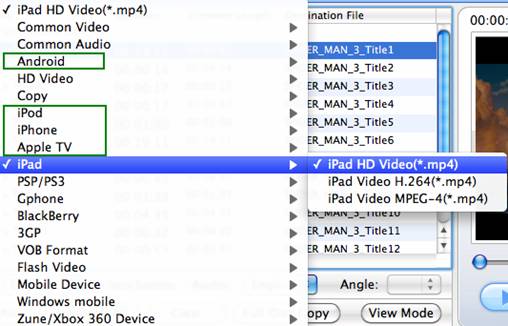
If necessary, you may further adjust video and audio parameters like bit rate, frame rate, sampling rate, channels, etc.
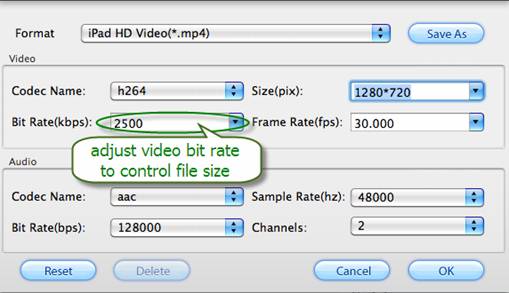
Step 4. Start compressing blu-ray movie Toy Story 3 to customized videos for iPad, iPhone 4, iPod Touch 4th Gen, Motorola Droid X, Samsung Galaxy S, Nokia N8, etc.
Click the “Convert” button at bottom right to start ripping blu-ray movie to desired format. A popup progress window will show you detailed information of the task. After conversion, you can find the ripping files via clicking “Open” button and later Sync movies to iPad, iPhone 4, iPod Touch 4th Gen, Motorola Droid X, Samsung Galaxy S, Nokia N8, etc.
More features of Pavtube Mac Blu-ray converter:
1. Support ripping both Blu-ray discs and standard DVDs.
2. Capability of recognizing almost all subtitles and audio tracks in a BD/DVD movie, including Dolby TureHD Audio and DTS-HD Master Audio.
3. Support “Full Disk Copy” to remain the original Blu-ray and DVD file structure.
4. Support output multiple file formats to satisfy your different end uses. Besides exporting files for HTC Evo 4G, it also supports output files for Motorola Droid X, iPad, PS3, and more.


 Home
Home Free Trial Blu-ray Ripper for Mac
Free Trial Blu-ray Ripper for Mac





