If you and want to play Blu-ray discs on iPod, iPhone, PSP, Zune, Xbox and have no idea of how to convert the disc to MP4, just read on to seek a step to step guide for ripping Blu-ray videos to MP4.
First, you need a good helper-Pavtube Blu-ray Ripper, with it, everyone can rip DVDs and Blu-ray DVDs to MP4/AVI/WMV/MOV, etc. with ease for its outstanding features like converting 1 or 1.5 times faster than other similar programs, ripping protected DVD and Blu-ray DVD directly and so on. In addition, it adopts advanced audio and video sync technology to help users rip DVD without any audio/video issues.
Free download Pavtube Blu-ray Ripper and install it.
Step 1: Import the Blu-ray files into this program
Run the program and click “Add”, it supplies four ways to load files:
A. Load from DVD Rom: All DVD files can be automatically detected and recognized from DVD Rom and daemon via this program.
B. Load DVD folder: Sometimes DVD folders stored in your hard drive, it shows like “Video_ts” folder and “Audio_ts” folder. You can click the “Video_ts” folder to load it onto the program.
C. Load ISO image files: You may amount your ISO files in the daemon tools and then load the file from the virtual DVD drive.
D. Load IFO files: Click to import DVD files and load IFO files.
Step 2: Output settings
You can select the output video format as MP4 or AVI or WMV, etc. from the drop-down list “Format” as well as select the destination folder from the “Output”.
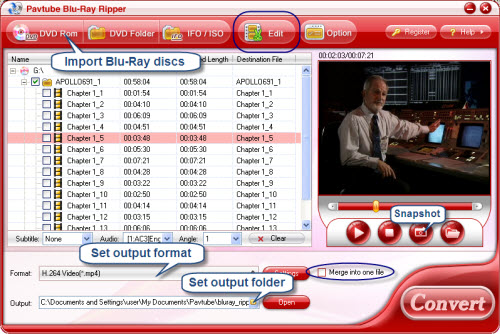
Merge into one file: Click this opinion and the program will convert all the selected video files into a single file.
Step 3: Start conversion by clicking the “Start” button.
Now, just wait a moment, then you can put the converted video toMP4 for playback on iPod, iPhone, PSP, Zune, Xbox, Creative Zen, etc. for playback anywhere and anytime.
Useful Tips
- How to keep original/ correct aspect ratio for 16:9 and 4:3 display?
- Blu-ray Ripping- improve Blu-ray converting speed with GPU acceleration
- Convert MKV to H.264 MP4 for streaming over DLNA
- How to Play Blu-ray Movies on Android Tablet?
- Blu-ray ripping- how to keep 5.1 and 7.1 audio?
- [How to] Turn your Blu-rays to iTunes playable 1080p MP4 movies


 Home
Home Free Trial Blu-ray Ripper
Free Trial Blu-ray Ripper





