Pavtube Video Converter is specially developed for users to convert videos from one format to another. You can use it as the best Motorola Xoom Video Converter to convert AVI, MTS, MKV to Motorola Xoom compatible file formats. More than that, you can also convert WMV, AVI, TiVo, MKV, AVCHD MTS files for playback on other popular media devices, like Apple TV, iPad, iPhone 4, Motorola Atrix 4G, Popcorn Hour, Dell Streak, Galaxy Tab, PSP, PS3, Nokia N8, Droid X, etc. Go to see a detailed guide on how to convert AVI, MTS, MKV to Motorola Xoom with the best Motorola Xoom Video Converter.
For your reference - Motorola Xoom Tablet
Video Playback: H.263, H.264, MPEG4
Audio Playback: AAC, AAC+, AMR NB, AMR WB, MP3, XMF
Step-by-step guide:
How to convert AVI, MTS, MKV to Motorola Xoom with the best Motorola Xoom Video Converter?
Step 1: Free download the best Motorola Xoom Video Converter, install and launch it. Then click “Add” button to load your video sources which you wanna put and play on Xoom.
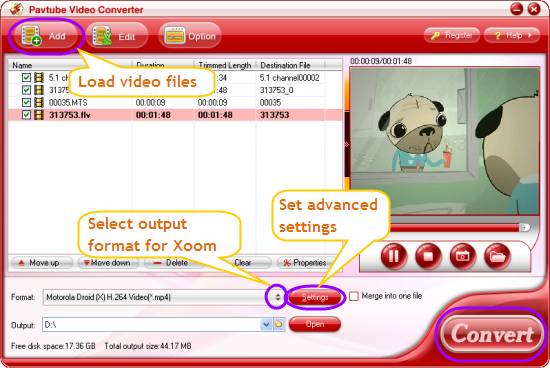
Step 2: Click on the pull down menu of “Format” to choose “Android > Motorola Droid (X) H.264 Video (.mp4)” as output format for Motorola Xoom. 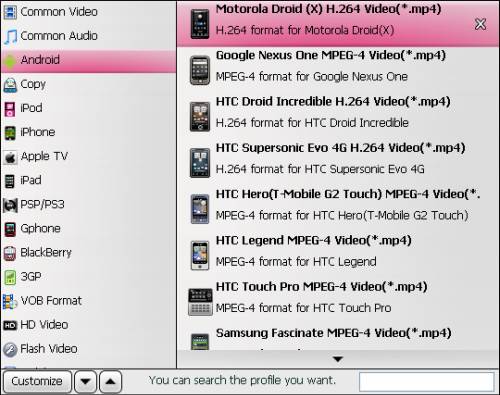
Step 3: Click “Settings” button to adjust video and audio parameters, so as to customize the quality of output files. The adjustable settings include video/audio codec, size, bit rate, frame rate, sample rate, and audio channel. Motorola Xoom features a 10.1-inch display with 1280*800 resolution, so you can set the video size (pix) at 1280*800 to get a well playback quality (You can type 1280*800 into the text box after “Size” manually.). 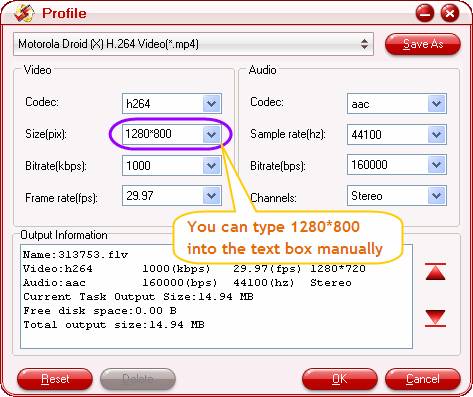
Step 4: Click the “Convert” button to convert avi, mts, mkv to Motorola Xoom compatible file format. Once the conversion is finished by the best Motorola Xoom Video Converter, you are able to put and play movies on Xoom leisurely.
Tips:
If you also have some commercial Blu-ray movies, you may wanna know how to Watch BD movies on Motorola Xoom.
If you have a Motorola Droid X, you may want to see the optimal settings for Droid X.
Useful Tips
- How can I Play Flash Video (FLV, F4V) on Kindle Fire HD?
- Connect Kindle Fire HD to Computer (Windows/Mac) for Files Transfer
- Enable Surface RT & Pro Tablet to Play MKV/AVI/MPG/TiVo/VOB Files Effortlessly
- How to Play VOB on Kindle Fire without any Hassle ?
- Enable Microsoft Surface RT/Pro Tablet to Play Flash FLV/F4V Videos
- Samsung Galaxy Tab AVI – put and play AVI on Galaxy Tab


 Home
Home Free Trial Video Converter
Free Trial Video Converter





