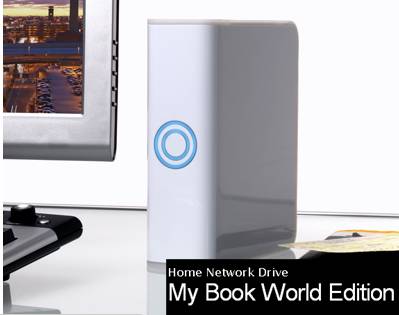
Your epic trip-to-Africa movie is here on the computer in the den. Your big, beautiful new plasma TV is there in the family room. How do you get that movie from here to there? My Book World Edition can be your home's central media hub. With built-in media server, it can stream music, photos and movies to any DLNA certified multimedia device. All you need is the My Book World Edition drive and a digital media adapter or any DLNA compliant media player such as PS3, Xbox 360, WD TV Live Plus, and your masterpiece is there on the big screen. The following guide shows you how to backup movie collections (DVD and Blu-ray discs) to Book World Edition for streaming and archiving.
A. Rip a DVD/Blu-ray for streaming movies from My Book World Edition to WD TV Live Plus, Live Hub, PS3, Xbox, etc
It is advised to have the movies compressed and converted to H.264 MP4 video for streaming. H.264/MPEG4 AVC is a new digital video codec standard noted for achieving very high data compression while maintaining good video quality at bit rates that are substantially lower (e.g., half or less) than what previous standards would need, thus is less intensive to bandwidth. Also, H.264 encoded .mp4 format is widely accepted by portable media players comparing with original .vob (DVD) and .m2ts (Blu-ray) formats. Now that most mobile devices accept 720p HD video as best playable quality, it is reasonable to shrink Blu-ray contents to 720p .mp4. Find below a HOW TO guide.
Required software: Pavtube Blu-ray Ripper (Download a trial)

Step 1: Click the Blu-ray disc icon, or the folder icon at the top left corner of the main interface to load Blu-ray or DVD movie.
Step 2: Click on the pull down menu of “Subtitles” and “Audio” respectively to select your needed languages as output subs and sound track.
Step 3: Click on the dropdown list of “Format” and select “iPad HD Video(*.mp4)” as output format.
Step 4: Click “Convert” button to convert Blu-ray to 720p MP4 format.
After conversion you can simply backup the converted movie to My Book World Edition and play/stream movies to universal HD players, smartphones and tablets- including ASUS Eee Pad Transformer and Acer Iconia Tab A500, which are DLNA-compliant. Go to www.dlna.org for a list of DLNA-certified devices and for further information.
B. Rip a DVD/Blu-ray Disc to My Book World Edition for archiving in lossless way
In case that you’d like to have a digital backup of DVD/Blu-ray movie without losing any quality or data, rip it in “Full Disc Copy” mode. But keep in mind that this will take much more space, and a full copy is not good for streaming. DVD/Blu-ray digital Blu-ray movie can bite up 20-50GB space so DO NOT format My Book World Edition to FAT32.
Required software: Pavtube Blu-ray Ripper (Download a trial)
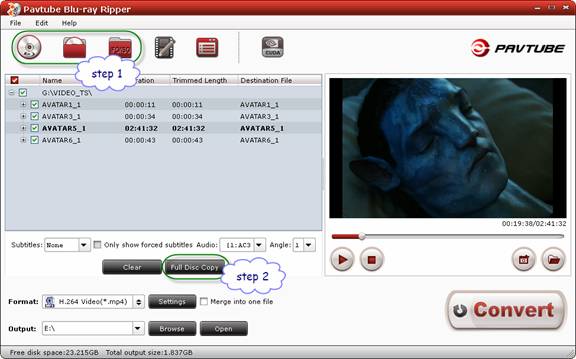
Step 1: Click the Blu-ray disc icon to load source Blu-ray or DVD movie.
Step 2: Click the “Full Disc Copy” button to start creating a 1:1 digital copy from source Blu-ray Disc or DVD. In this way the app simply cracks the copy-protections and copies Blu-ray to BDMV (DVD to VIDEO_TS) structure without changing anything.
After conversion you can copy the files to My Book World Edition for archiving. You can then easily use PC or Mac computer to access the movie from the HDD via either USB connection or over the home network. VLC Player (freeware) is recommended for you to play movie from Blu-ray BDMV structure.
Useful Tips
- How to make full copy of blu-ray disc in fastest and easiest way?
- The best Blu-ray backup method: Blu-ray to M2TS or Blu-ray to MKV?
- Complete lossless Blu-ray to MKV backup in 2 steps
- How to Make a DVD Photo Slideshow with Transitions and Music on Mac
- How to copy Blu-ray movies to Synology DS411slim NAS Server
- Keep both English and French audio tracks for ripping Blu-ray to MKV


 Home
Home Free Trial Blu-ray Ripper
Free Trial Blu-ray Ripper





