Even though Web browsers can stream video and audio, but a dedicated video player is ideal for viewing a file which is already on your computer. In our life, we can often meet AVI video files, download and save AVI video is easy chossing a good AVI player for Windows 10 is necessary which can help you to enjoy the AVI video happily. A AVI player should can handle most AVI audio and video file types.When shopping for a video player to download, there are so many AVI player on the market which affect you to make the wise decision. This post recommends top 3 free AVI Players for Windows 10 and hope to help you.
Top 3 Free AVI Players for Windows 10
No. 1-VLC Media Player – Free and Open-source AVI Player
If you input the video player on Google, no doubt, you will see the VLC Media Player which is a powerful when referring to AVI file playback. It's a free and open-sorce media player. You not only can use this AVI player on Windows, also can install it on Mac OS and Linux, iOS, etc. VLC media player supports many audio and video compression methods, however, you must install the VLC codec pack with Xvid, DivX, MJPEG, etc, then you cna play play any AVI video movie smoothly, if not, some AVI video files wil be failed to play on VLC.
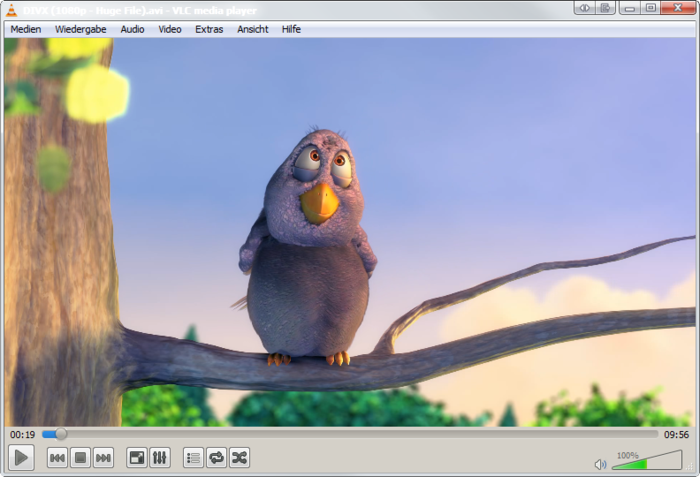
No. 2-KMPlayer – Dream and Free AVI Player
KMPlayer has a small desktop footprint and its minimalist interface which is becoming more and more popular among people. When you are searching for a AVI player, this player you can consider. This player has the [powerful OS compatibility, you can install it on Windows and Mac, also the fully skinable interface attracts many users, you can play any AVI video on it. Best of all, you even can play 4K video and 3D video on it.

No. 3 -GOM Player – Friendly AVI Player
With the user-friendly interface, GOM Player becomes one of the best AVI player from the countless player market. It has the excellent ability which can support for a wide array of media formats, like: AVI, MP4, MOV, FLV, etc. As an added bonus, you can even play or stream 360 YouTube videos, with the addition of capabilities like support for VR and 360 videos, you can read your local 360 degree, video files and play and stream 360 degree.
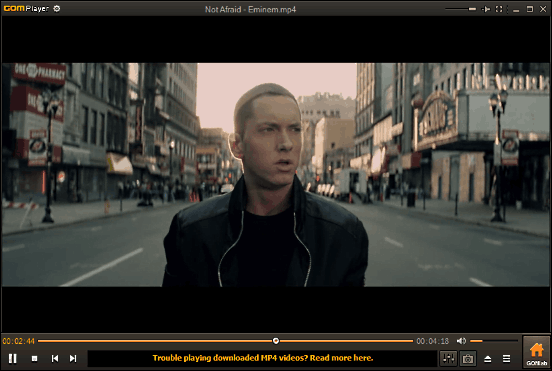
How to Play Any AVI on AVI Players?
We know the AVI video player can play AVI vide files. but not all the AVI video files, AVI video files are devideded into different type due to aduio and video codec, some can be support by AVI Player, some not. If you have one AVI video converter, you won't worry about these troubles any more, like: Pavtube Video Converter which can help you to get any video format from AVI video files, you can adjust the AVI to AVI player supportwed AVI video format, also can convert AVI to other video formats that your AVI player can support, this software provides 100+ video formats for you.
Except the basic video to video conversion, you also can enter the video setting window and adjust the video related parameters, like: video and audio codec, video resolution, video frame, vidoe bitrate, etc. For example: You can get 4K AVI video form HD AVI video, or upscale SD video to HD video by changing video resolution. In addition, with built-in video editor, you cna dress up the video by your own need, cut, trim, merge, subtitle, video effect are all ready for you.
How to Convert and Play AVI on Windows 10
1. Download and install this AVI video converter on your computer, then open it. Then click Files> Add Video/Audio to import the AVI video file, you also can drag the AVI video to this software directly. Good news, you also can import a folder with multiple AVI video files and do batch video conversion.

2. Click the drop down box of “Format”, you can choose any video formats from Common Video, HD Video, etc. Your AVI player can support 3D video, you can choose to convert 2D AVI to 3D AVI at here.

3. For better video compatibility, you can click Setting and adjust the video and audio parameters, such as: Video codec, audio codec, video rame, video bitrate, video resolution, etc. You also can adjust the aido sample rate, audio channels.
After all the seting are done, you need to go back to the main interfacem click Convert button to start the video conversion. With this best AVI video converter, you can play AVI video at will.
Useful Tips
- How to Flip or Rotate Videos using Handbrake?
- Play Tivo Recordings with Windows Media Player
- How to Use VLC to Convert AVI to MP4 on PC/Mac?
- MOV Compressor: How to Compress MOV to a Smaller Size on Windows/Mac?
- Stream 4K Video to Chromecast Ultra via Plex
- Get Chromebook Pro/Plus to Play MKV Files without Any Problem


 Home
Home

 Free Trial Video Converter
Free Trial Video Converter





