1) Choose the Output File Format and Storage Path
The program allows you to set the output file format and the storage path. Choose the output file format from the list of “Format”, and meanwhile click “Browse” button to specify a destination folder for the final output files. The output file format will be preserved and recur as default settings automatically at next run.
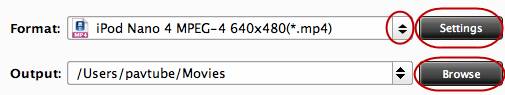
2) Advanced Settings
Click ![]() button to adjust video and audio parameters.
button to adjust video and audio parameters.
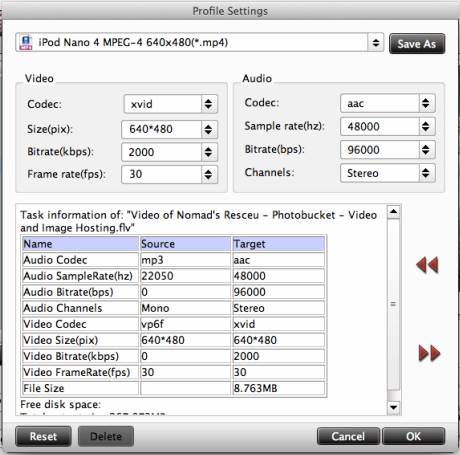
Format: You can also choose output format here on “Profile Settings” panel.
Save As: Click “Save As” to save the profile. Meanwhile you are allowed to give a name to the profile by yourself. Then you could directly find this format profile under “Custom” menu when selecting format in the main interface of this program.
Video: You can customize the video performance through adjusting codec, size, bit rate, and frame rate.
Audio: You can customize the audio performance by resetting codec, sample rate, bit rate, and audio channels.


 Home
Home





