What is the most important part of your DVD video? It should be VOB file. No matter in the DVD disc, or DVD Video-TS folder, the main title of the movie is saved in VOB files. VOB can contain video, audio, subtitle, menu and navigation contents multiplexed together into a stream form. But VOB files are not supported by most editor software such as FCP X/6/7. That means you can't edit your precious DVD video in FCP X/6/7.
Fortunately, You can convert DVD VOB files into ProRes for FCP X/6/7. ProRes would be the best format to import in the FCP. It renders fast and convert fast. There are many video converters can help you rip data from dvd vob to final cut pro X. Mpeg Streamclip is one of the best VOB to FCP X/6/7 covnerter.
Convert .vob files to run in FCP X/6/7 With Mpeg Streamclip
MPEG Streamclip is a powerful free video converter, player, editor for Mac and Windows. With it, you can easily change VOB to FCP X/6/7 supported format. Download MPeg Streamclip, select the DVD VOB, and export at the highest quality your system can work with in FCP. Given that you probably won't have the hardware to work in uncompressed HD, a fair compromise for consumer systems is to work in QuickTime DV. Here's how:
1) Open MPeg Streamclip and choose File to load VOB files.
2) MPeg Streamclip will identify it and open it in the viewing window. Choose File > Export to QuickTime (NOT Export to DV);
3) In the dialogue window choose a compression such as Apple DV/DVC Pro - NTSC (or PAL, you don't specify), set to Quality 100% (unnecessary because it is by default with DV despite what the slider says, but it makes most people feel better) and set the correct frame size;
4) Make a Movie, and save it to your Scratch Disk. You can then import the resulting file into FCP to edit.
Is the best software to help you convert .vob to FCP? It seems to be not from the feedback:
" I read that Mpeg Streamclip was the business, but when I load the .vob file, it appears only as a sound file with no video. The .vob is definately a video file. I also get a message about Apple Quicktime Mpeg-2 playback component is not installed. It says I have to buy this part, but I haven't read anything about needing this. Maybe I do. "
So, you also can get an alternative to MPEG Streamclip to make the VOB to FCP X/6/7 conversion easier and get perfect files with perfect A/V quality.
Convert .VOB file to edit in FCPX using Pavtube Video Converter for Mac
Why we choose Pavtube Video Converter for Mac over MPEG Streamclip? With no complex menu options and no unwanted tabs, this VOB batch converter can batch convert the added VOB files to ProRes for FCP X/6/7 in one go. It outputs Prores 4444, Prores 422 (HQ), Prores 422, Prores 422 (LT), Prores 422 (Proxy) for any version Final Cut Pro according FCP supported specs and your computer configuration.
It helps you do modifications to the added VOB file by clicking edit on the file; you can access extra tools for it such as audio volume, subtitle, watermark,etc. You can also make changes to the video, like, crop video, trim video, flip video, rotate video. You can replace VOB video, mute VOB video, fade VOB video and loop the sound in video.
1) Install the best VOB to FCP batch converter on Mac and run it. Drag the VOB files to the software. Or you can also click "File" button on the top of the main interface to import video to the app.
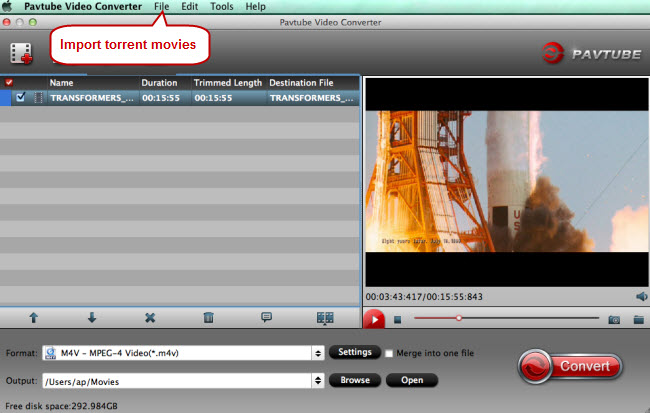
2) Clicking "Format" bar and choose Apple ProRes 422 (*.mov) as output format from the "Final Cut Pro" category which can be the most compatible video format for FCP. Learn>>Types of Apple ProRes Codecs.
Tip: FCP 7 and above user can choose ProRes 422(LT)/ProRes 444/ProRes 422(Proxy) to meet your own demands.
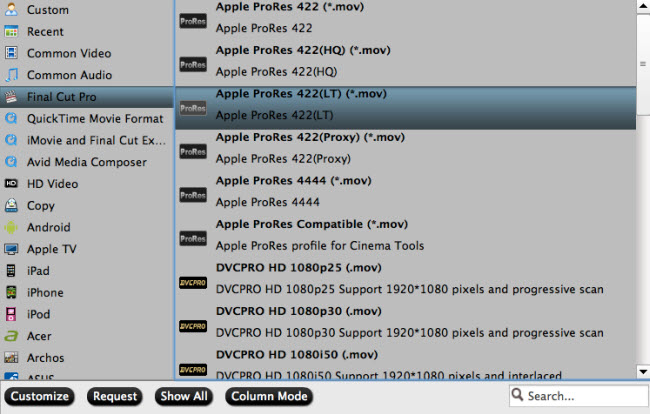
Note: Please make sure you have installed ProApps QuickTime Codecs, or you may get files with sound only without video when converting VOB to FCP X.
3) Adjust the video and audio parameters, including the Bitrate of Video & Audio, Video Size, Sample Rate, Frame Rate, Audio Channels, etc., by clicking the Settings button on the main interface for getting the best quality.
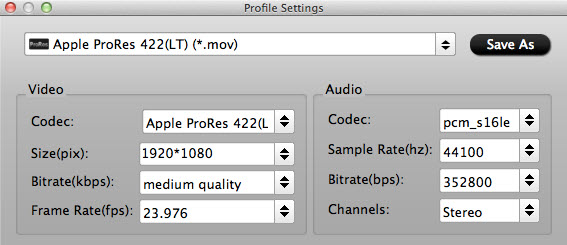
4) Tap "Convert" button on the main interface to start VOB to ProRes conversion on Mac OS X for Final Cut Pro editing. You can check the conversion process in the Window. After the conversion, it is easy to import the transcoded VOB videos to Final Cut Pro X/6/7 for further editing.
Pavtube Video Converter for Mac FCP Keywords
Another reason that we choose Pavtube Video Converter for Mac to convert VOB to FCP is that Pavtube VOB converter not only can help you import VOB files to FCP, it also can transcode any format video to FCP X/6/7.
Each keyword drives you the matched guide:
H.265 to FCPX | ISO to FCP | Canon DSLR Video to FCP | MXF to FCP | Nikon D7000 MOV to FCP | Sony MTS to FCP | AVCHD to FCP | M2T to FCPX | BDMV to FCP
Useful Tips
- MOV to M4V: How to Convert MOV to M4V on Mac OS (macOS High Sierra Included)
- How to Play AVI Videos on MacBook(Air, Pro, iMac)?
- How to Import Android Videos to iMovie for Editing?
- How to Play a WMV File on Mac Computer
- Play H.265 Files with QuickTime Player on Mac
- Convert YouTube to MPG/MPEG with Easiest Way


 Home
Home Free Trial Video Converter for Mac
Free Trial Video Converter for Mac





