Noboby don't know Android, in the OS platform, Android is always at the leading role, the reliable price, multiple options make it used for most tablets and mobile devices, like: Galaxy S5, HTC One M8, Sony Xperia Z3 Compact, Motorola Moto G, etc. Take the video and edit the Android video in Windows Movie Maker, then share with friends is a happy enjoyment. However some user can't edit the Android video in Windows Movie Maker due to various reasons:
1.Upload the Android video to Windows Movie Maker, this software can't recognize the video, why?
2. Edit the Android video in Windows Movie Maker, no audio, why?
3.Load the Android video to Windows Movie Maker, the video quality is not so good as original video, why?
Why? Want to know the true reasons and effective solutions? Following will unlock the secret and make sure user can edit any Android video in Windows Movie Maker happily away.
Reasons for Failing to Edit Android Video in Windows Movie Maker
Before we start to analyze this issue, user should know the Android video format and Windows Movie Maker video format. Edit the video, most issue is related to video file which is different between Android and Windows Movie Maker, we called the video compatibility. Of course, we also can't ignore the video related parameters. From the following table, we can find many clues.
Supported Video Format: Windows Movie Maker VS Android
| Windows Movie Maker Supported Video Format | |
| Video File Types (format) | File Name Extensions |
| Windows Media Video (WMV) files | .wmv |
| Windows Media files | .asf and .wm |
| AVCHD files | .m2ts, .mts, and .m2t |
| Apple QuickTime files | .mov and .qt |
| DV-AVI files | .avi |
| Microsoft Recorded TV Show files | .dvr-ms and .wtv |
| MPEG-4 movie files | .mp4, .mov,.m4v, .3gp, .3g2, and .k3g |
| MPEG-2 movie files | .mpeg, .mpg, .mpe, .m1v, .mp2, .mpv2, .mod, .Android videos, and .m2t |
| MPEG-1 movie files | .m1v |
| Motion JPEG files | .avi and .mov |
|
Audio Files Types |
File Name Extensions |
| Windows Media Audio (WMA) files | .asf, .wm, and .wma |
| Pulse-code Modulation (PCM) files | .aif, .aiff, and .wav |
| Advanced Audio Coding (AAC) files | .m4a |
| MP3 files | .mp3 |
| Android Supported Video Format | |
| H.263 | 3GPP (.3gp) MPEG-4 (.mp4) |
| H.264 AVC | 3GPP (.3gp) MPEG-4 (.mp4) MPEG-TS (.ts, AAC audio only, not seekable, Android 3.0+) |
| MPEG-4 SP | 3GPP (.3gp) |
| VP8 | WebM (.webm) Matroska (.mkv, Android 4.0+) |
Mostly, the video user shot by Android phone is 3GP or MP4 format video, even though MP4 can be supported by Windows Movie Maker, but MP4 is so powerful which holds different video and audio codec, so the different video and audio codec will cause the codec compatibility issue. 3GP is not supported by Windows Movie Maker.
Solution for Editing Android Video in Windows Movie Maker
The only to edit the Android Video in Windows Movie Maker is to convert Android Video to Windows Movie Maker supported video formats. A video converter can realize this. I have used Pavtube Video Converter for Windows for many years which can help user to solve all kinds of video issues.
With this video converter , user can import any Android video, such as: 3GP, MPEG-4 , then this software allows user to convert any Android videos files to Windows Movie Maker supported formats, like: WMV. User don't worry about the video output quality, the software high stability, fast running speed, safe interface is worthy choosing.
Sometimes user don't convert the video format, just need to change the video codec or audio codec, here, with this video converter, user can set the Android video and audio codec to Windows Movie Maker best supported codec, such as: MPEG-4.mp4 which is accepted by Windows Movie Maker, instead of Android MPEG-4.3gp.
What's more, some user want to play video on Android, like: DJI 4K video on Android, play H.265 video on Android, etc, This software can convert any video to Android supported video format. In addition, user can convert 2D video to 3D for playing on Android phone by VR headset.
the Android Video Converter can be a good video editor. User can change the video effect. mMultiple Android video background color, different Android video brightness, free Android video length adjustment, add the subtitles or watermark in Android video. More editing features are waiting for you to explore. Mac user also can download the Mac version. Want to know more about the excellent Windows MovieMaker Converter? this article may be useful.
How to Use the Android Video Converter?
Step 1. Load Android videos to Android Video Converter
Install and launch videos to Android Video Converter on your computer, click "File" > "Add Video/Audio" to load Android videos files to the program. You can click the "Folder" button to batch load multiple Android videos files into the program. User can watch Android videos video on the preview window,

Step 2. Choose Android videos to Windows Movie Maker Supported Formats
Click "Format" bar, from its drop-down list, select Android videos to Windows Movie Maker supported format, from Windows Movie Maker official websites, WMV is the best format for Windows Movie Maker, you can also choose other video formats which is supported by Windows Movie Maker according to your own needs, like: MPEG-1, AVI, etc.
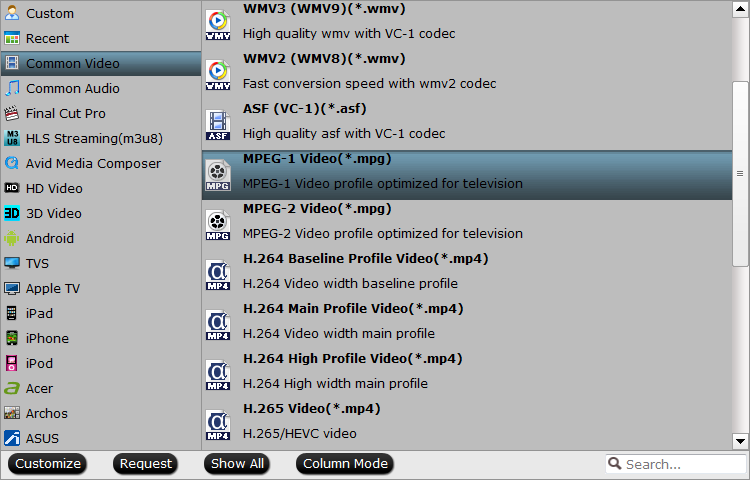
Step 3. Edit Windows Movie Maker Supported Video
Do you want to make the video more special? Just click the pen icon which is at the top f the main interface, only when user import the video to the software, this pen is active. All the buttons are waiting for you to creat the special video. Except the basic video effects features, user can adjust the video aspect ration for better enjoyment.
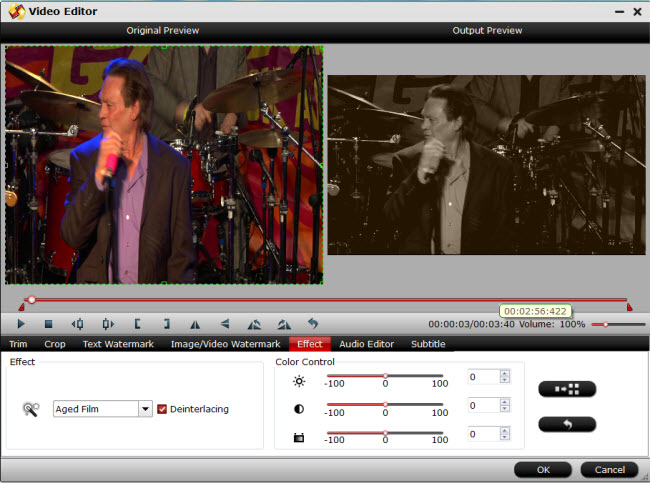
Step 4. Begin Android videos to Windows Movie Maker Supported Format Process
After all the format and codec settings are done, go back to main interface, hit right-bottom "Convert" button to start Android videos to Windows Movie Maker supported format process. Just wait for a while, you can get a brand new video file. In addition, you can watch the video at the preview window
How to Import Android Videos to Windows Movie Maker From PC
After you collect the Android phone to PC by USB cable, you can refer to the following steps to import Android Videos to Windows Movie Maker for editing.
Step 1. In the Task pane on the left side of the screen, click "Capture Video", at the drop-down list, choose the "Import video" section.
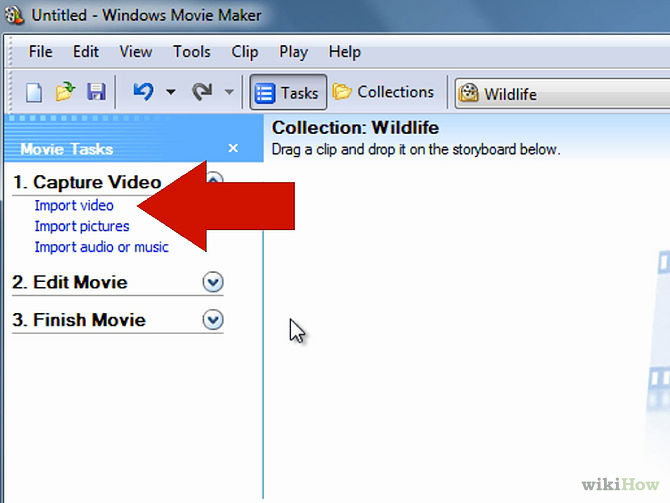
Step 2. Windows Movie Maker will navigate to the folder that contains all the components of your movie. Click the converted Android videos video to Windows Movie Maker.
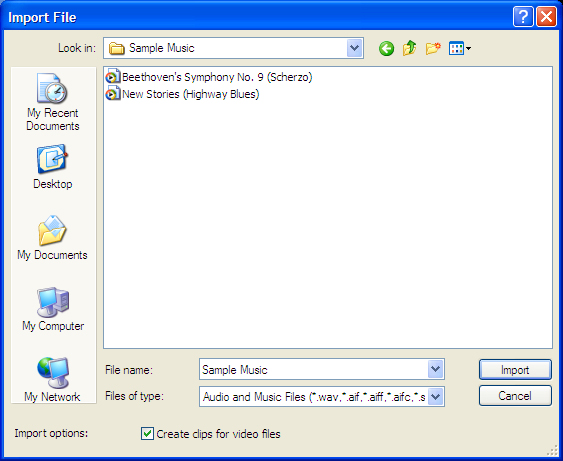
Step 3. After you choose the video, on the navigate right window, click the "Import" to start to import converted Android videos to Windows Movie Maker.
In fact, with the help of the Android Video Converter, this issue is not a big problem. Good news, other Windows Movie Maker unsupported video formats such as: XAVC, MXF, even including H.264 and H.265 4K video etc, user can edit then in Windows Movie Maker well with this software. Give yourself a chance to try this excellent video converter.
Useful Tips
- How to Flip or Rotate Videos using Handbrake?
- Play Tivo Recordings with Windows Media Player
- How to Use VLC to Convert AVI to MP4 on PC/Mac?
- MOV Compressor: How to Compress MOV to a Smaller Size on Windows/Mac?
- Stream 4K Video to Chromecast Ultra via Plex
- Get Chromebook Pro/Plus to Play MKV Files without Any Problem


 Home
Home

 Free Trial Video Converter
Free Trial Video Converter





